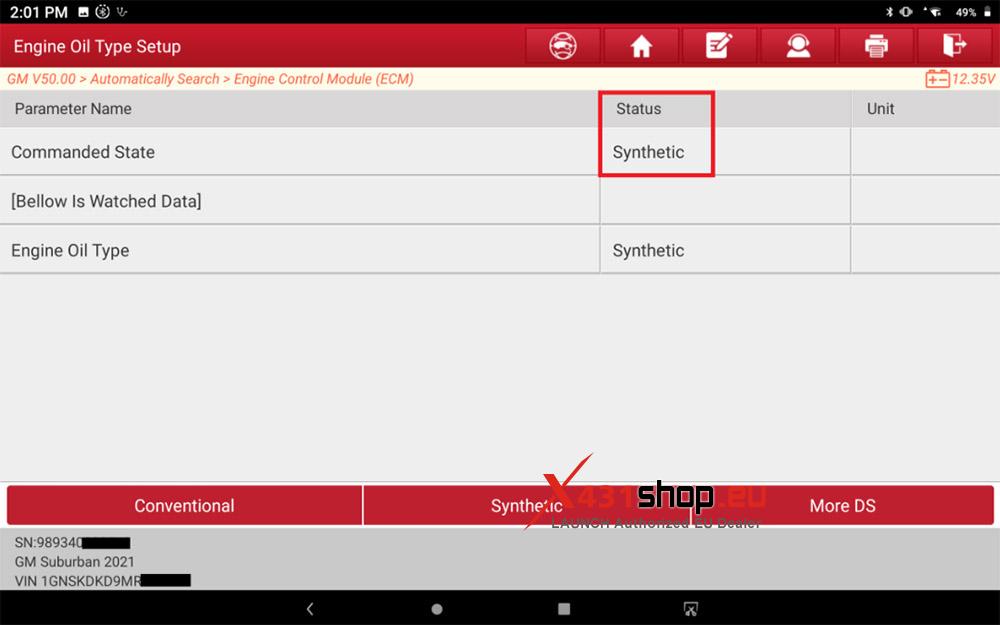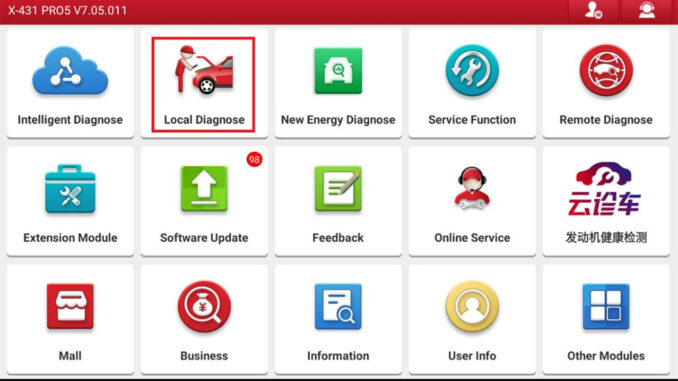
When maintaining your vehicle, it’s wise to change the engine oil type based on mileage, temperature, and environmental conditions. However, some vehicles require resetting the engine oil type after changing the oil type. The LAUNCH X431 diagnostic tool can help users complete this task.
This article uses the LAUNCH X431 PRO5 to change the engine oil type in a 2021 GM Chevrolet Suburban as an example to explain how to do this.
Function description: This function needs to be performed after engine oil type is changed.
Supported products: LAUNCH PRO series / PAD series comprehensive diagnostic equipment
X431 PRO/PRO3 series: X431 PROS V / X431 V+ / X431 PRO ELITE / Pros Elite / X431 V / PRO3 V+ Elite / PRO3S+ ELITE / X431 PRO3S+ / Pro3 ACE / Pro3 APEX / X431 PRO5
X431 PAD series: X431 PAD V(PAD V ELITE) / X431 PAD VII(PAD VII ELITE) / X431 PAD IX
Current equipment: X431 PRO 5
Tested model: 2021 GM Chevrolet Suburban, VIN: 1GNSKDKD9MR******
Operation process:
1. It is necessary to stop the vehicle before performing this function. On PRO 5, choose [Local Diagnose].
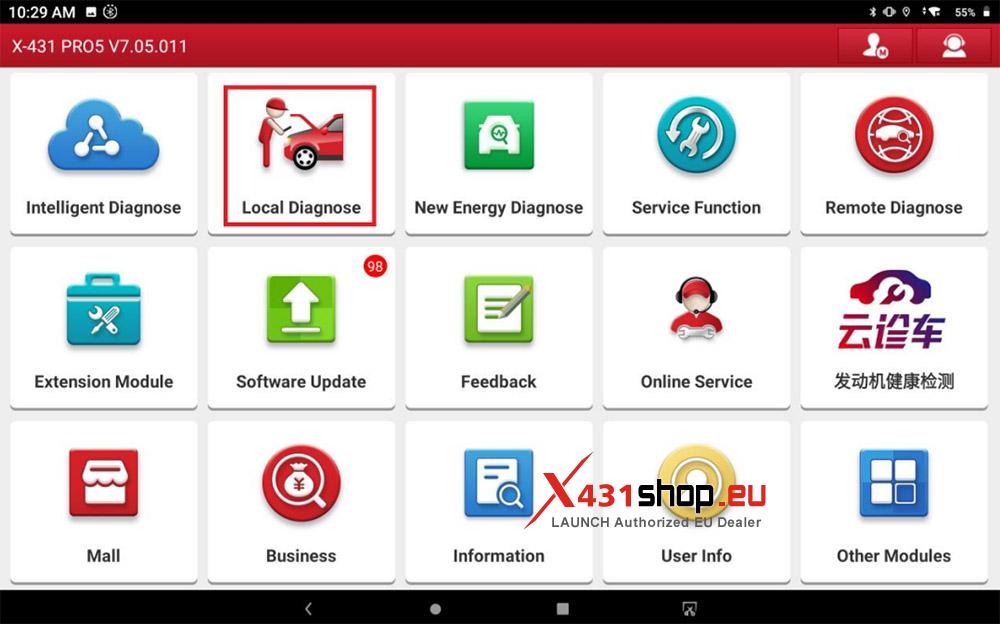
2. Choose [GM] to test.
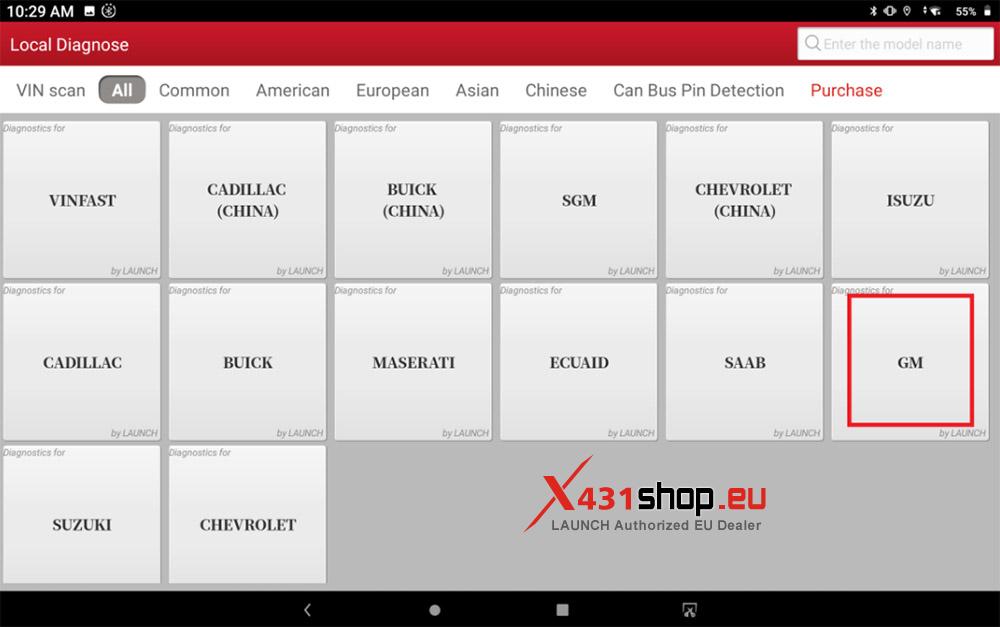
3. Choose [Automatically Search] to identify car models automatically.
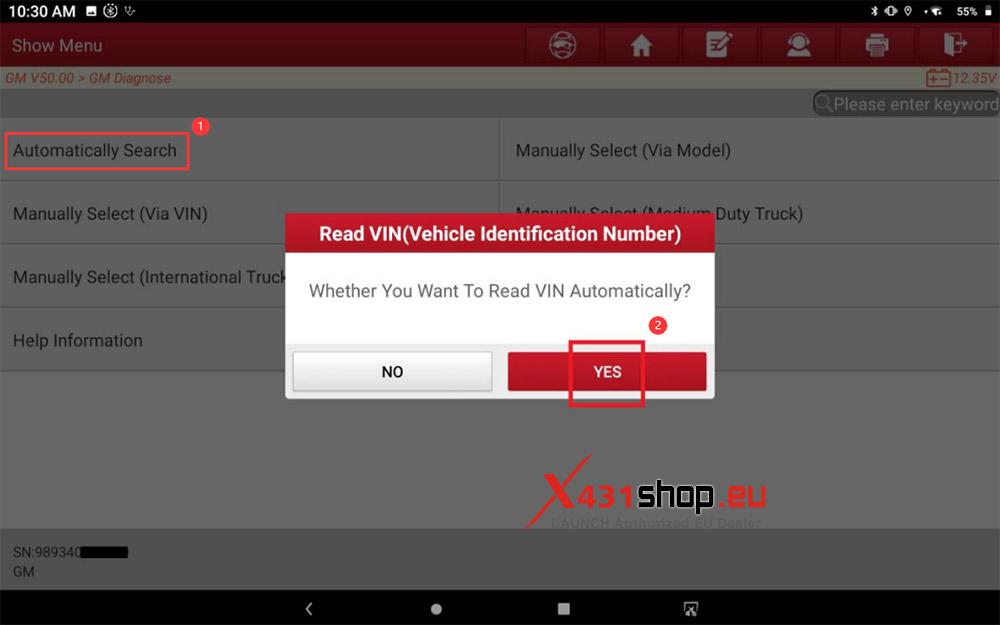
4. Operate according to the prompt “Turn Ignition ON (Turn The Key To On Position. For Push-Start Vehicle, Please Long Press The Start Button For 5-10s To Turn Ignition On)”.
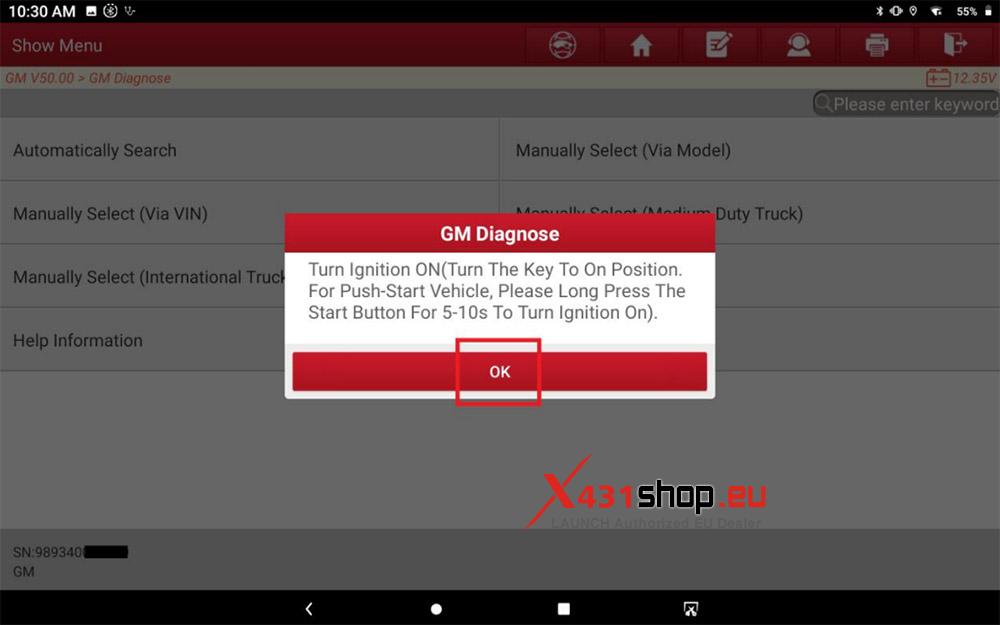
5. Click [ECM] to access the system.
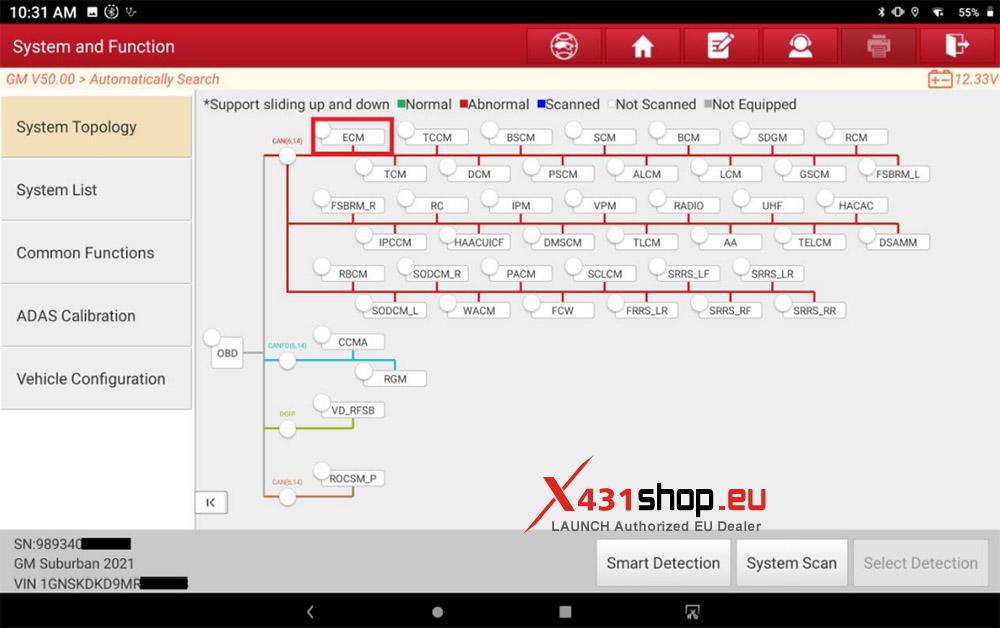
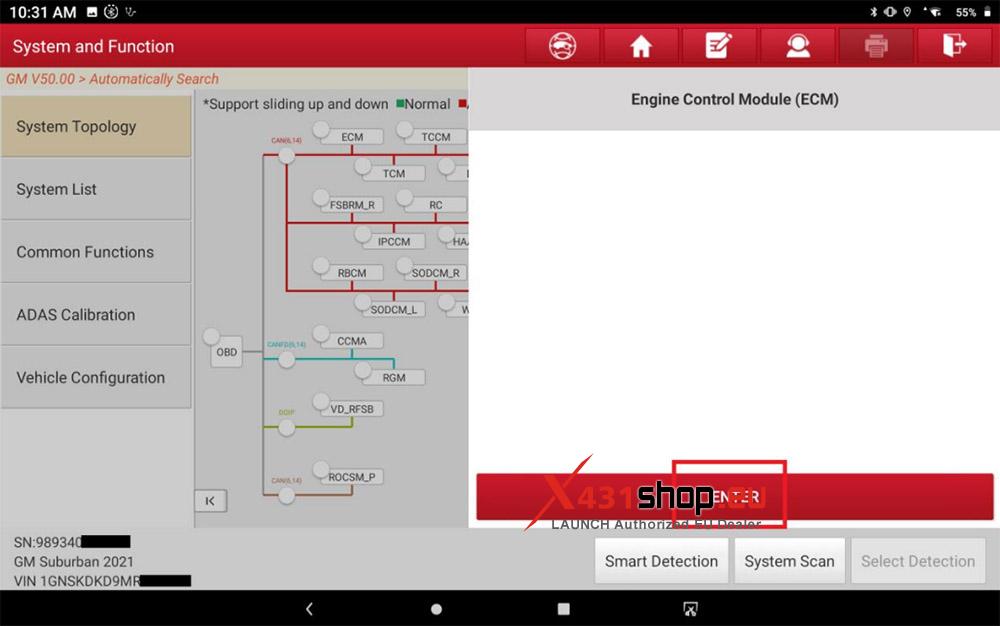
6. Choose [Special Functions] and then choose [Reset Functions].
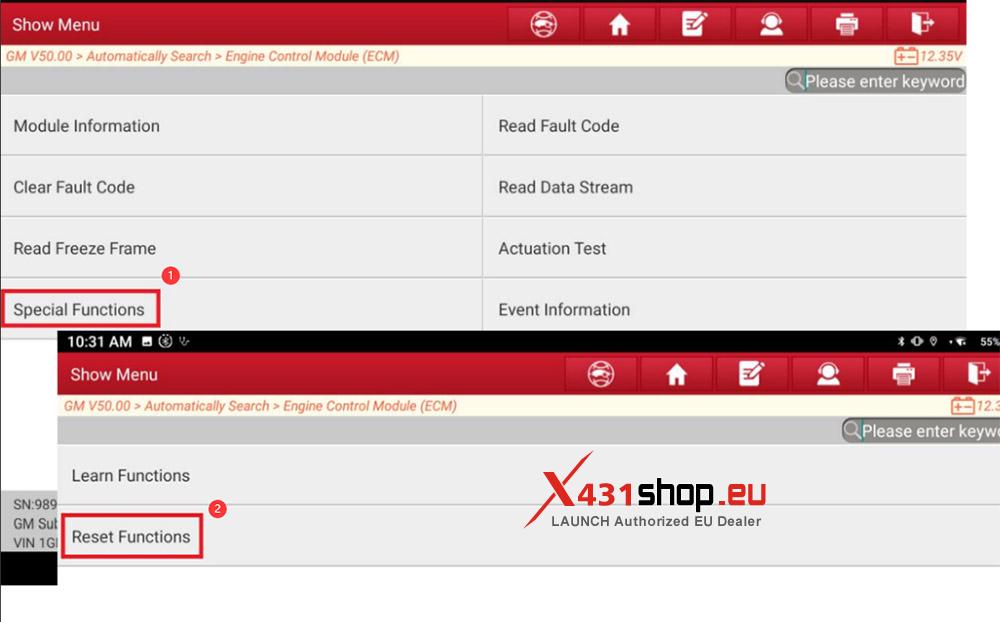
7. Choose [Engine Oil Type Setup].
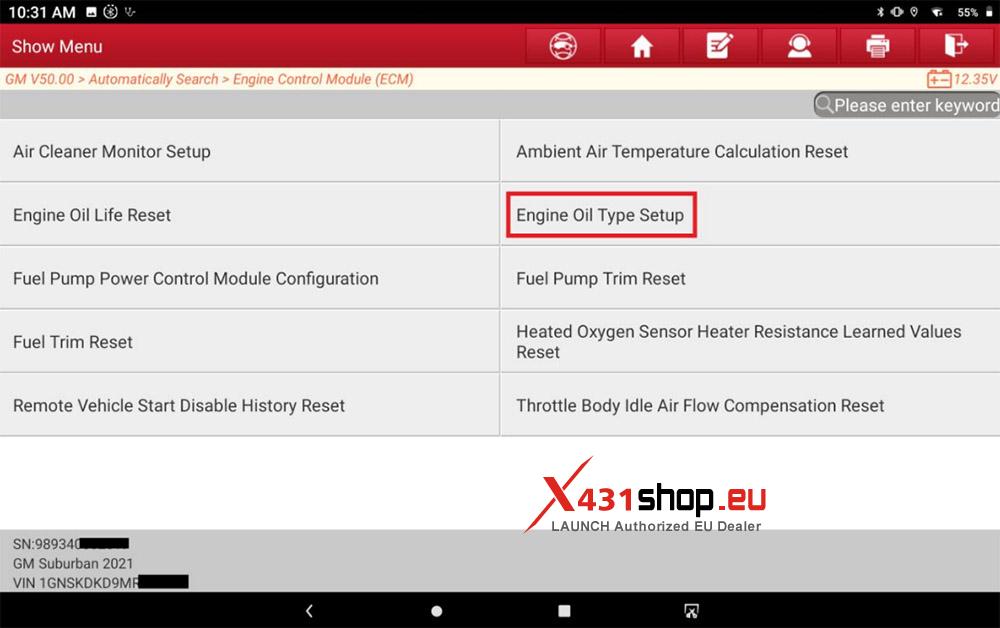
8. If the engine is running, stop the engine.
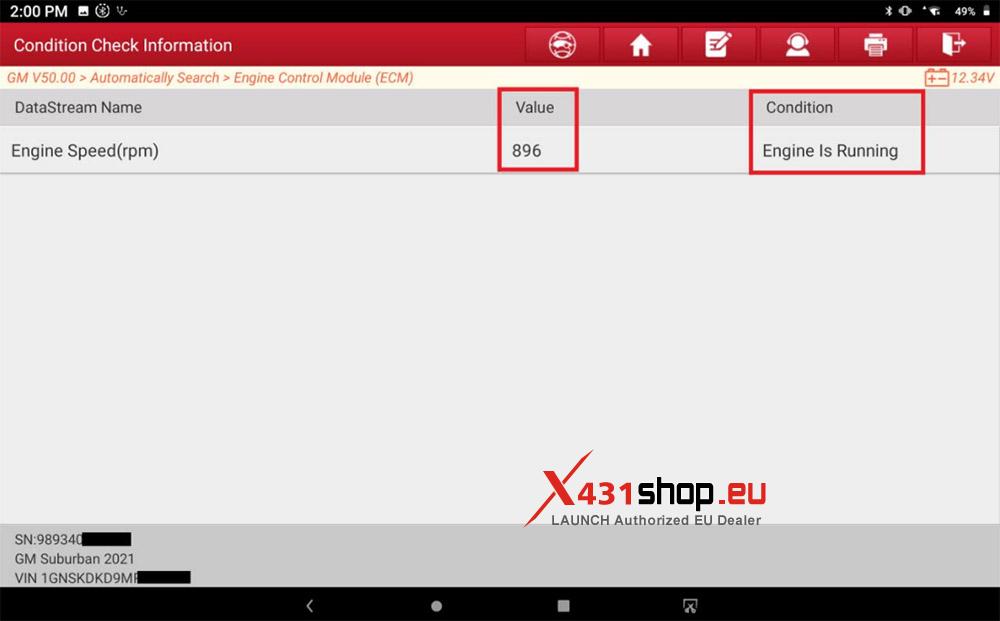
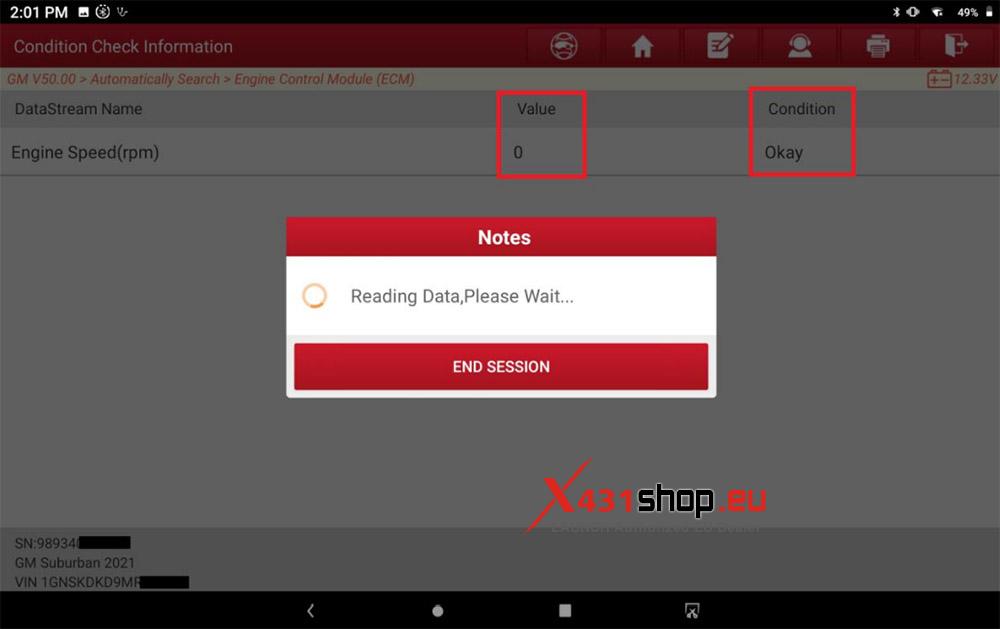
9. At this time, the command status is “None”. If the engine oil is changed to conventional oil, click the “Conventional” button.
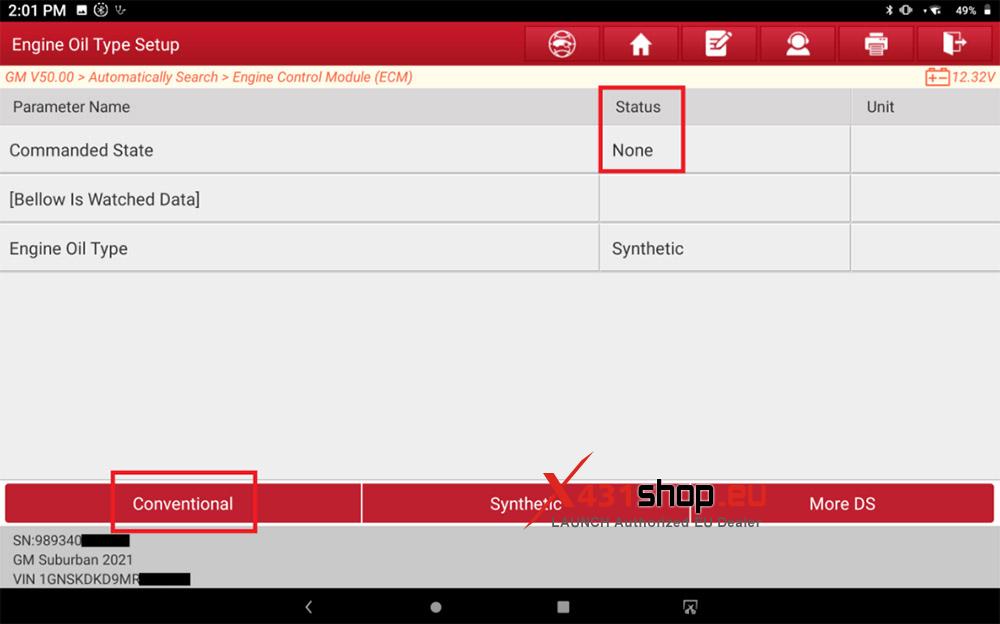
10.The command status changes from “None” to “Conventional”, indicating that the engine oil type is set to conventional.
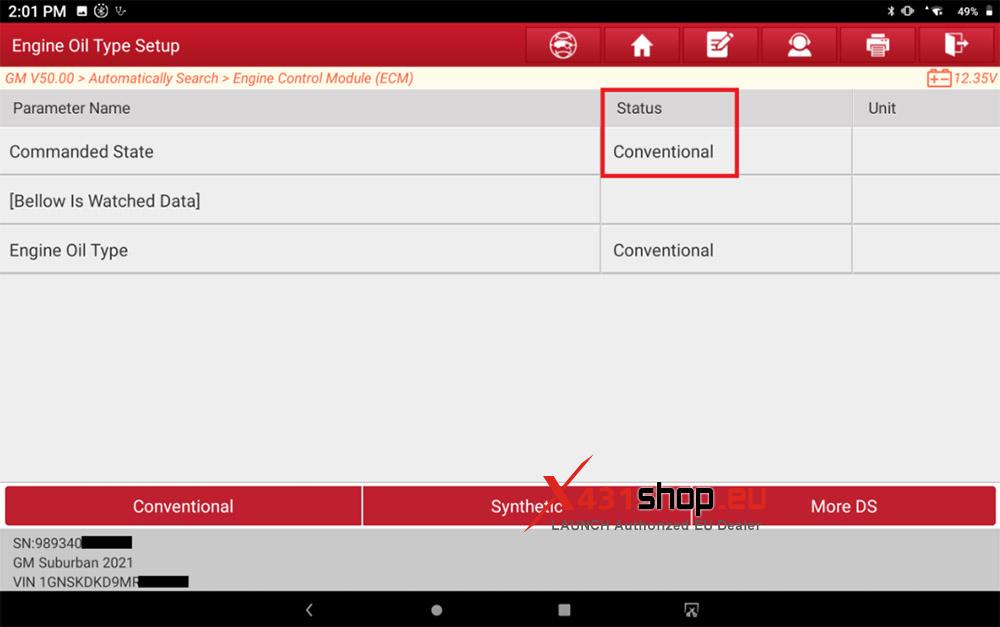
11.If the engine oil is changed to synthetic oil, click the “Synthetic” button.
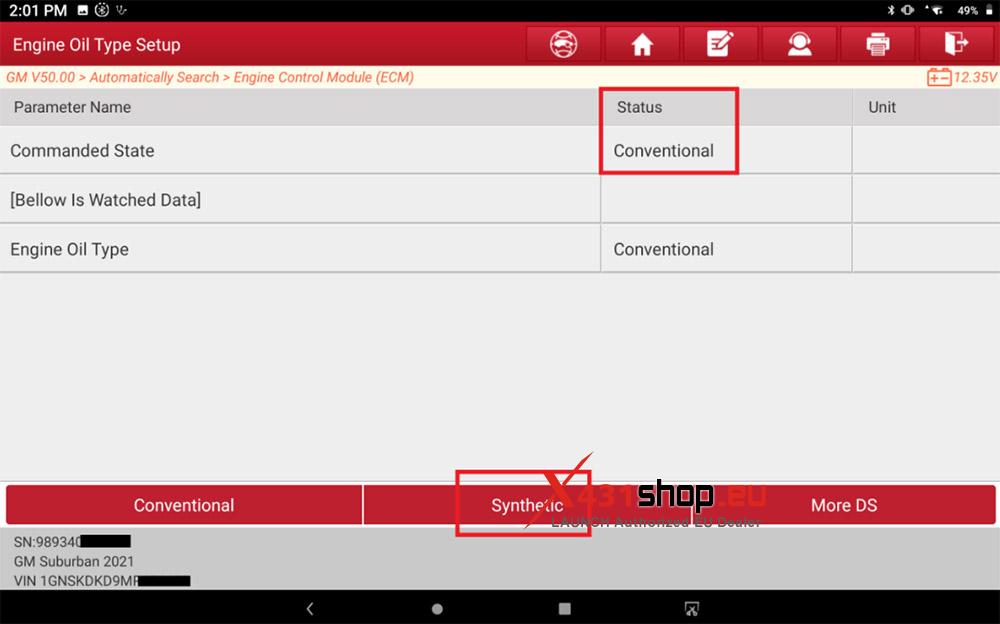
12.The command status changes to “Synthetic”, indicating that the engine oil type is set to synthetic.