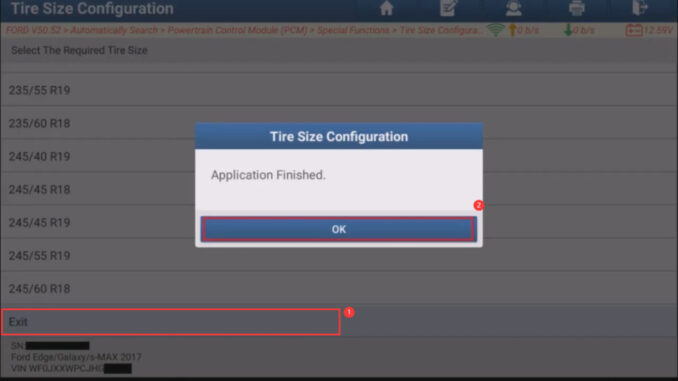
The LAUNCH X431 comprehensive diagnostic tool allows you to re-match your vehicle’s control system after replacing a module. For example, if you replace your tires with larger or smaller ones, you can use the LAUNCH X431 diagnostic tool to re-match your vehicle so that the system recognizes the new tire size. This article explains how to do this.
Function Description: This program is used to update the vehicle tire size.
Supported Equipment: LAUNCH’s full range of comprehensive diagnostic equipment, such as the LAUNCH X431 PRO3 series and X431 PAD series.
Equipment used in this article: LAUNCH X431 PAD IX
Tested model: Ford/ 2017/ Edge/ Galaxy/ s-MAX
Operation process:
1. Connect the diagnostic tool to the vehicle. On X431 PAD, choose [Local Diagnose].
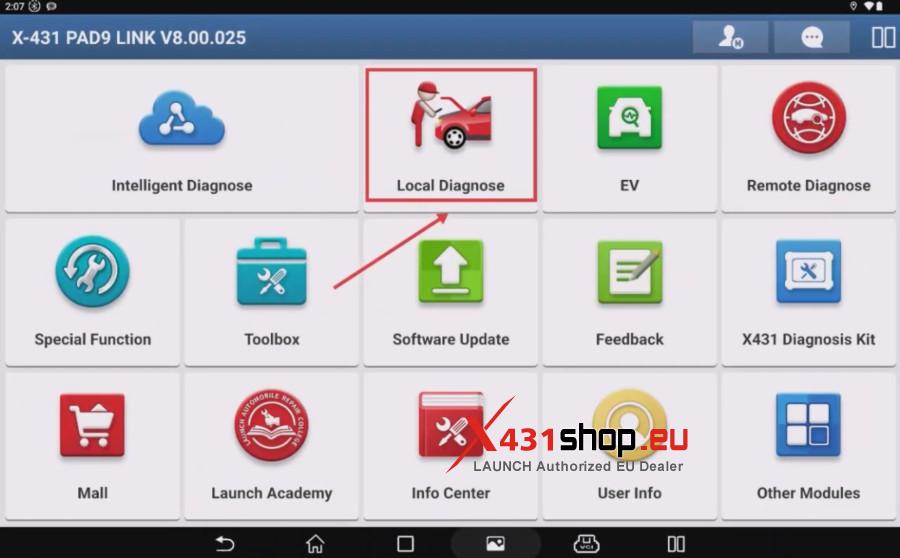
2. Select [FORD] to test. Make sure the Ford Diagnosis software version is V50.52 or above.
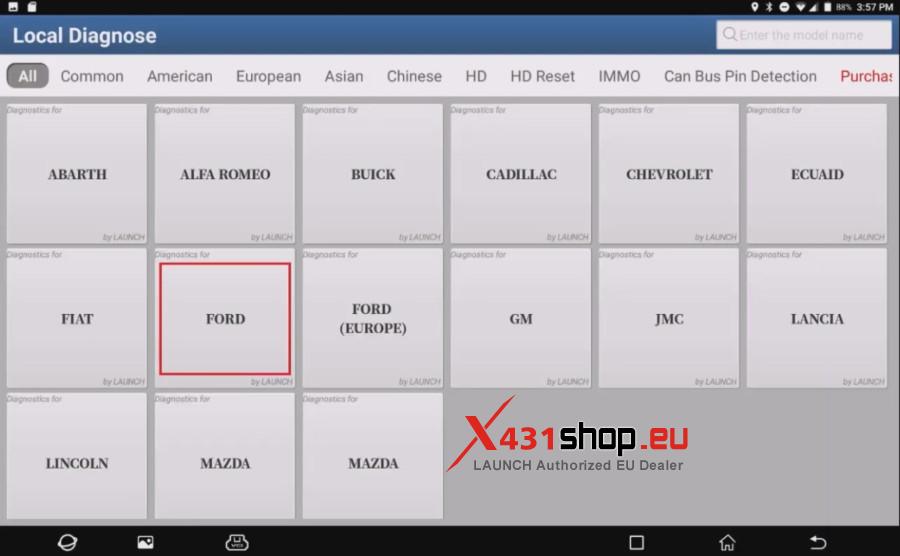
3. Choose [Automatically Search] to identify car models automatically, choose [OK].
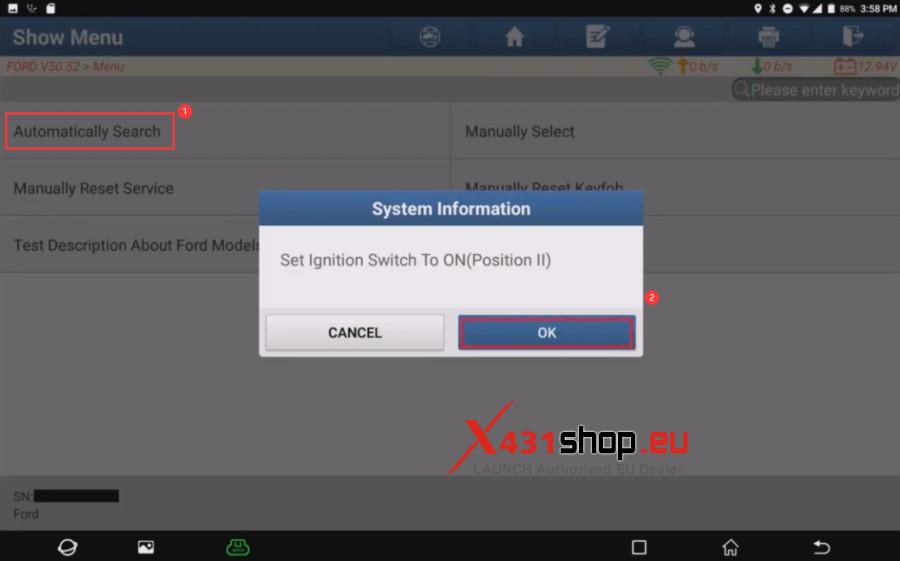
4. Check the vehicle information, Choose [Yes].
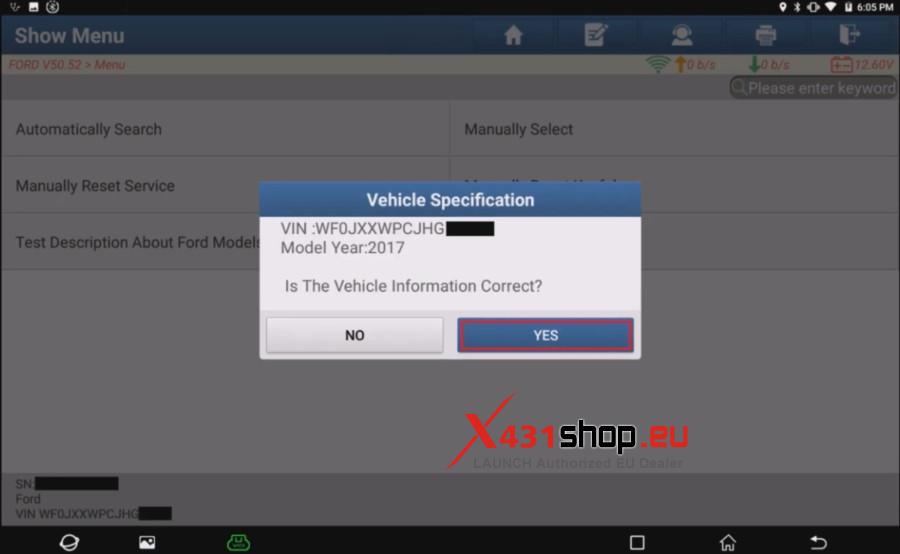
4. Click [High-speed Scan] to scan the entire vehicle systems.

5. Click [PCM (Powertrain Control Module)] to access the system. Choose [ENTER].
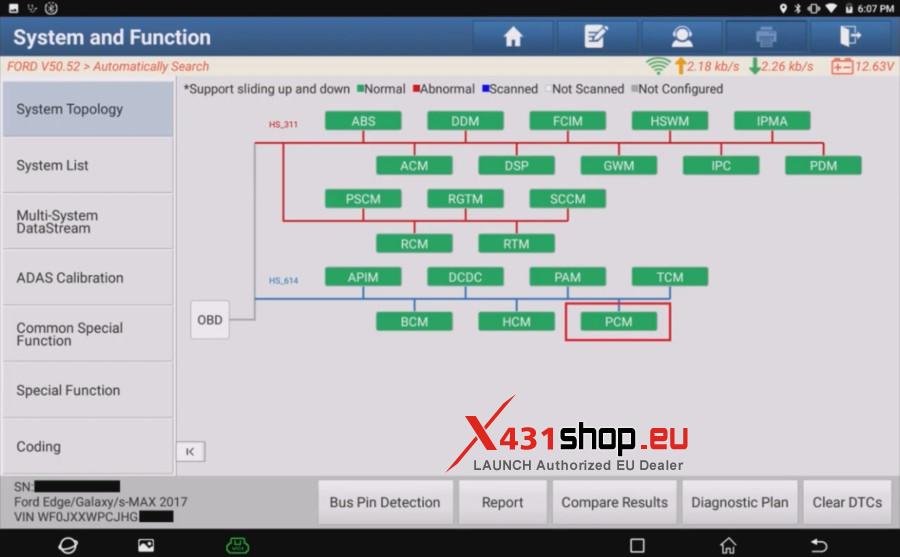
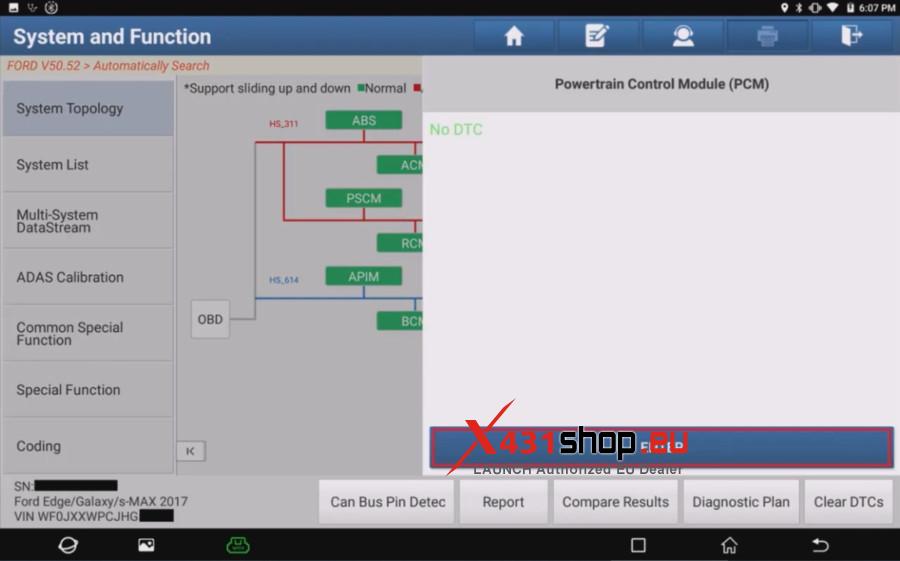
6. Click [Special Functions].

7. Click [Tire Size Configuration], read the program function introduction and click [YES].
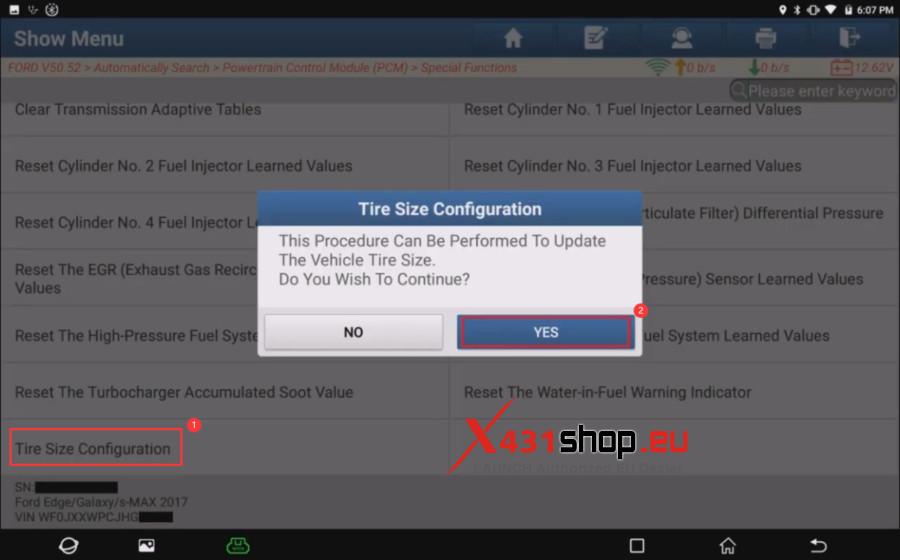
9. Operate the vehicle according to the prompts: Ignition on, engine off. Then click [OK].
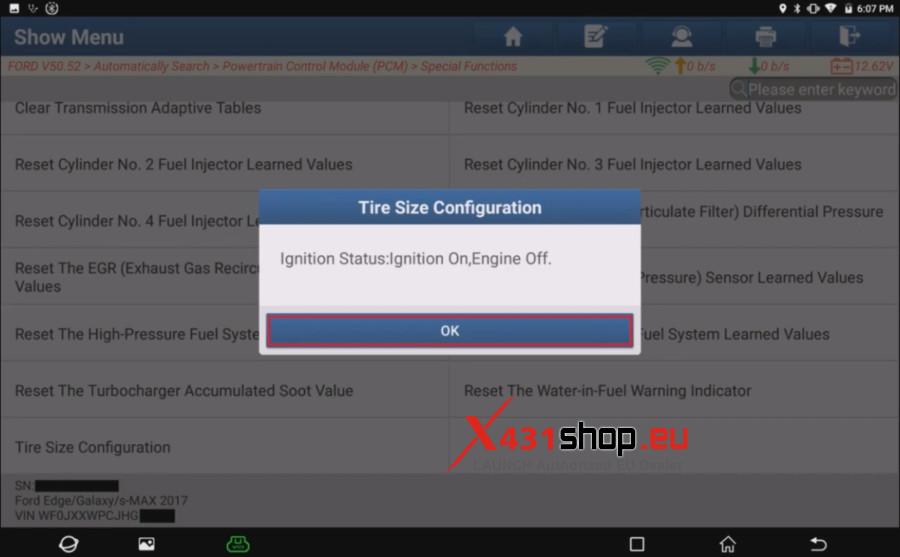
10. Enter the main menu and take selecting the [215/60 R16] option as an example; the steps for other options are the same as this example.
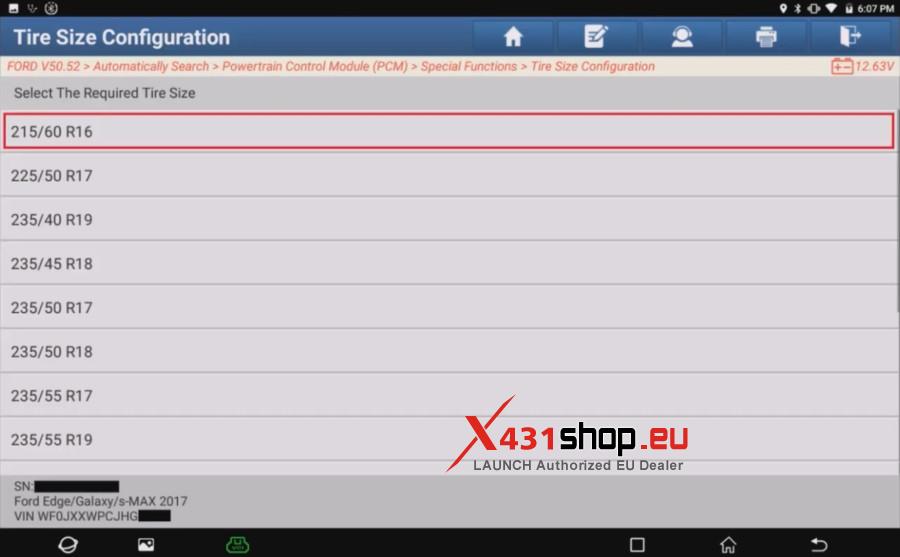
11. Wait for the data download to complete.
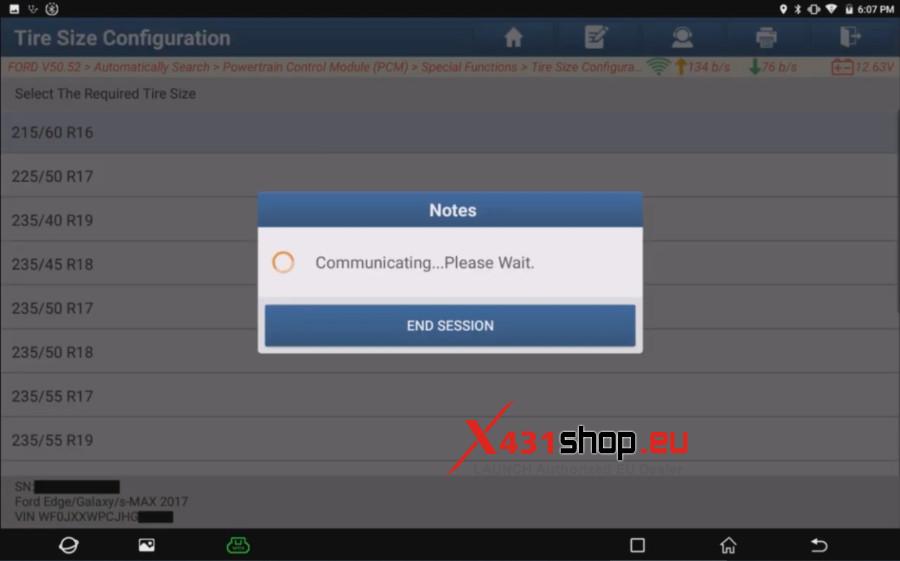
12. Operate the vehicle as prompted: Ignition off.

13. Wait for 120s.
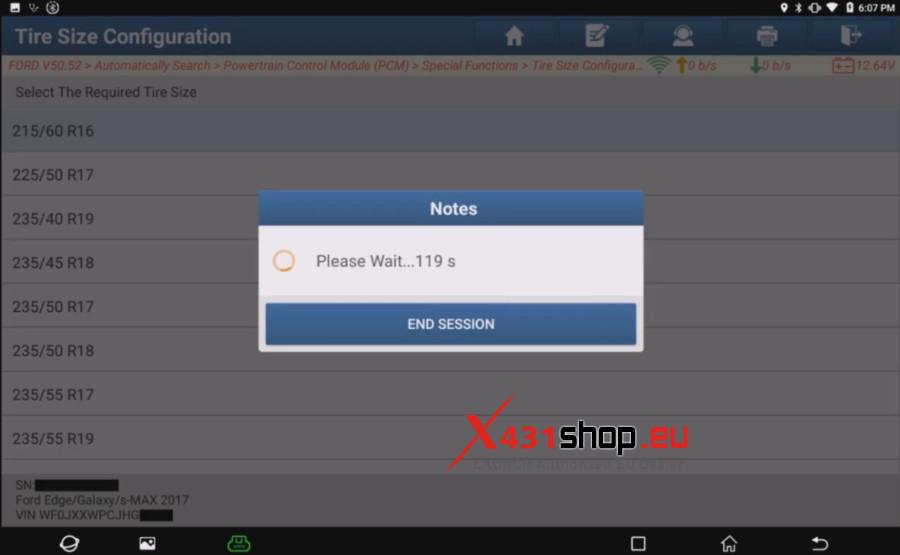
14. Operate the vehicle as prompted: Ignition on, engine off.

15. Operate the vehicle as prompted: Ignition off.
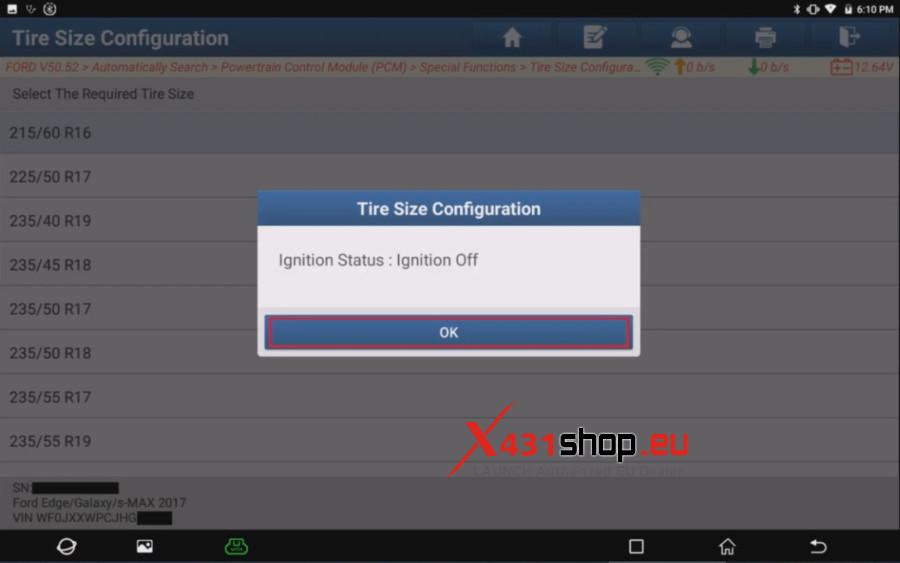
16. Module configuration is completed.

17. Operate the vehicle as prompted: Ignition on, engine off

18. Enter the main menu and choose [Exit]. The program is completed.







