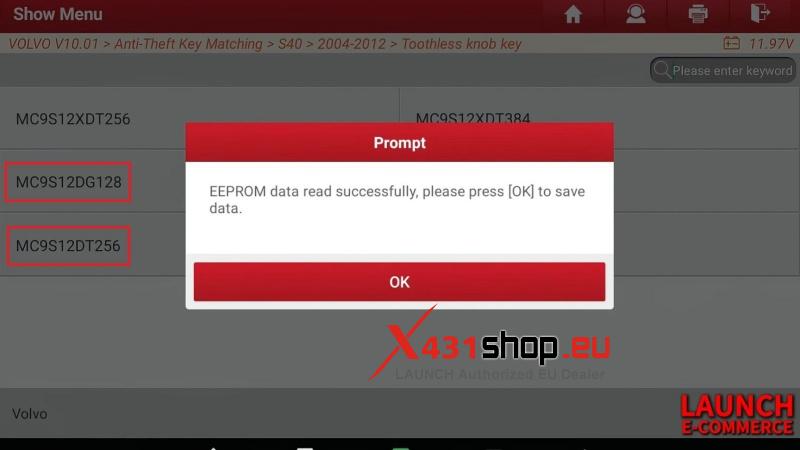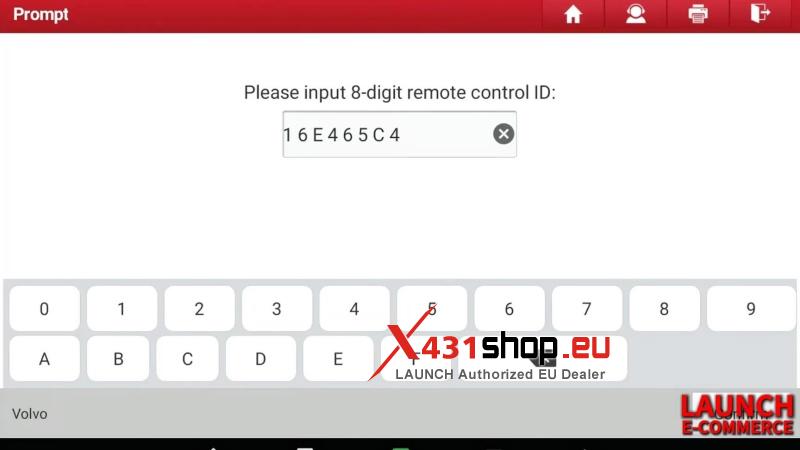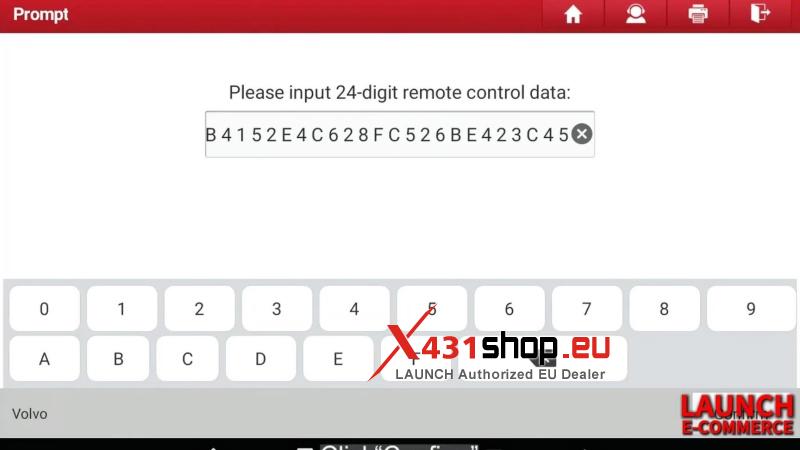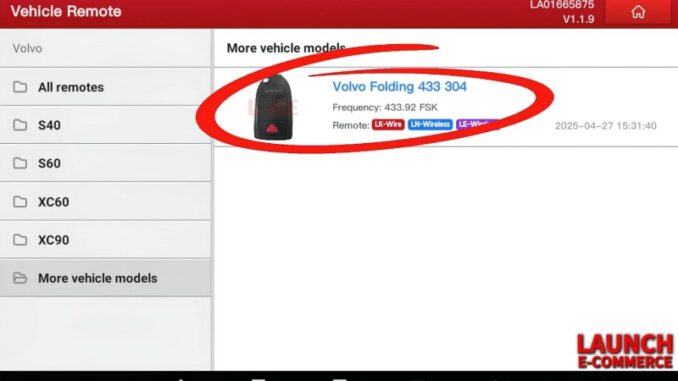
This is a tutorial on how to program 2004-2012 Volvo S90 smart key matching with LAUNCH X431 IMMO ELITE/ X431 IMMO PLUS.
The X431 Key Programmer is required in the first step:
Vehicle Remote >> Volvo >> More vehicle models >> Volvo Folding 433 304 >> Generate
Burn successfully.
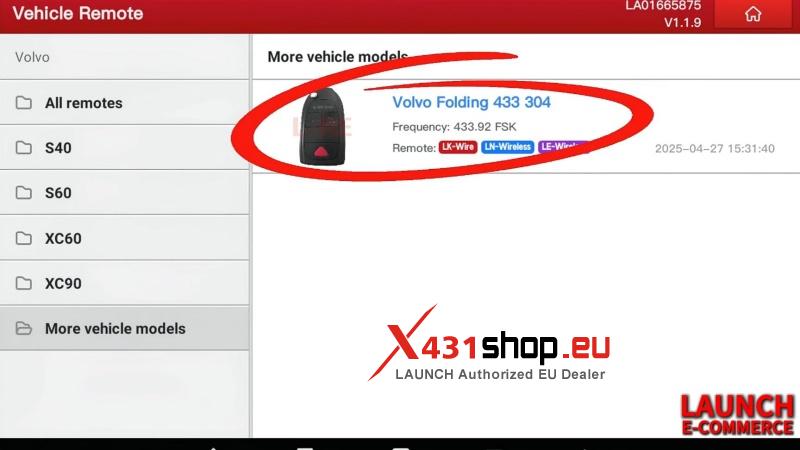
IMMO >> Volvo >> Anti-Theft Key Matching >> S40 >> 2004-2012 >> Toothless knob key >> Operation Guide
Click “Read CEM security data(disassembling and reading)” >> YES
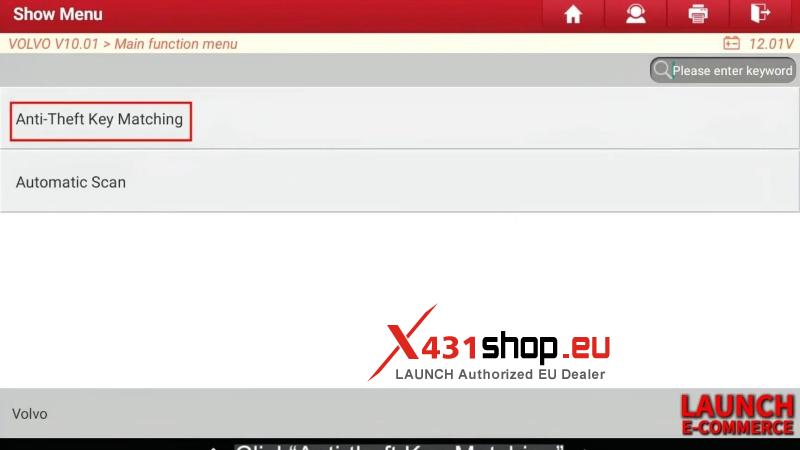
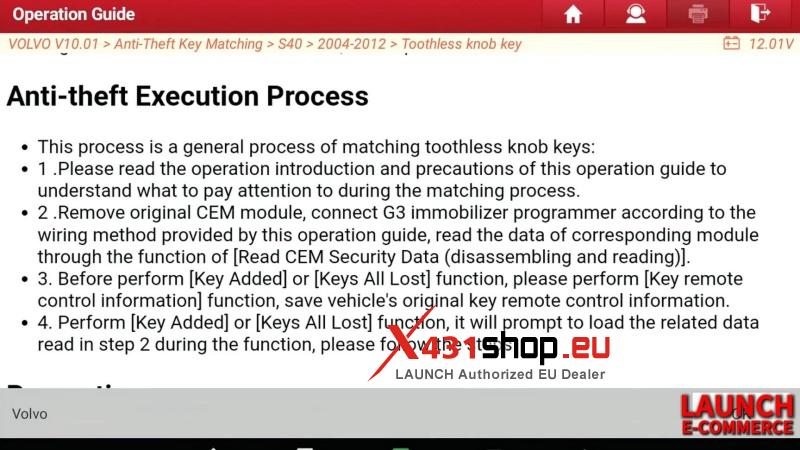

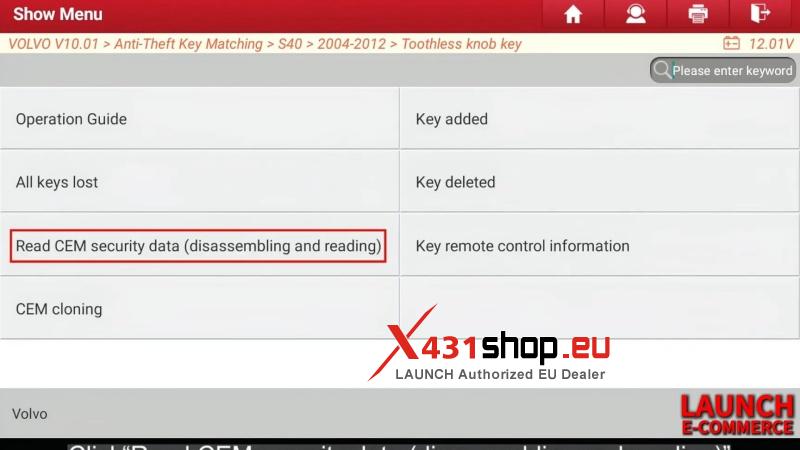
G3 Immobilizer Programmer is needed for this function, please remove the vehicle CEM module as per the [Operation Guidance], and connect it correctly as per the [Operation Guidance], read and save vehicle immobilizer data.
Click YES to continue.
Select the corresponding module chip menu to read the data:
Select MC9S12DT256 & MC9S12DG128 to read the data.
Reading EEPROM data, please wait…
EEPROM data read successfully, press OK to save data.
Please perform [Operation Guide] function first to view the detailed operation procedures.
Click YES to continue.
Please insert the key to be matched, and turn the key to ON position.
To perform this function, please load two copies of CEM security data of this vehicle, obtain it according to the method of [Read CEM Security Data(Disassembling and reading)].
Please load the first copy of CEM security data, and then the second one.
Please input 8-digit remote control ID & 24-digit remote control data.
Successfully matched!
Done.