
Accidentally it may happen to your LAUNCH X431 CRP919E device “Serial number has not been registered” issue. At this time, what should we do? Here we provide 2 solutions to fix the error.
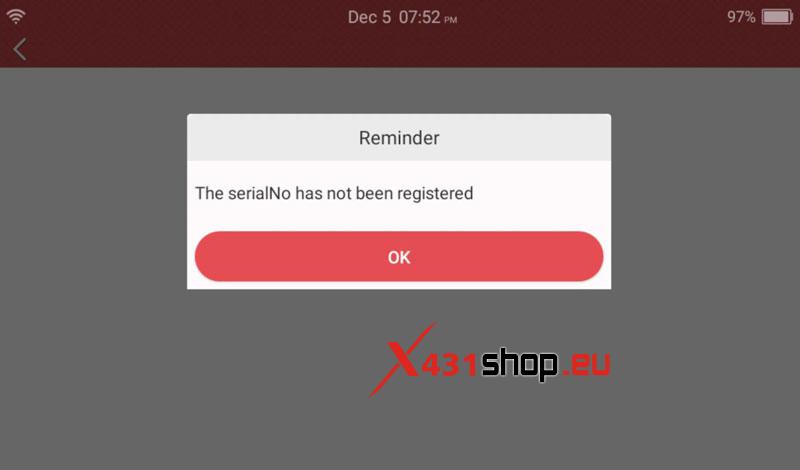
Check Device Version
Settings >> About >> Version
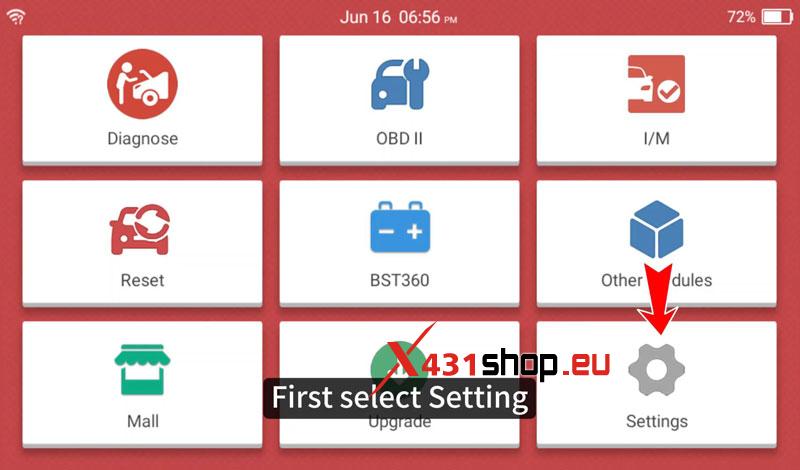
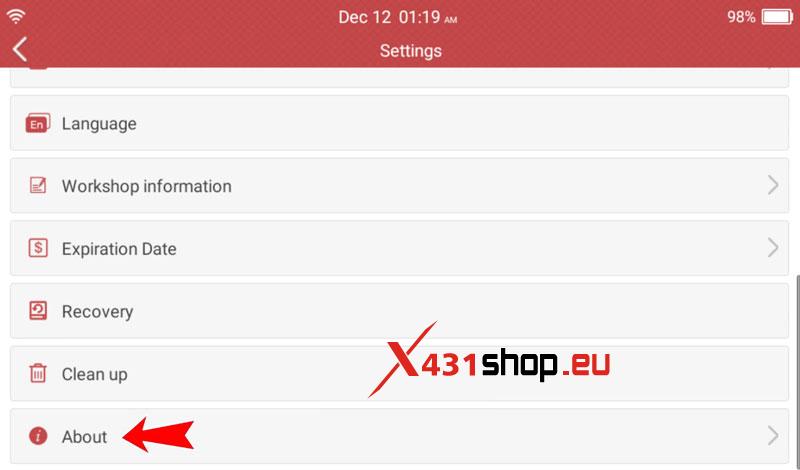

Solution 1. If the APP version is lower than V1.07_2.14, tap “Clear up” first, then upgrade the software.
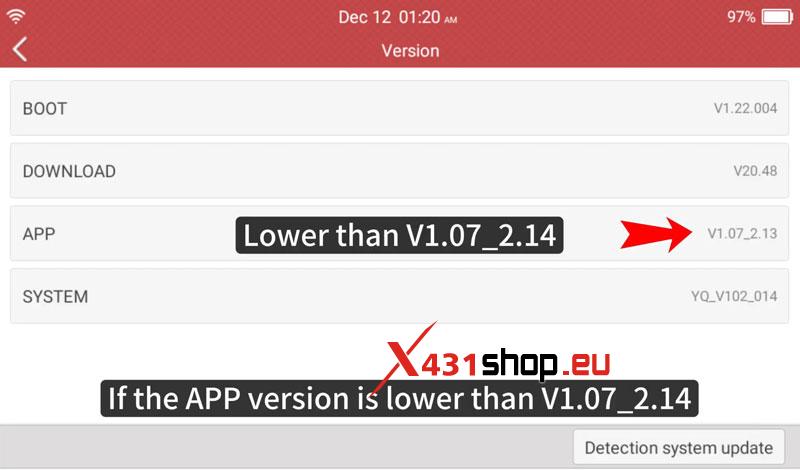
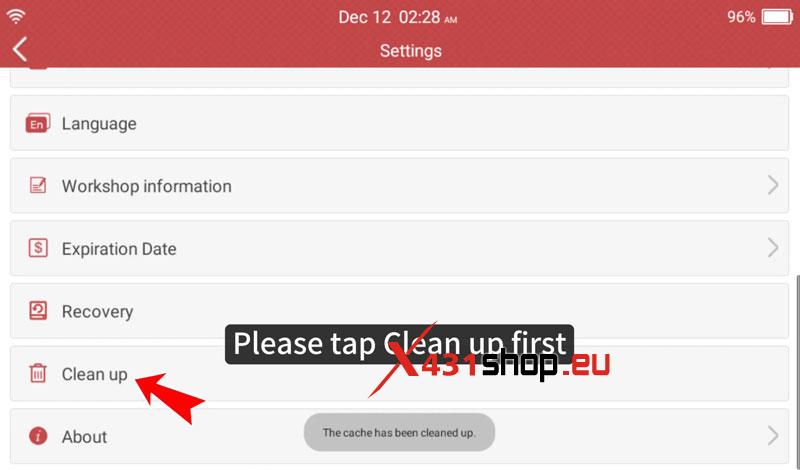


Solution 2. If the problem is still not been solved after cleaning up the cache, please copy these 2 APK to a SD card.

Remove the cover of X431 CRP919E device, here is the SD card port. Insert the SD card.

Settings >> Long press “Network” and slide up repeat 3 times.
Settings(设置) >> Input 668, confirm(确定)
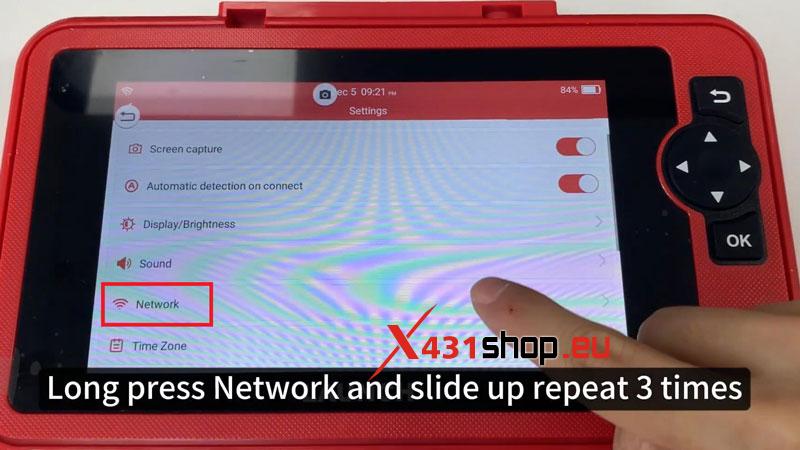


Storage >> Install 2 APK
After installing completed, re-connect to WiFi.
Now the problem was solved! The error reminder has gone.
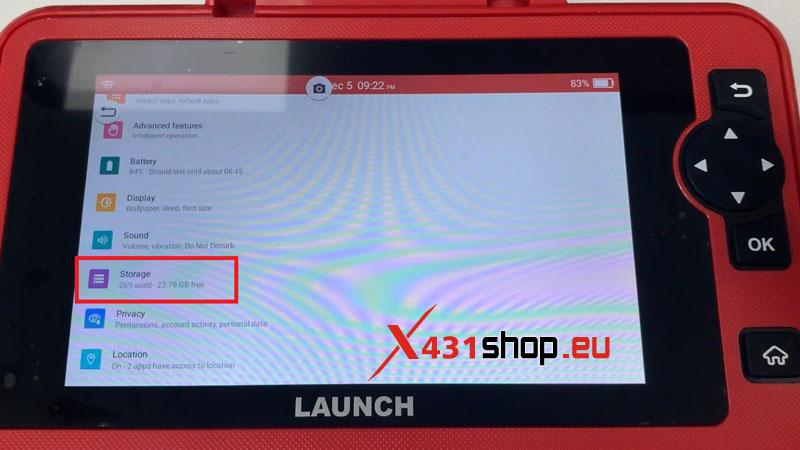
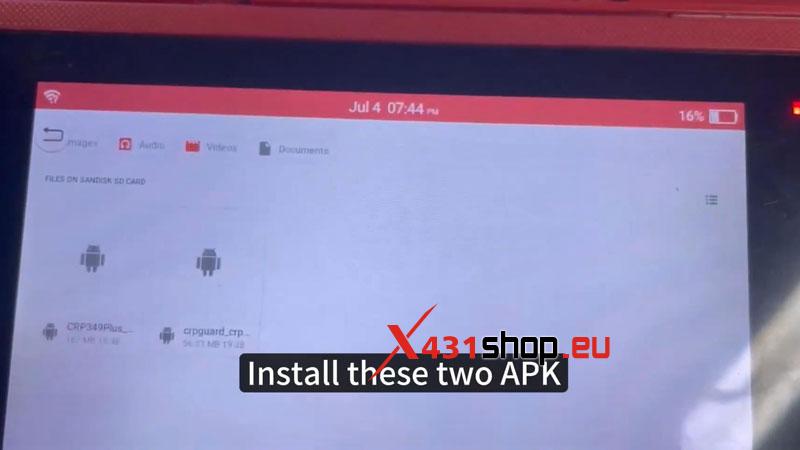
Technical Support
Email: Sales@X431shop.eu
WhatsApp: +86 18054815707










