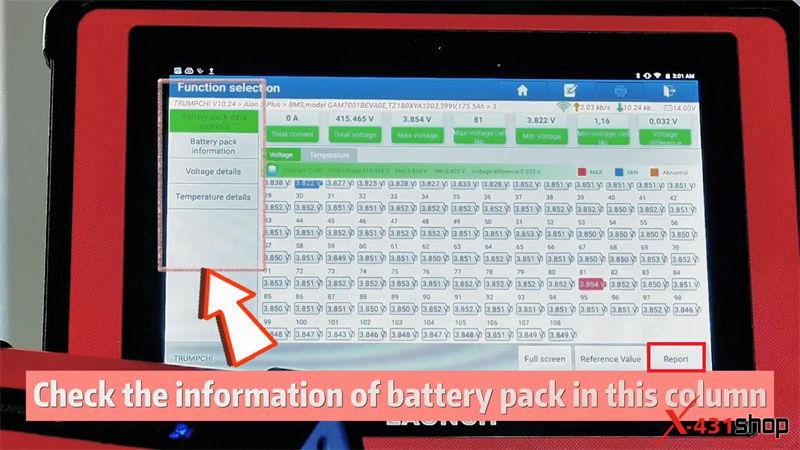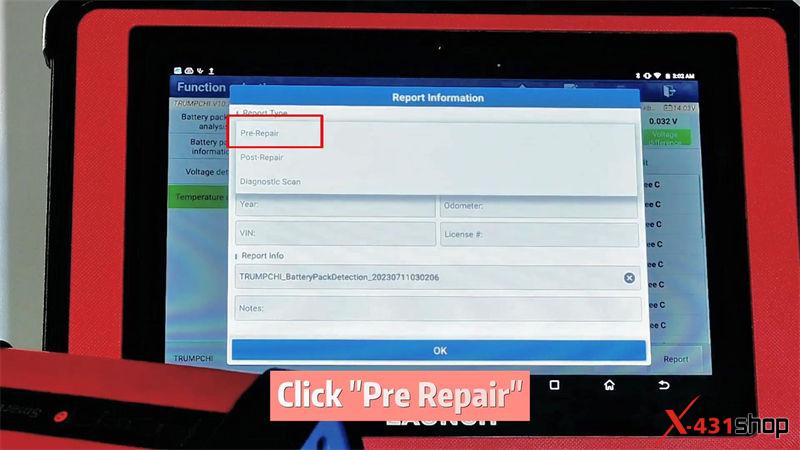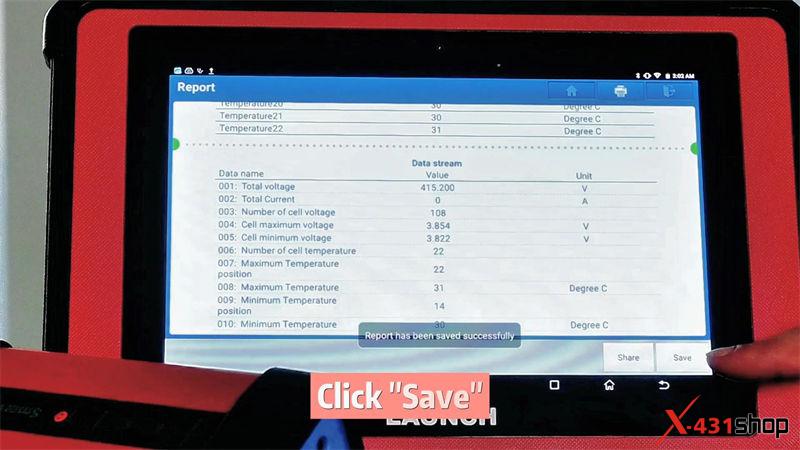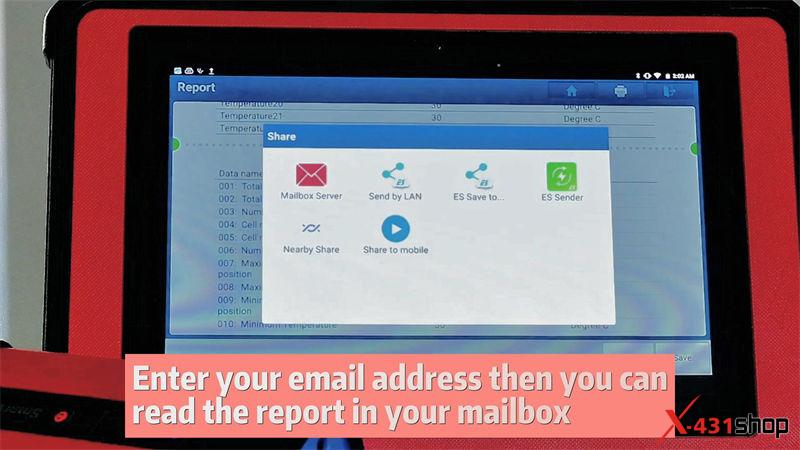LAUNCH X431 EV Diagnostic Upgrade Kit can support to perform battery pack analysis for electric vehicles. The function now is only available on LAUNCH X431 PAD 7 and PAD 5. Read this article to learn how to use X431 EV battery pack diagnose for the first time.
Connection
Note: To use the battery pack diagnostic function, you need to activate the EV Diagnosis Add-On Kit first.
- Turn the key off, then disconnect the negative electrode of the 12V battery and wait for more than 15 minutes.
- Lifting the car, wrap the plug of the high voltage wiring harness and the heat dissipation pipe of the battery pack with insulation tape.
- Remove the EV battery pack. Connect the matching adapter to the jumper cable and the EV battery pack.
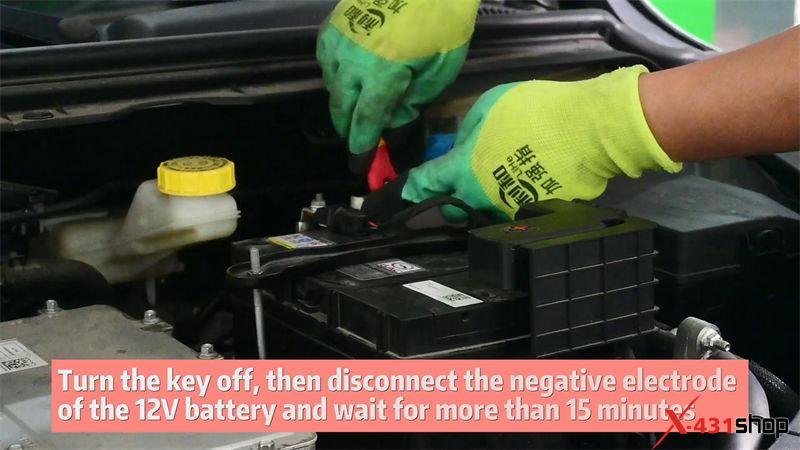
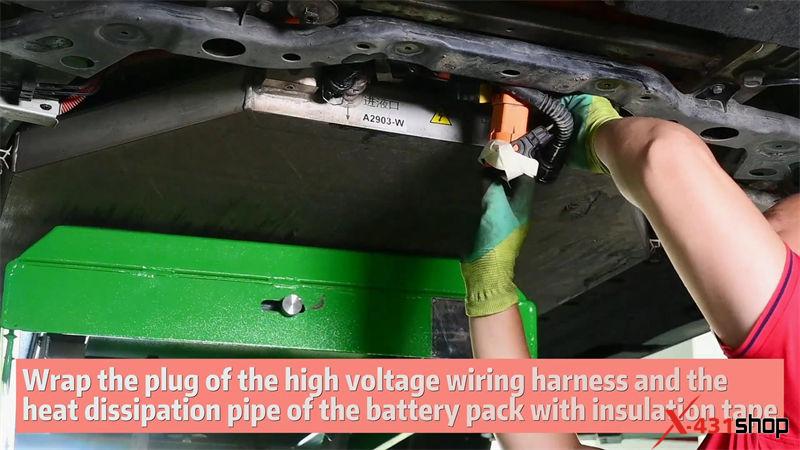

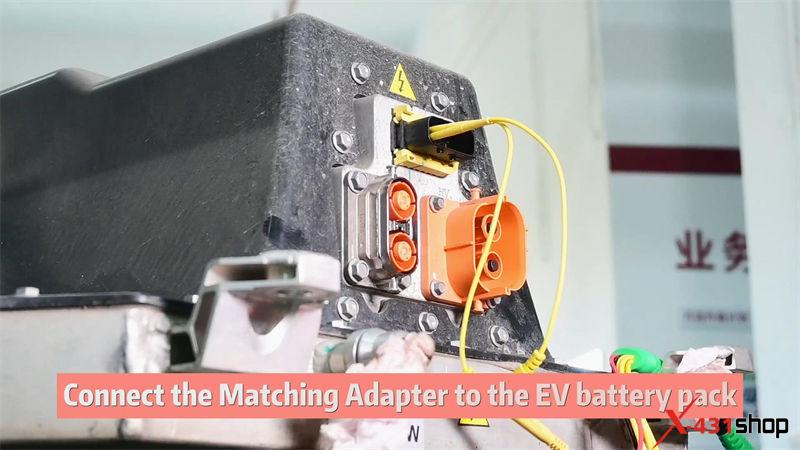
EV Battery Pack Diagnosis
Open X431 PAD VII or PAD V:
Local diagnose >> Battery pack detection >> Search vehicle brand: TRUMPCHI >> OK >> Select car model: Alon S Plus >> BMS, model GAM7001BEVA0E, TZ180XYA1203, 399V, 175.5Ah >> Mode2: Jumper diagnosis

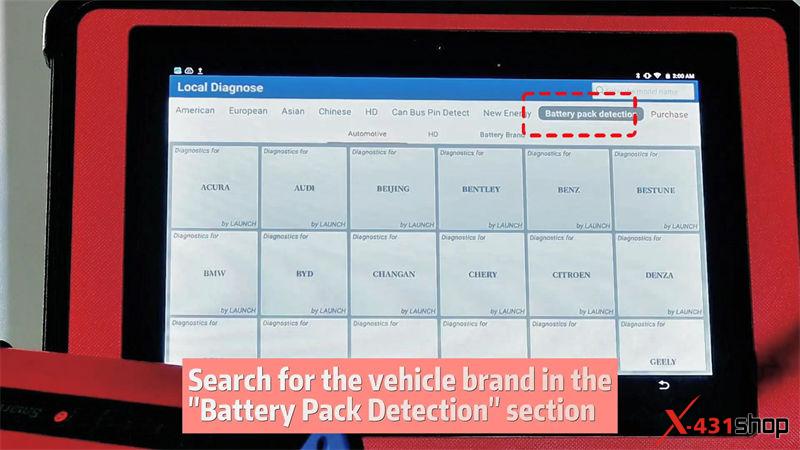
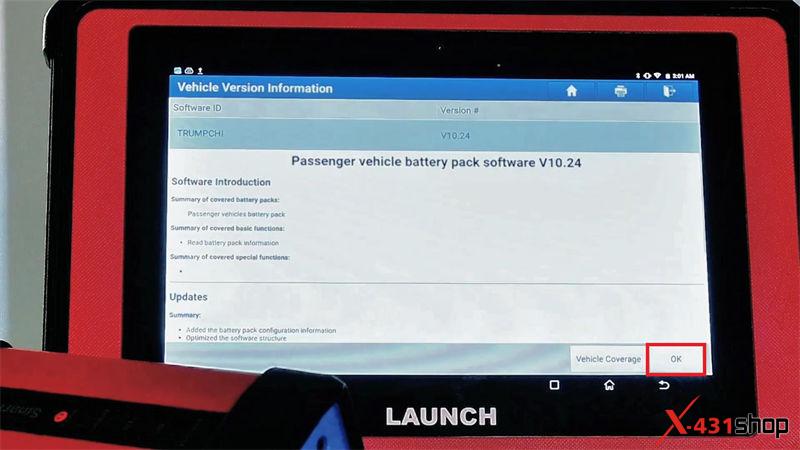
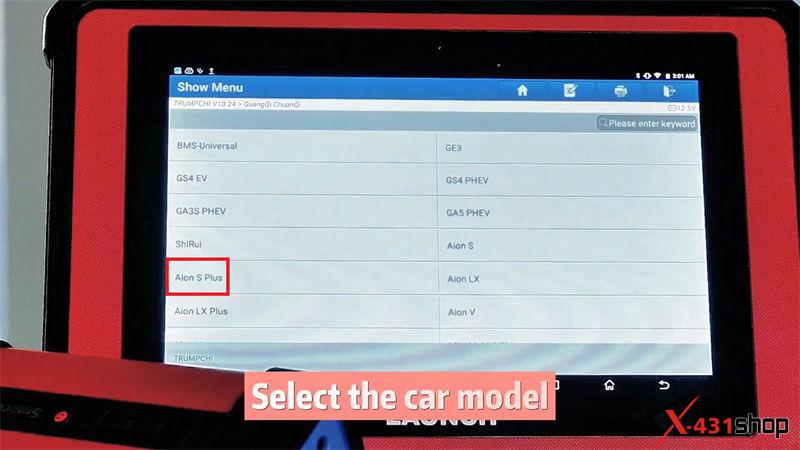
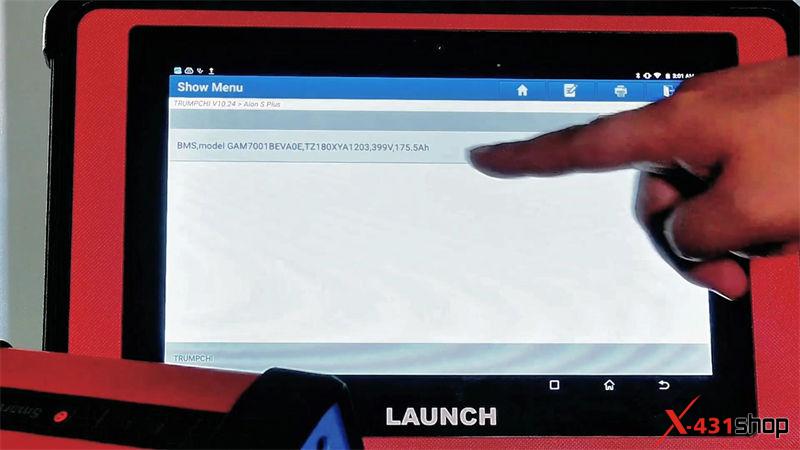
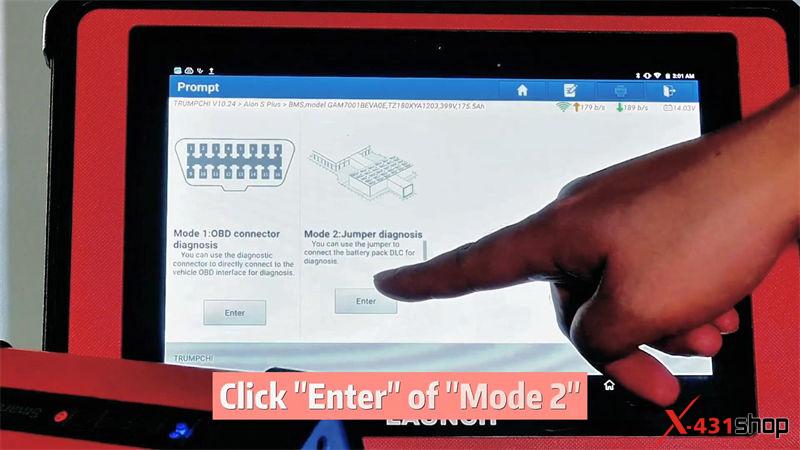
Here we can check the battery pack info in the left column like battery pack data analysis, battery pack information, voltage details and temperature details.
Click “Report”>> Pre-Repair >> OK >> OK >> Save
Report has been saved successfully.
Share >> Maibox Server
Enter your emails address here, then you can read the report in your mailbox.