
If these happens we need to do a firmware fix for Launch X431 scanners.
1. Launch X431 App keeps stopping or has stopped
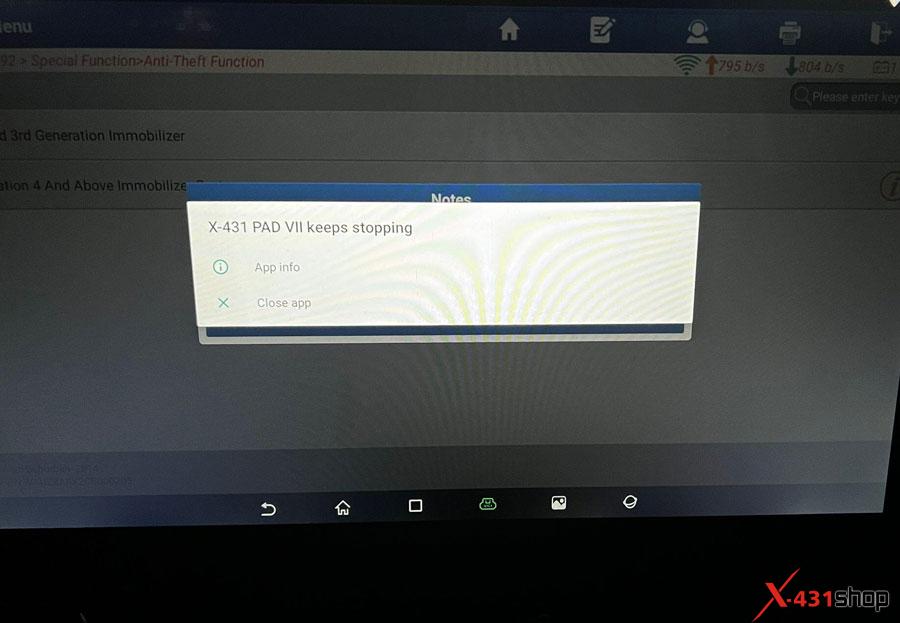
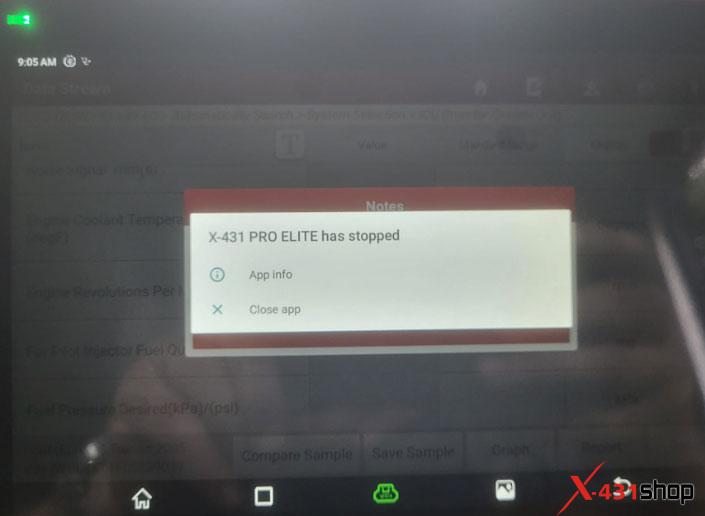
2. X431 scanners report error diagnostic service failure
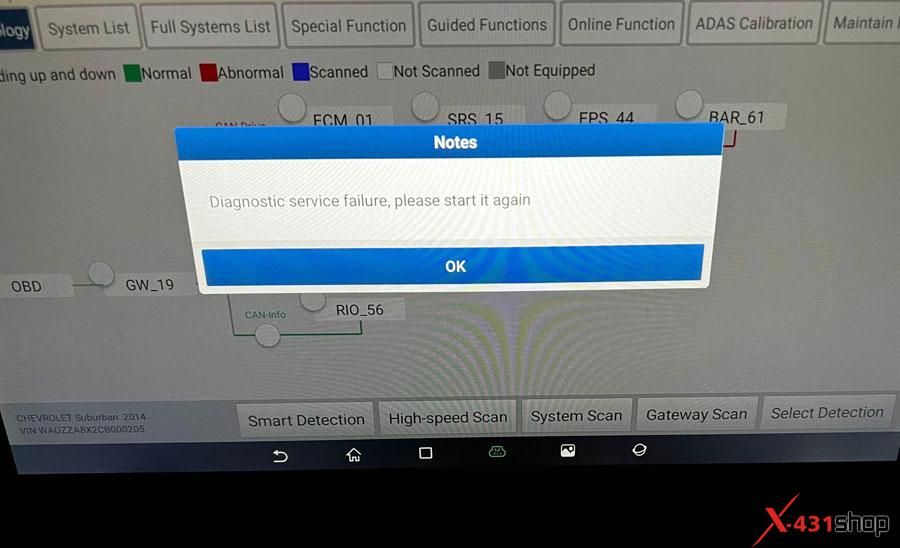
3. Not scan vehicle information and no system is found.
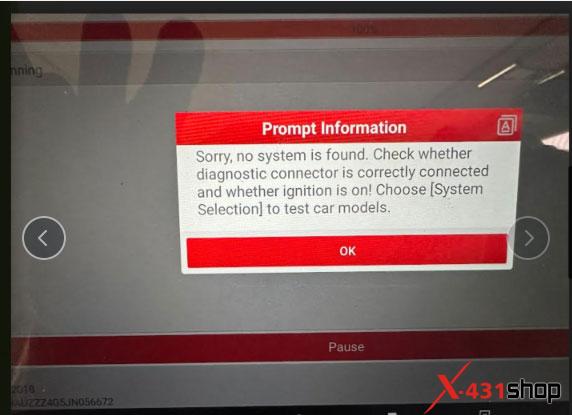
4. automatic vehicle search does not work
5. App crashes
Launch X431 Firmware Fix Guide:
Check if Bluetooth connector indicator turns on.
If not, unplug and plug again. If still not turn on, there maybe something with the BT connector.
If yes, do a Launch X431 firmware fix as following:
Before firmware fix, update software to latest software.
Update software and then do a firmware fix.
Go to User Info->Firmware Fix-> Press Firmware Fix ->Scan bluetooth connector
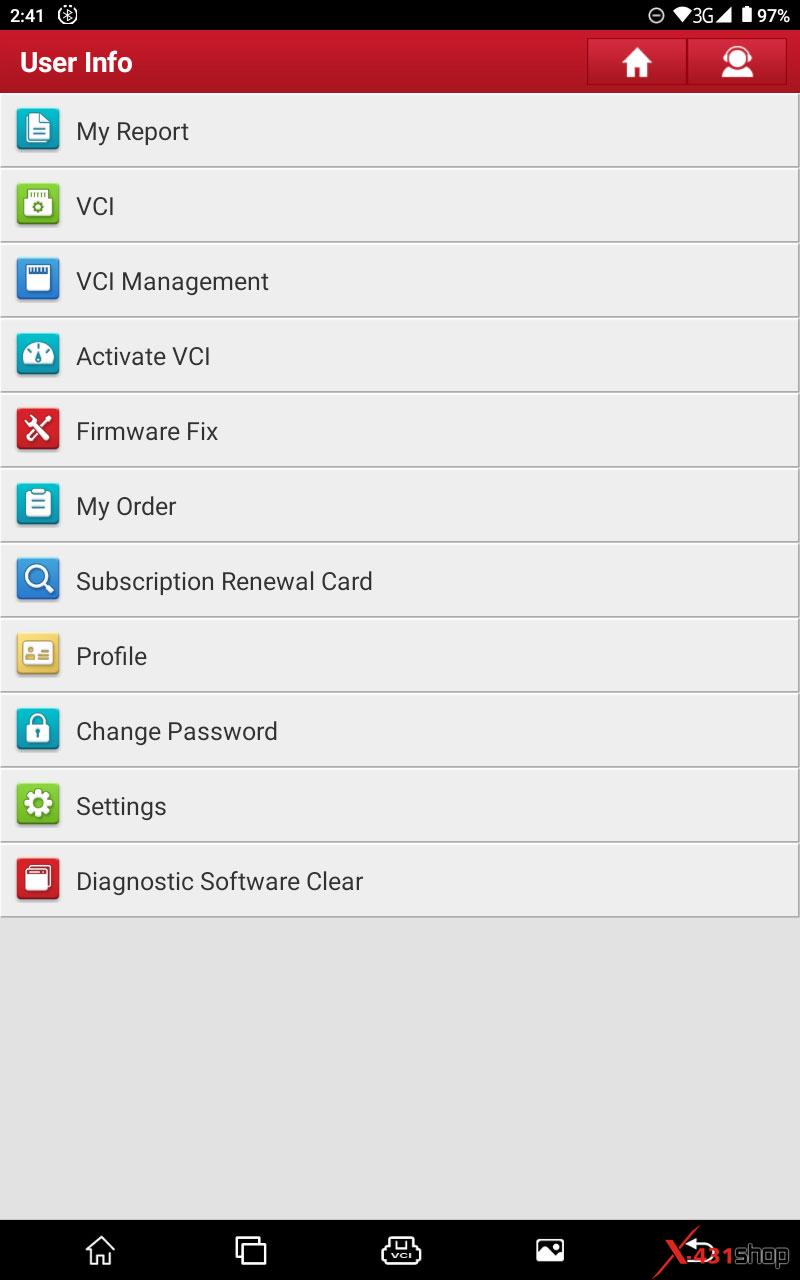
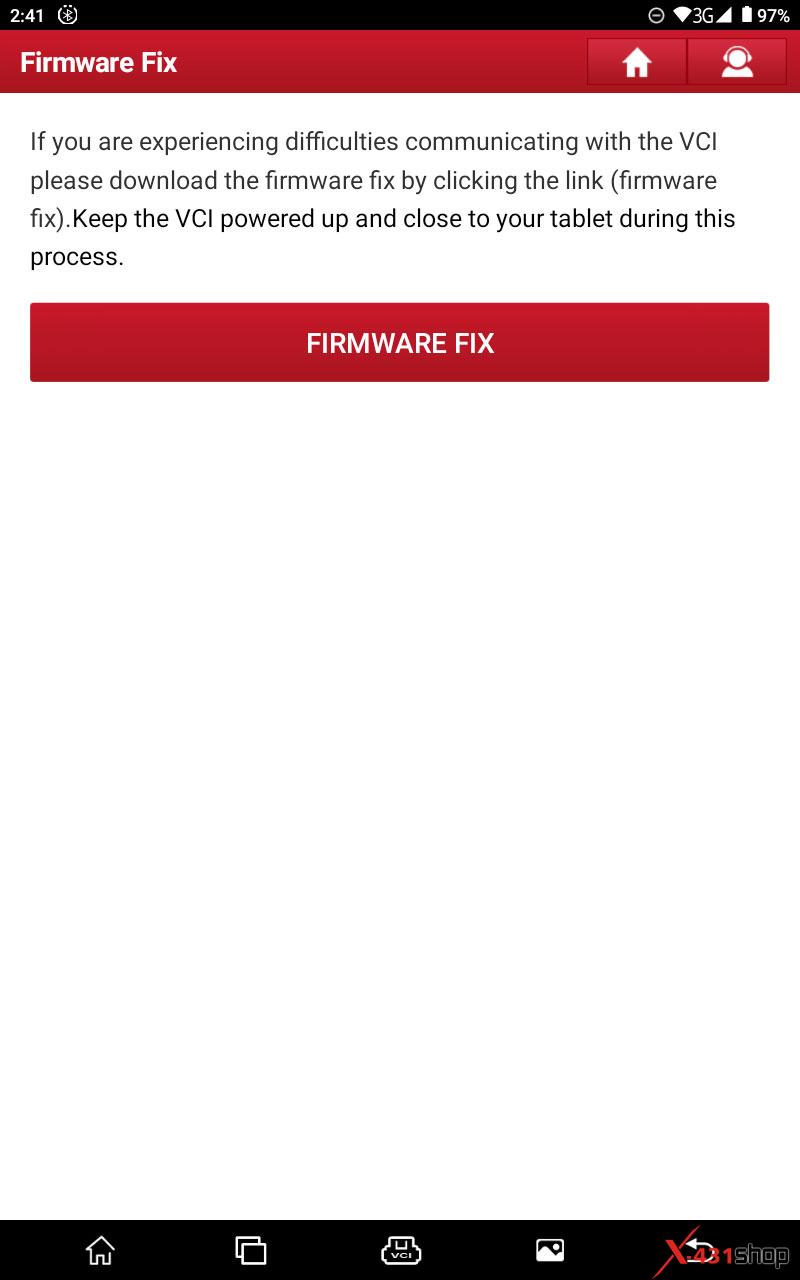
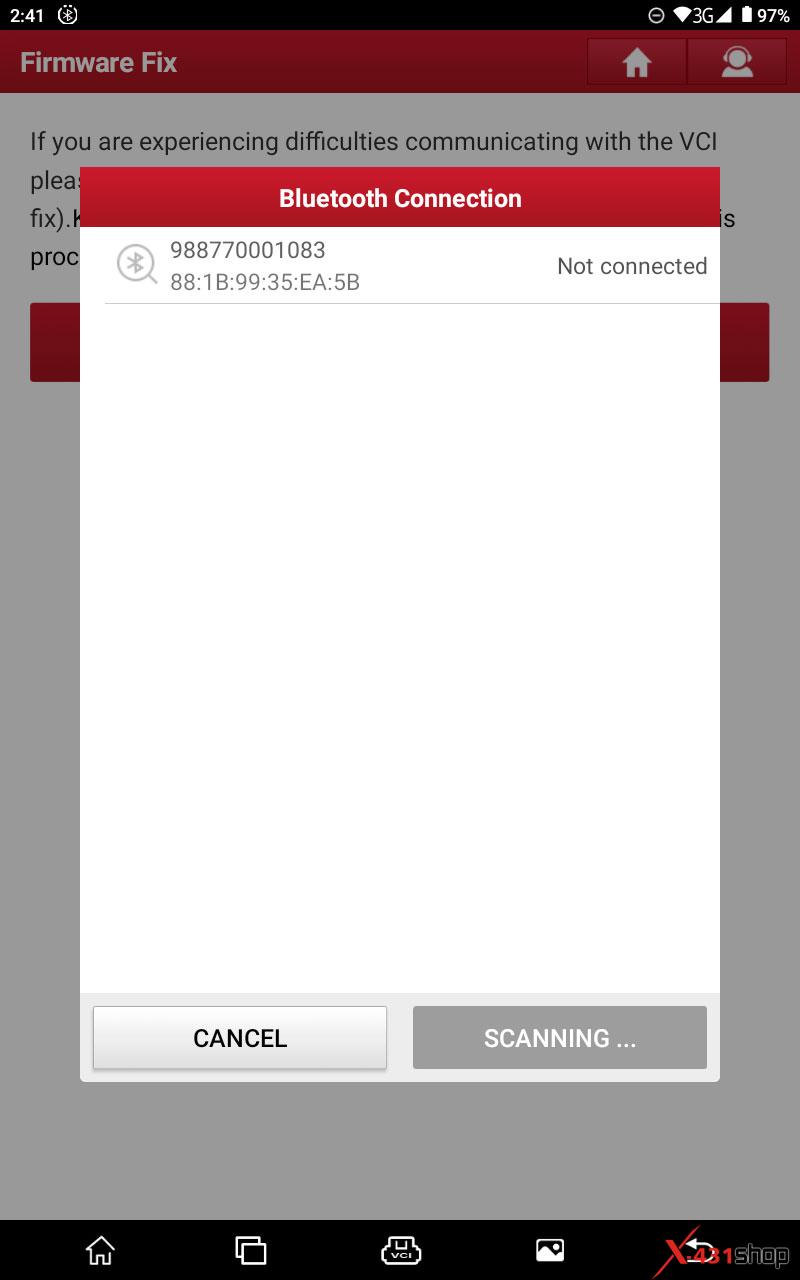
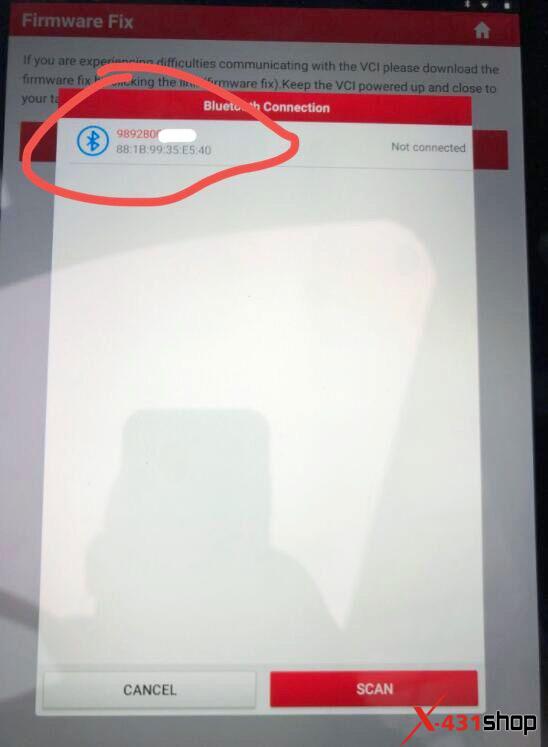
If it is PAD V/PAD VII, Go to User Info->Fix connector firmware/system-> Fix Connector Firmware or Fix Connector System
If SmartLink VCI turns black screen, do a firmware fix.
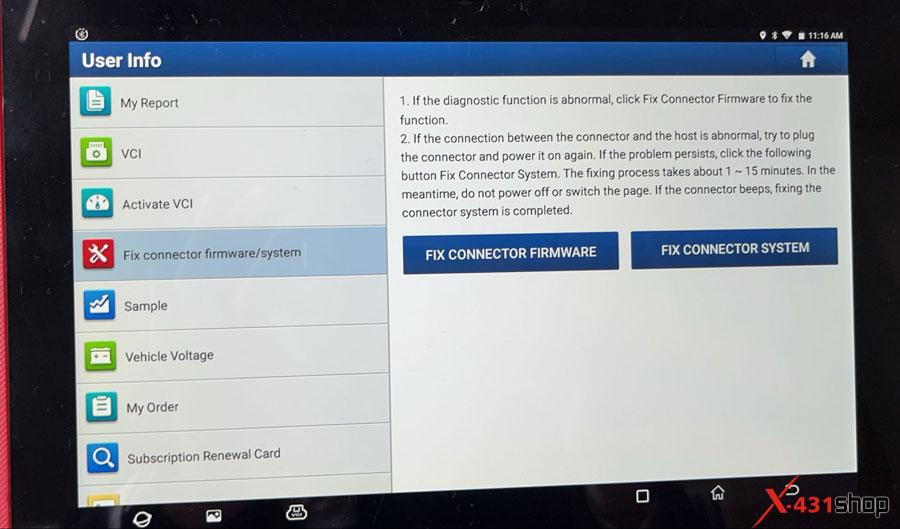
If firmware fix does not solve your problem, contact www.431shop.eu for help.










