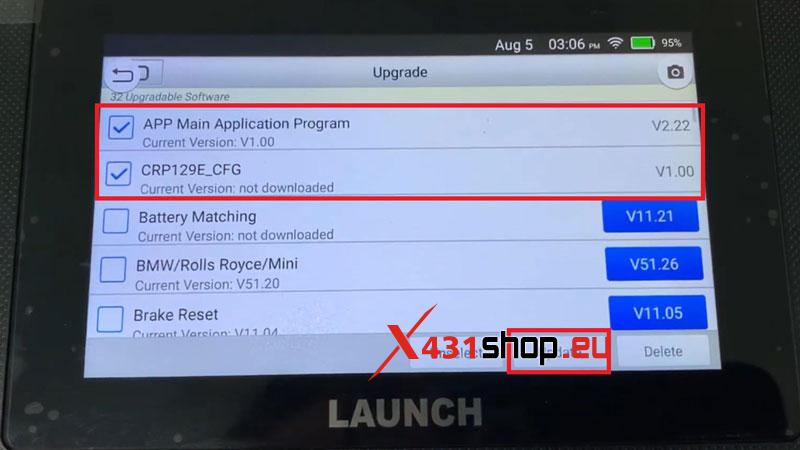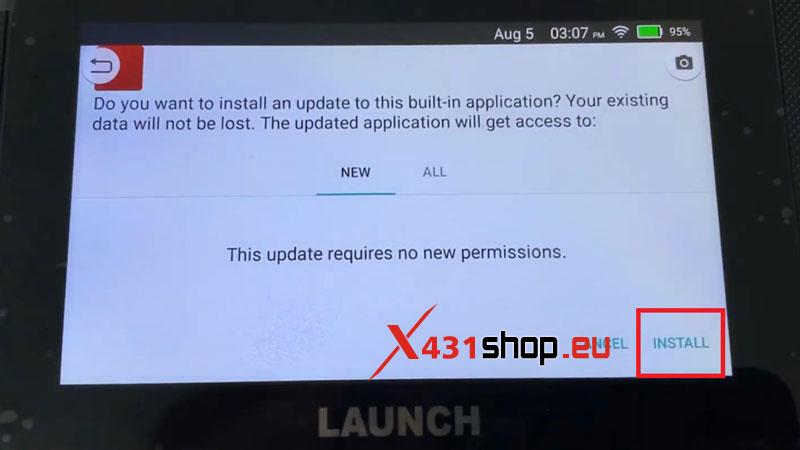This is guide to solve Launch CRP123E/ CRP129E program exception issue. This method is also applicable to other Launch CRP series tablets. No need to download any software, just follow the steps.
Settings >> Long press Network for 2s and release, repeat 3 times >> 设置(Setting) >> Enter password: 668 >> 确定(Confirm) >> Apps >> GEAR >> More >> Uninstall updates

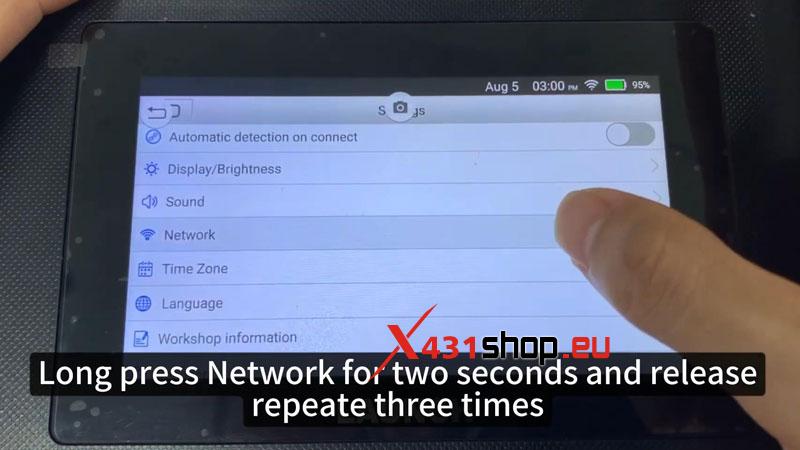





Do you want to replace this app with the factory version? OK
When uninstallation is finished, restart the device.
Select Setting to check if your WiFi is connected.
Select Upgrade and update the software.
Install the diagnostic program.
Do you want to install an update to this built-in application? Your exiting data will not be lost.
Press “INSTALL”.
App installed.
Done.
Problem was solved!