
How to add the results of battery, starting & charging system to a full diagnostic report, with Launch X431 BST-360 battery tester?
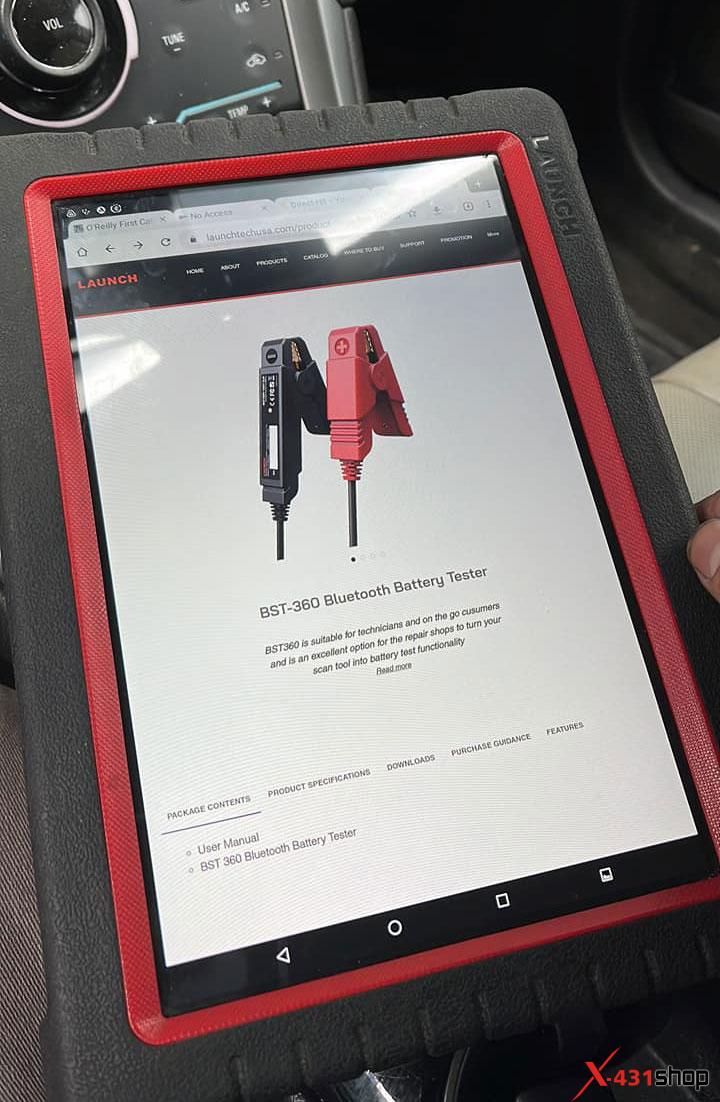
Here is the instruction:
1. Connect the BST-360 to the vehicle’s OBD-II port and turn on the ignition.
2. Navigate through the BST-360 menu to select the “Battery/Starting/Charging” test.
3. Follow the on-screen prompts to perform the test. The BST360 will analyze the battery, starter, and alternator performance and provide a detailed report of the results.
4. Once the test is complete, select the option to “Save” the results.
5. Navigate back to the main menu of the BST-360 and select the “Diagnostic Report” option.
6. Select the “Add Test Results” option and choose “Battery/Starting/Charging” from the list of available tests.
7. The test results will be added to the full diagnostic report, along with any other test results that have been saved.
8. Save the full diagnostic report and print it out or email it to the customer.
By following these steps, you can add the results of the battery, starting, and charging system test to a full diagnostic report using the BST-360. This will help you provide a comprehensive report to the customer and assist in identifying any potential issues with the vehicle’s electrical system.










