
The Steering Angle Sensor (SAS) in a vehicle is a crucial component responsible for measuring the steering wheel’s position and angle. This information is vital for various systems like stability control, adaptive headlights, and lane departure warning. Over time, due to wear and tear, or after certain repairs or maintenance activities, the SAS might lose its calibration. When this happens, it can lead to misalignment issues in these advanced systems, compromising the vehicle’s safety and performance. Therefore, SAS calibration is essential to ensure accurate data transmission and proper functioning of these safety systems.
Performing SAS Calibration with Launch X431 Scanner:
Launch X431 diagnostic tools, such as Launch X431 PAD 7 and Launch X431 PRO5, provide a seamless solution for SAS calibration. To initiate the process, follow these steps:
Accessing the Vehicle: Begin by selecting “Local diagnose” on the Launch X431 scanner. Then choose the specific vehicle make and model, in this case, the 2019 Mitsubishi Triton.
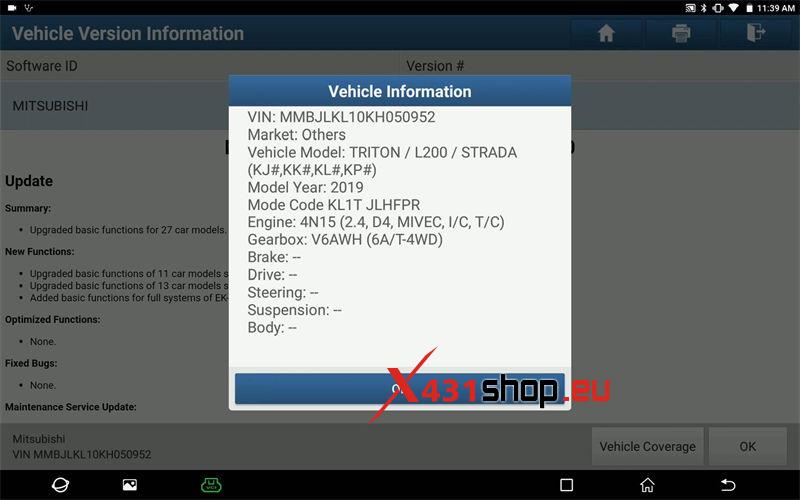
System Scan and DTC Readings: Perform a system scan to identify any Diagnostic Trouble Codes (DTCs). Address any issues that might affect the calibration process, especially errors related to the engine CAN communication.

Data Stream Analysis: Enter the data stream section and locate the steering angle parameter. Verify its functionality by turning the steering wheel to ensure the values change accordingly.
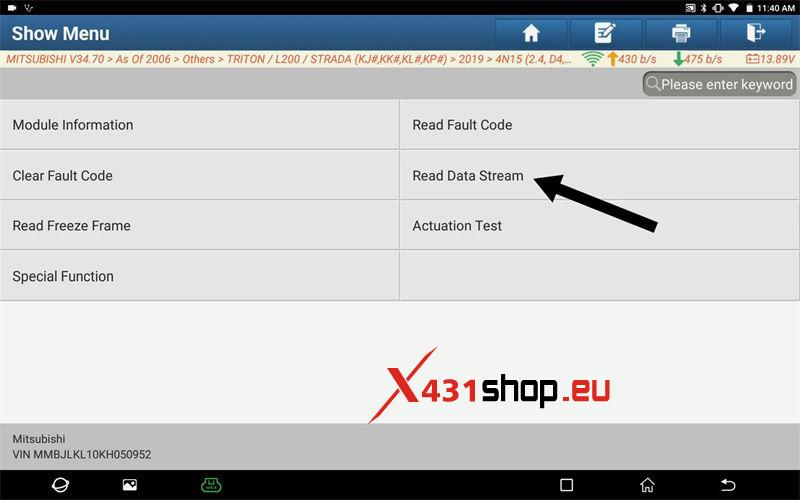
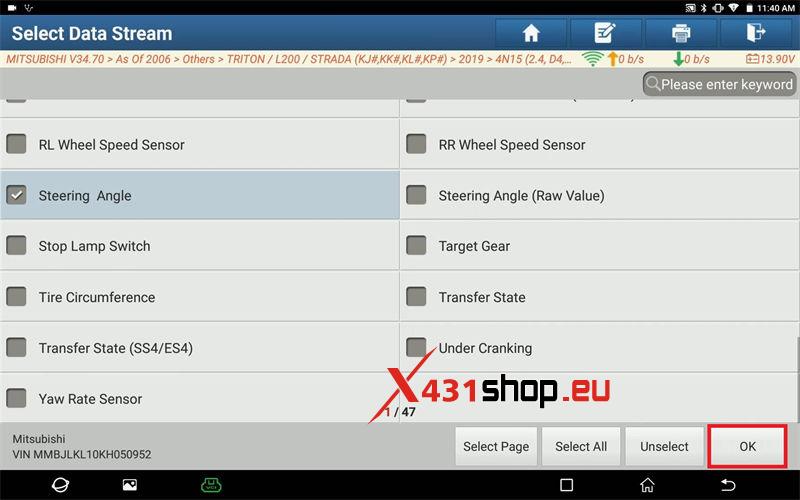
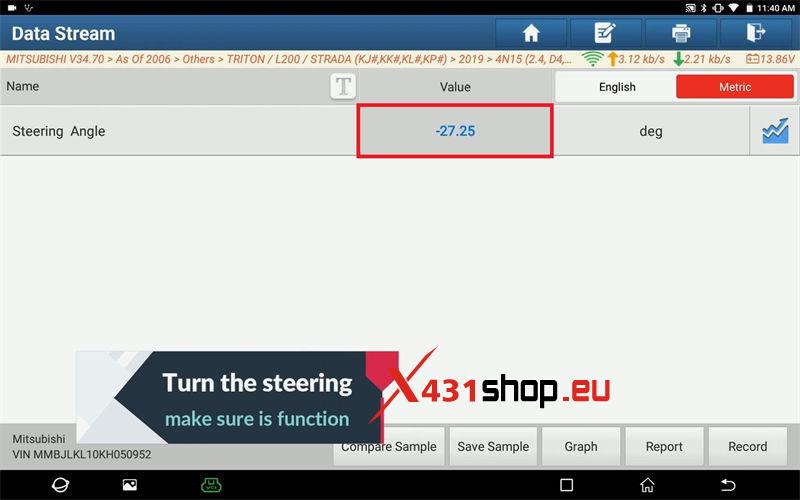
Initiating SAS Calibration: Exit the data stream section and re-enter it. Look for the SAS calibration option and select it. The scanner will prompt a confirmation message. Confirm your choice to proceed with the calibration.
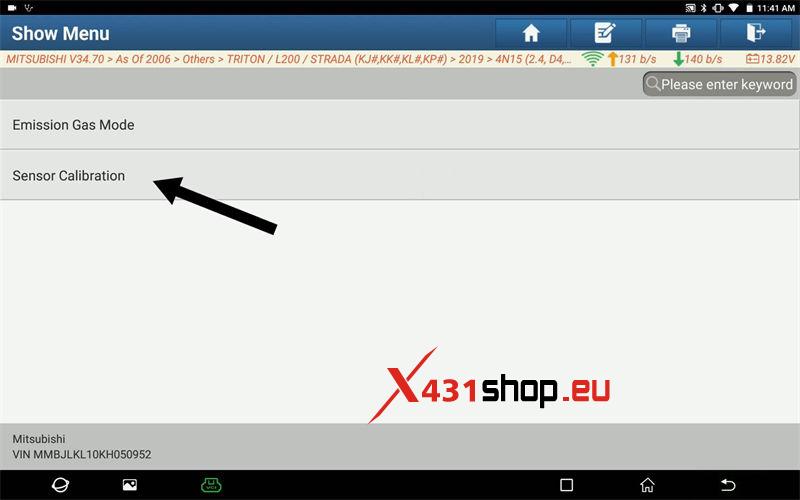
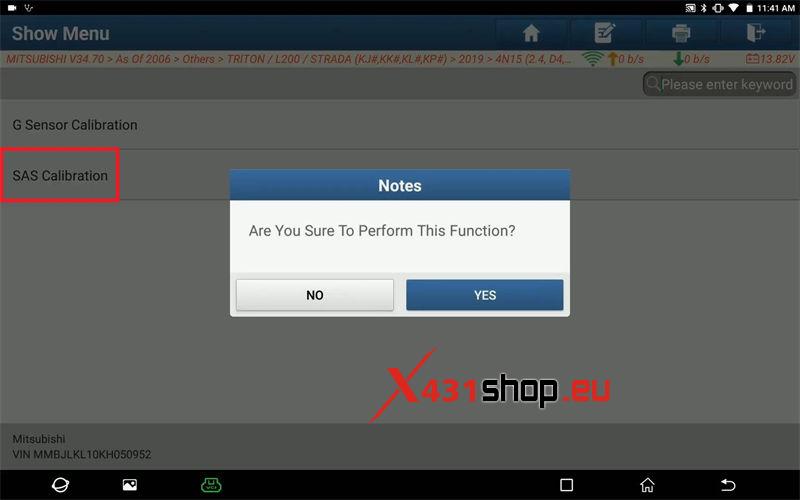
Executing Calibration: After confirming, the Launch X431 scanner will execute the calibration command. It’s crucial to adhere to any cautionary instructions provided by the scanner during this step.
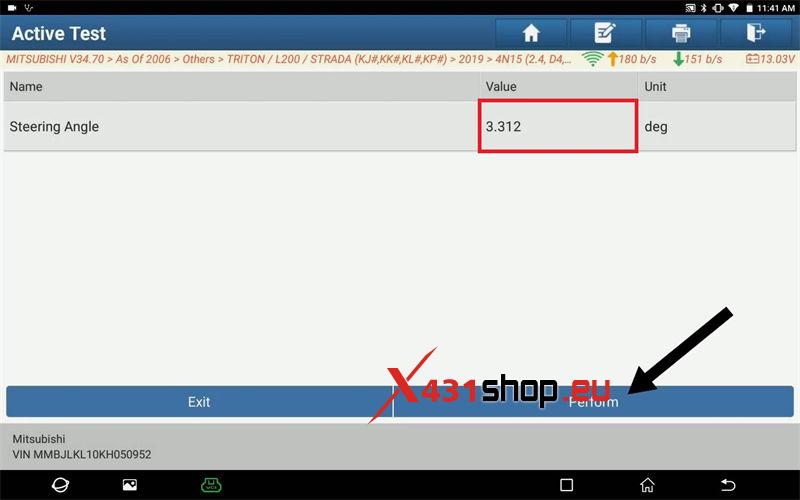
Verification of Successful Calibration: Once the calibration is complete, the scanner will display a success message. Verify that the steering angle value has been correctly adjusted to the specified parameters (in this case, 1.000), indicating a successful SAS calibration.
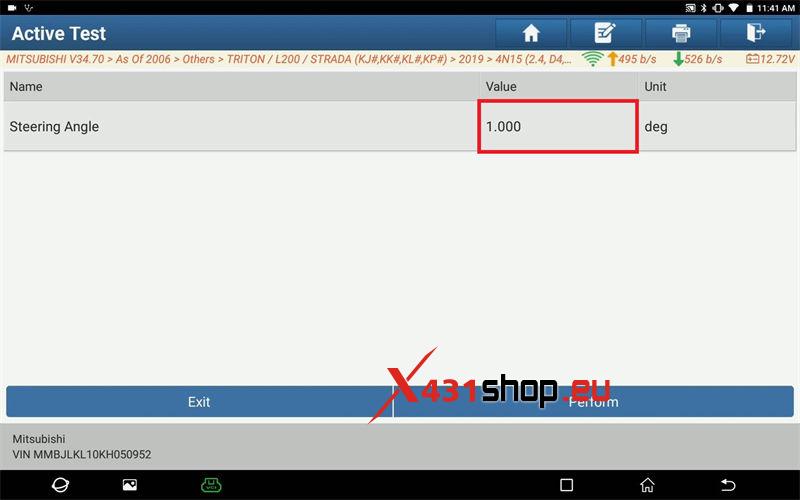
Conclusion:
SAS calibration is a vital procedure to ensure the accuracy of various safety systems in modern vehicles. Launch X431 diagnostic tools, with their user-friendly interface and advanced capabilities, simplify this process, enabling precise calibration and optimal performance of the SAS. Regular SAS calibration not only enhances vehicle safety but also contributes to a smoother driving experience, making it an essential aspect of modern automotive maintenance.










