
The Launch X431 GIII Software Update function keeps your diagnostic software & app up-to-date, you can also use it to customize your frequently used software. As a powerful chip reading and writing device, it’s compatible with most X431 series tablets like X431 V+, X431 PAD VII, X431 PRO5, etc.

How to update X-PROG 3 diagnostic software & APP?
- On the main diagnostic scree, tap “Software Update” to enter the update center. Check the software you want to upgrade, and then tap “Update”.
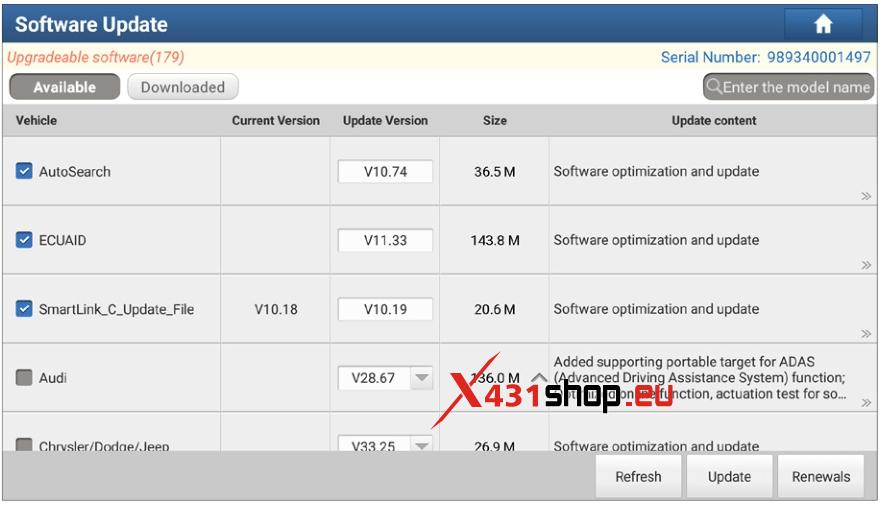
- Once downloading completed, the software packages will be installed automatically.
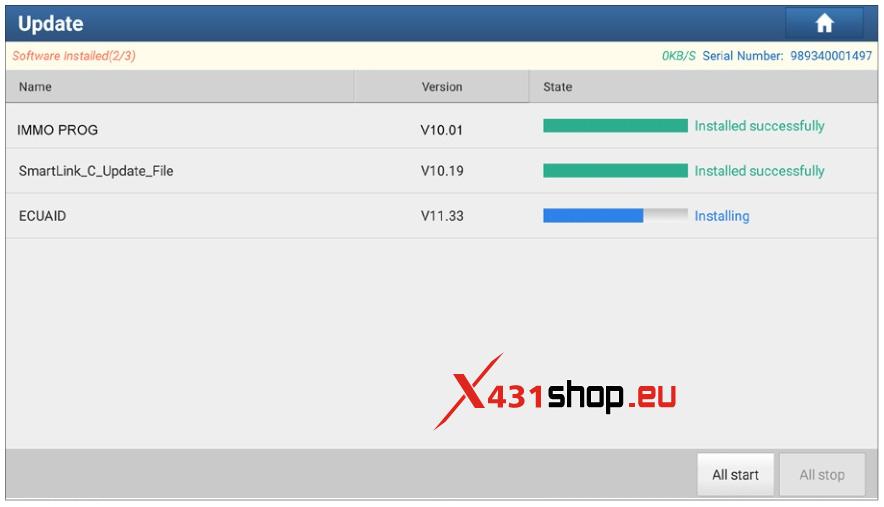
- You will see below dialogue box once the installation is completed.

Note:
- You may stop the process by tapping “Stop”, and tap “Continue” to resume the process later.
- In case of network connection failure, tap “Retry”.
Visited 146 times, 1 visit(s) today










