
Launch X431 V+ 4.0 supports ECU Online Coding & Variant Coding. This article will introduce how to use Launch X431 V Pro 4.0 to make coding changes.
Plugin X431 into OBD 2 Port, Turn Key to Accessory Mode and then Select Intelligent Diagnose – check out this link for video on OBD 2 port location.
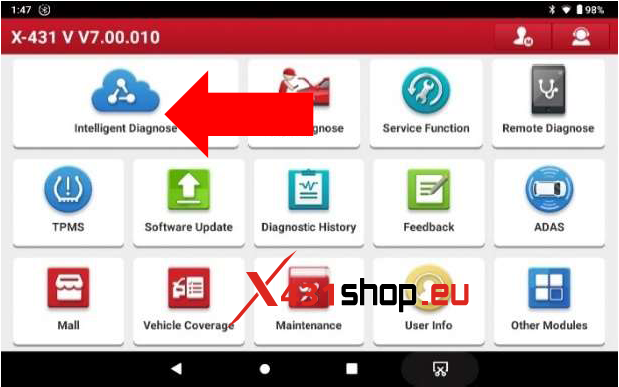
Then select Diagnostic
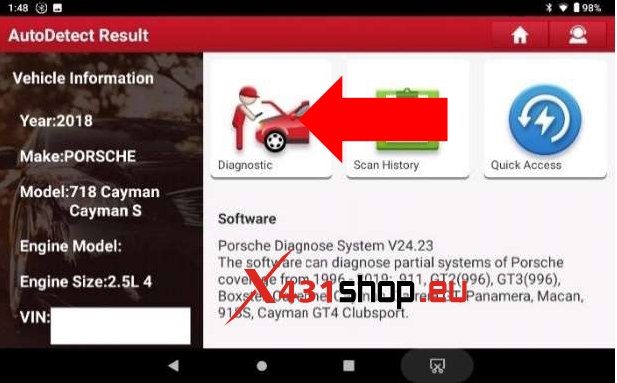
Then select System Selection
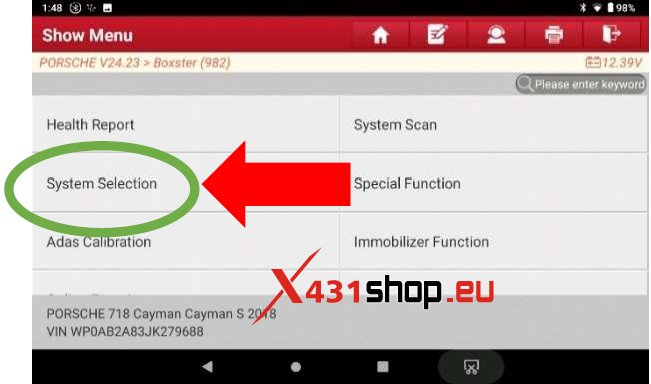
Then select the appropriate System for the Code you want to adjust.
Note: This is the system listed in the pictures such as Front-end Electronics, Rear-End Electronics, Instrument Cluster or Air Conditioning.
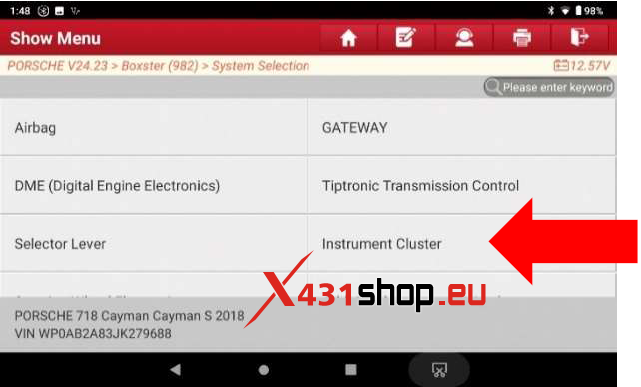
Then select Code/Brush Hiding
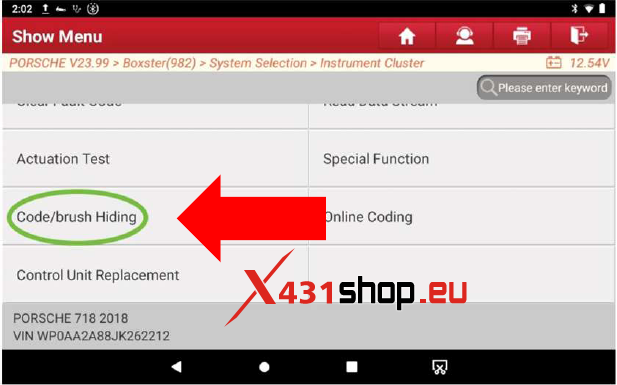
Then select Brush Hidden/Modified
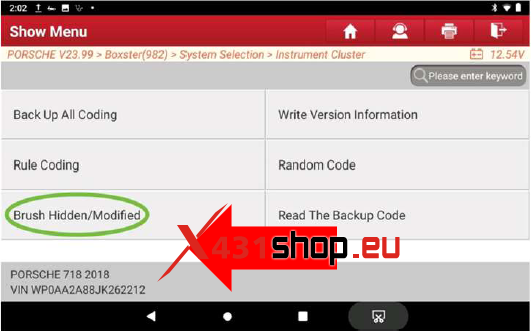
Then find the Code you want to adjust (These are the Codes in the instructions below).
Then Make the Change.
Then Hit the Write Code Button.










