
This is a tutorial on using Launch X431 ECU & TCU Programmer to do TCU clearing function for Mercedes-Benz VGS3. You can use the X-PROG3 + PC Adaptor to do this job as well.

Procedure
Open X431 ECU & TCU programmer software,
Search VGS3
Make: Mercedes
Model: A-Class 2018
Engine: 2000 M260
ECU: VGS3-FDCT
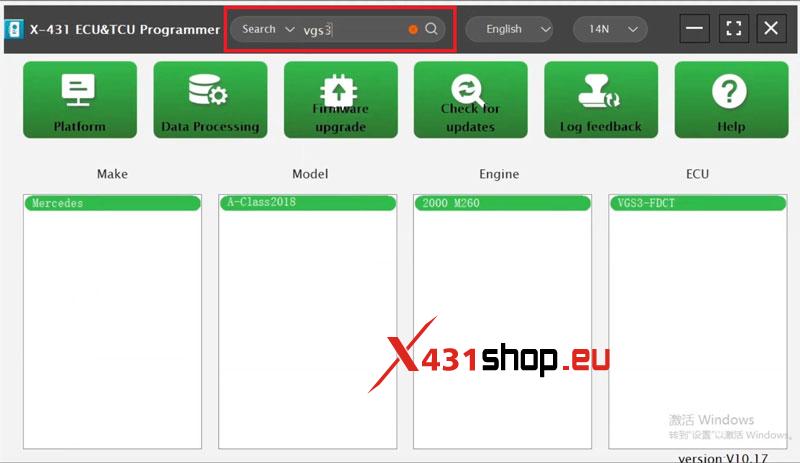
Select “BENCH” connection type.
Click “Direct connection of diagram”.
There are 2 ways to connect, one is to read in the car and the other is to remove and read.
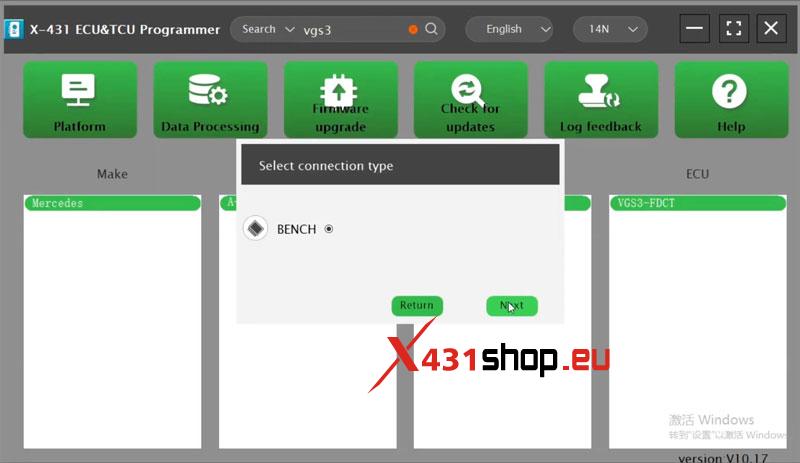
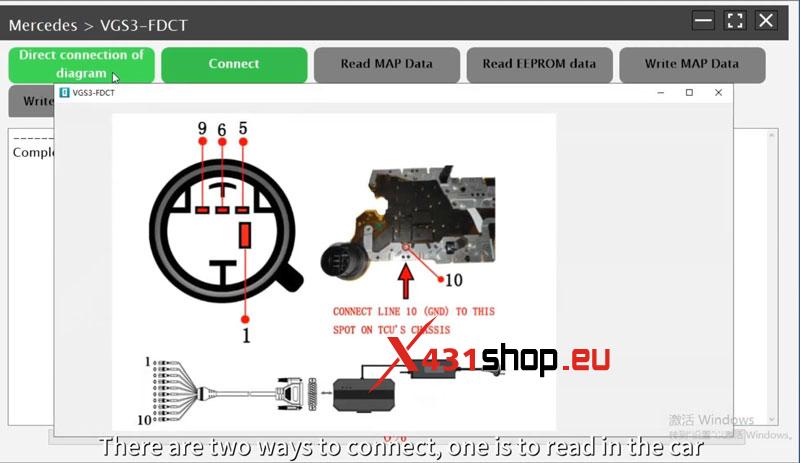

Click “Connect”.
Click “EEPROM Data”.
After reading, the data backup. You need to write a new data in it.
(You can contact customer service for the new data.)
Click “Write EEPROM data” to load the file.
Writing EEPROM data…
Reading data succeeded.
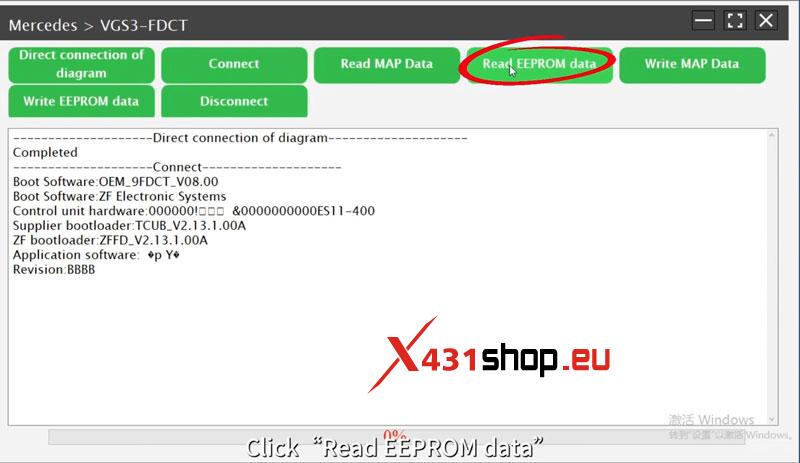
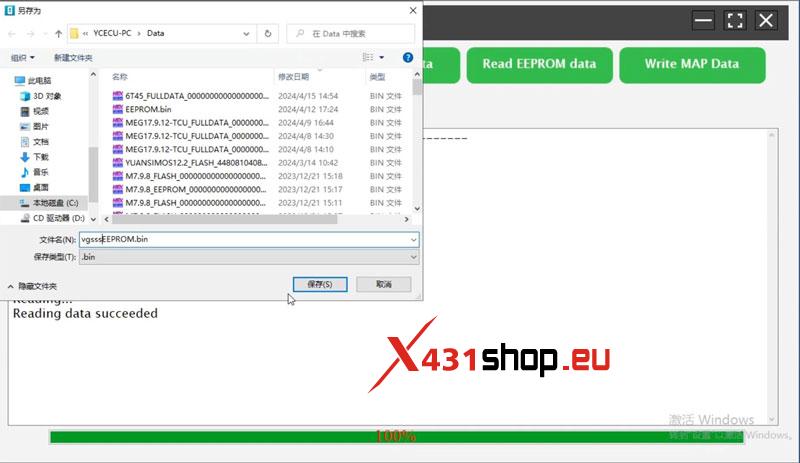
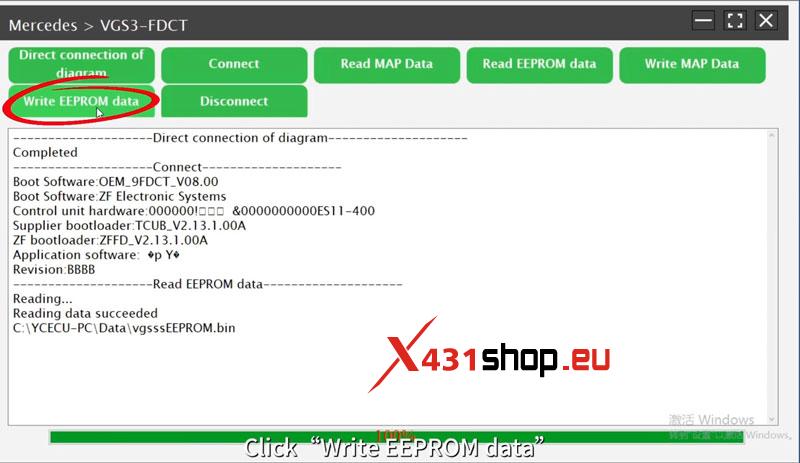
Remember to disconnect when completed.
After the emptying is finished, you need to do the programming code.










