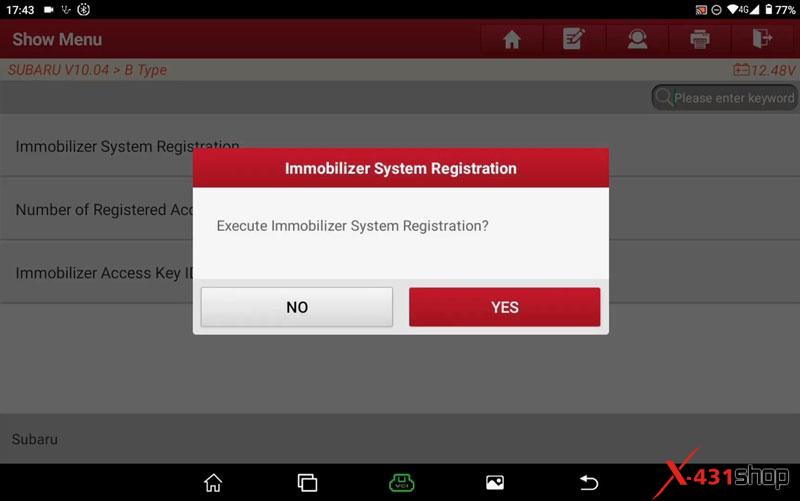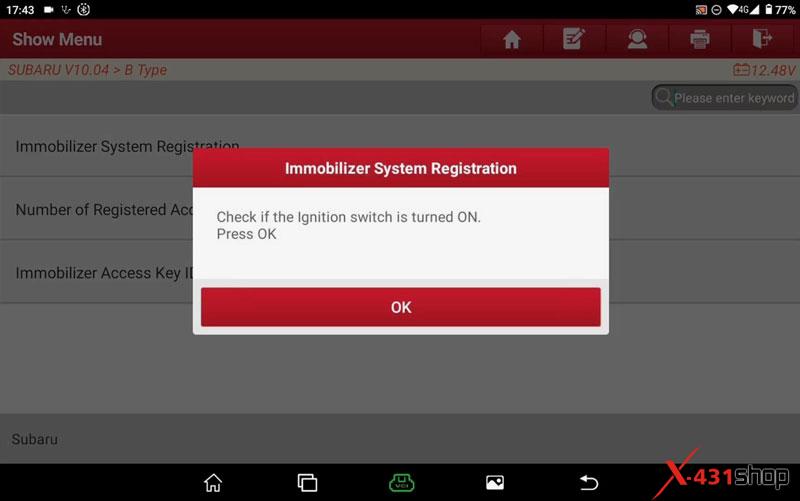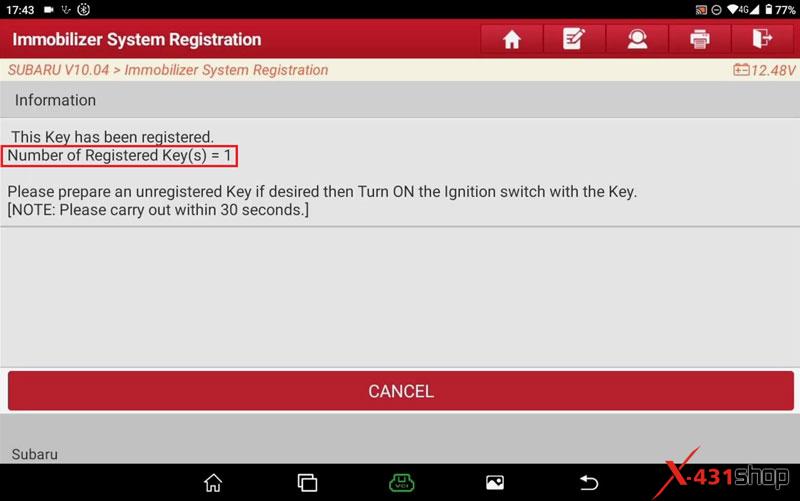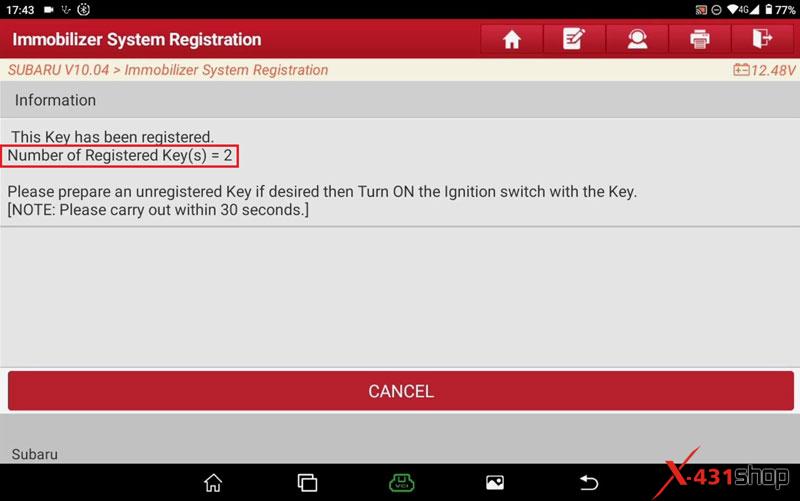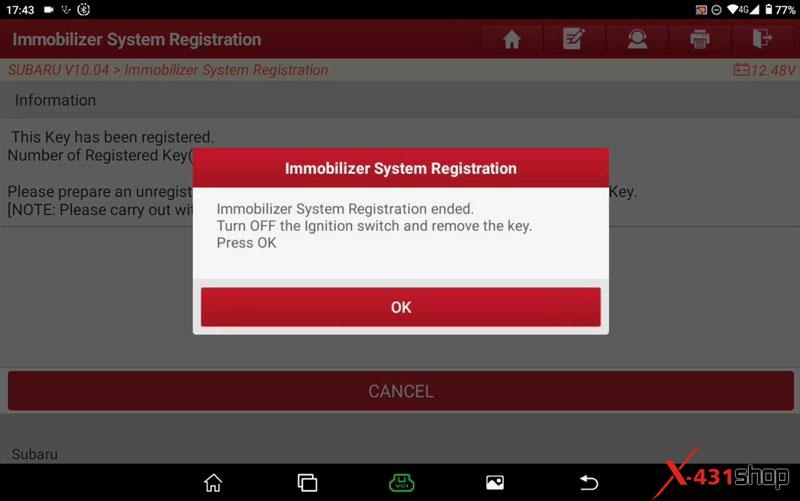This is a tutorial on how to do Subaru anti-theft mechanical key adding with LAUNCH X431 IMMO Plus/ X431 IMMO Elite via OBD. Follow the operation below to learn step by step.

Connect X431 IMMO programmer to OBD.
IMMO >> Subaru >> Immobilizer key matching >> Japan >> Smart Scan
Check if the ignition switch is turned ON.
Door close.
Press OK.
Number of registered access key(s) >> Yes
Registered key(s)=1
Number of registered key(s) inspection ended.
Turn OFF the ignition switch and remove the key.
Press OK.
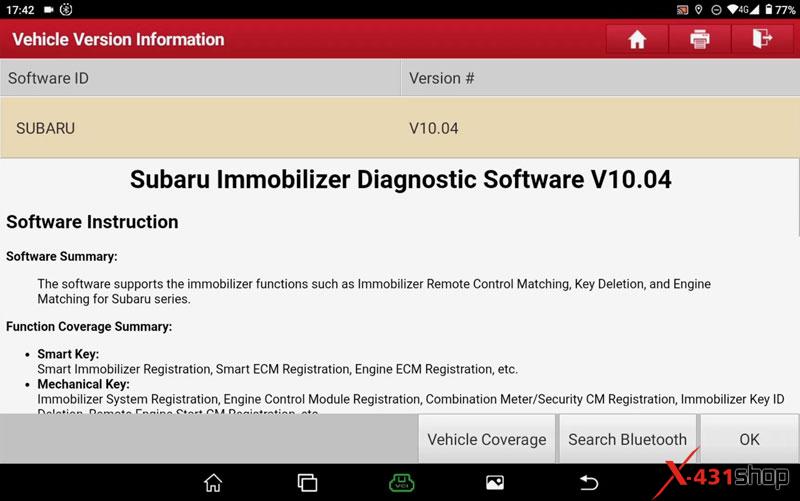
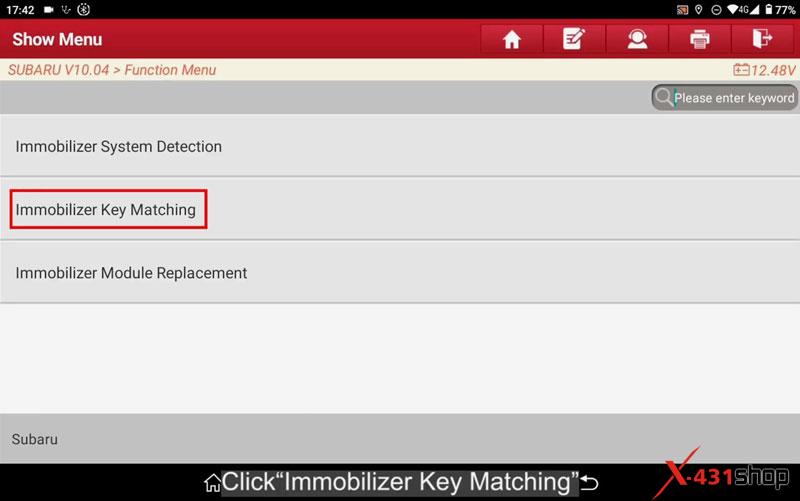
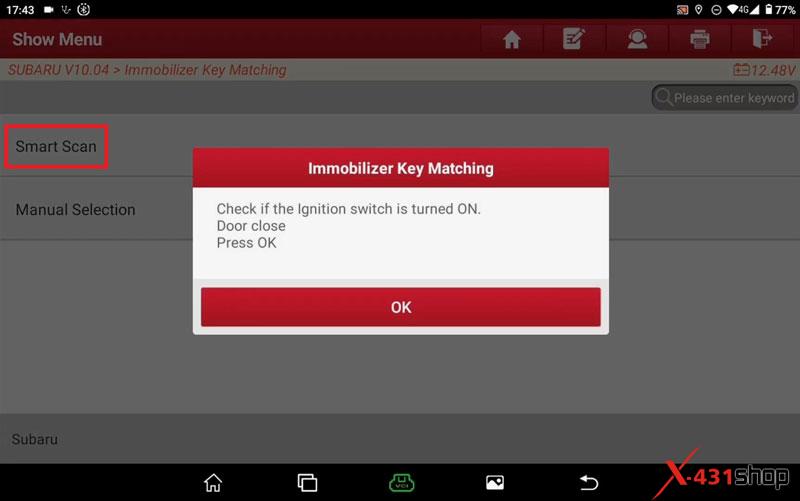
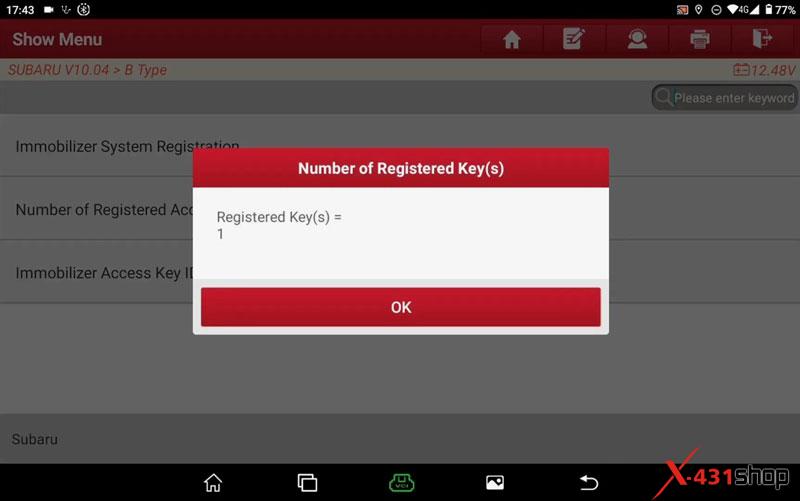
Immobilizer system registration >> Yes
Check if the ignition switch is turned ON.
Press OK
X431 IMMO PLUS shows:
This key has been registered.
Number of registered key(s)=1
Please follow the instructions:
Please prepare an unregistered key if desired then turn ON the ignition switch with the key.
[NOTE: Please carry out within 30 seconds.]
The number of registered key(s) has changed: 2
Processing…
Communicating with engine control module/ engine control module registration.
Successful
Immobilizer system registration
Press OK.
Immobilizer system registration ended.
Turn OFF the ignition switch and remove the key.
Press OK.
Done.