
How to program Mercedes-Benz directional lock computer replacement with Launch X431 IMMO Plus/ X431 IMMO Elite/ X431 IMMO Pro? Here’s taking Benz W204 as an example to show the procedure. All it takes is 3 steps: read module data, synchronize ESL and activate module.
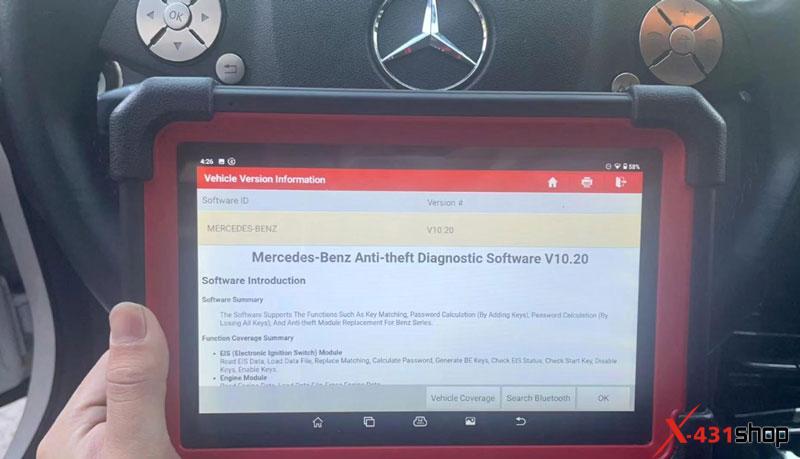
Step1. Read Module Data
IMMO >> Mercedes-Benz >> OK
*Note: This function requires networking, please make sure the network is connected.
Follow the diagram to connect X431 IMMO tablet & X-PROG 3 with 12V power.
Immobilizer module replacement >> ELV >> Wiring diagram >> W204
Here we can check the detailed wiring diagram for Benz K-Line.
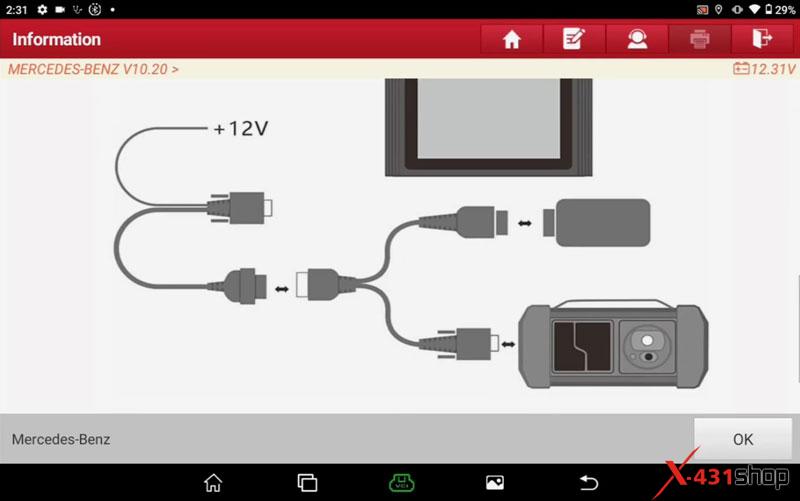
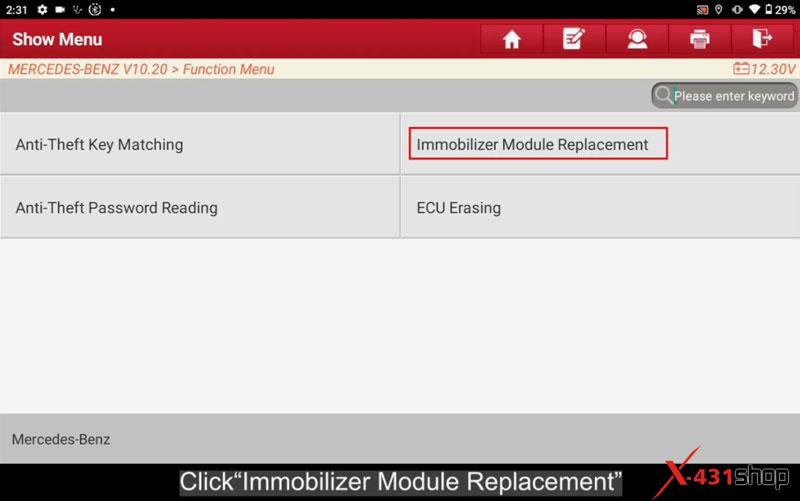

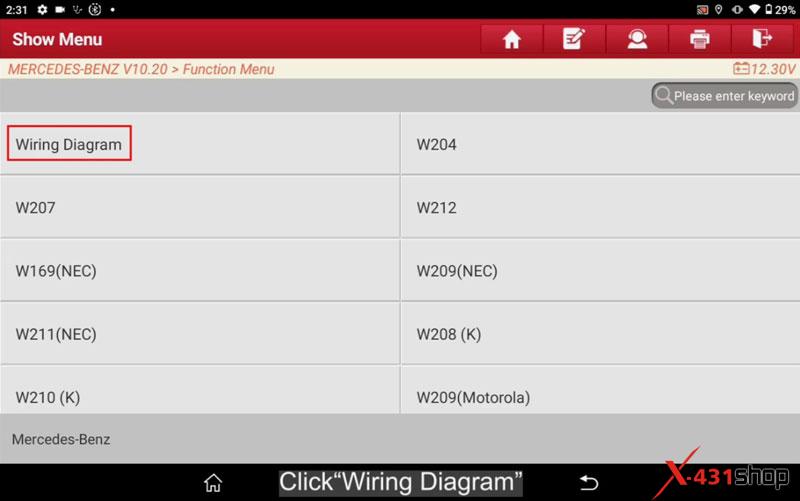
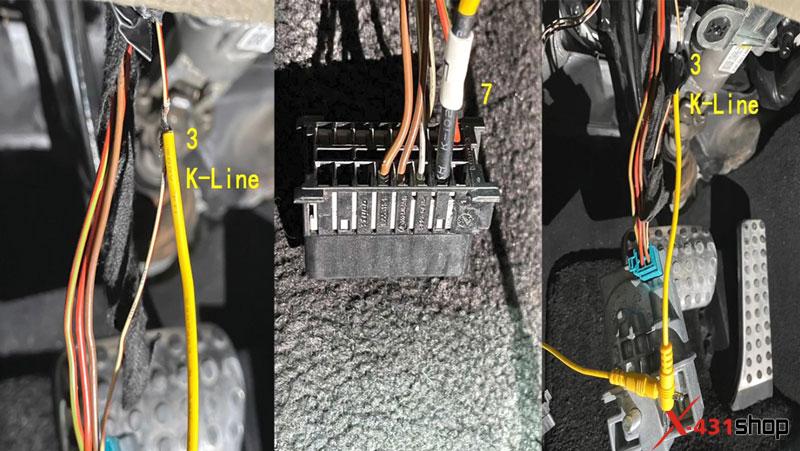
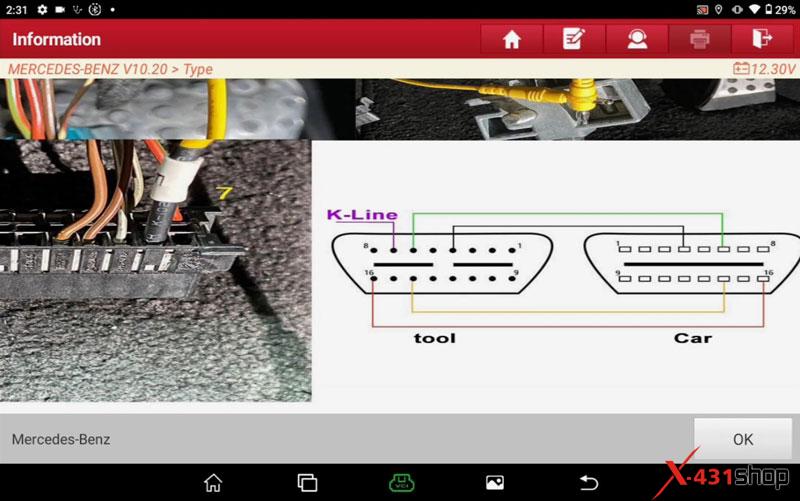
W204 >> Replace and match >> Read module data >> OK
Do you want to backup module data? Yes
Input the file name to save.
Backup module data succeeded!
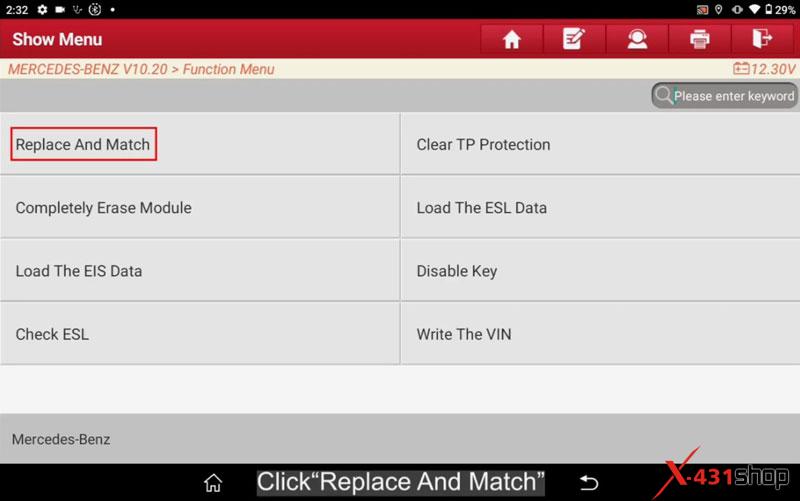
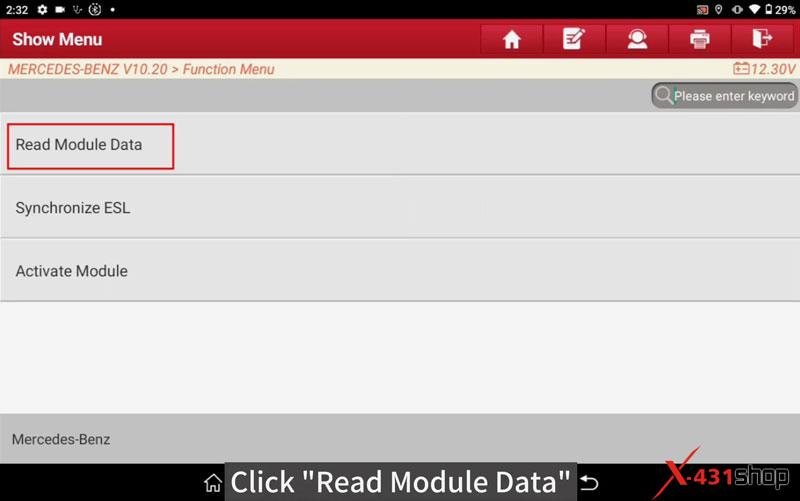
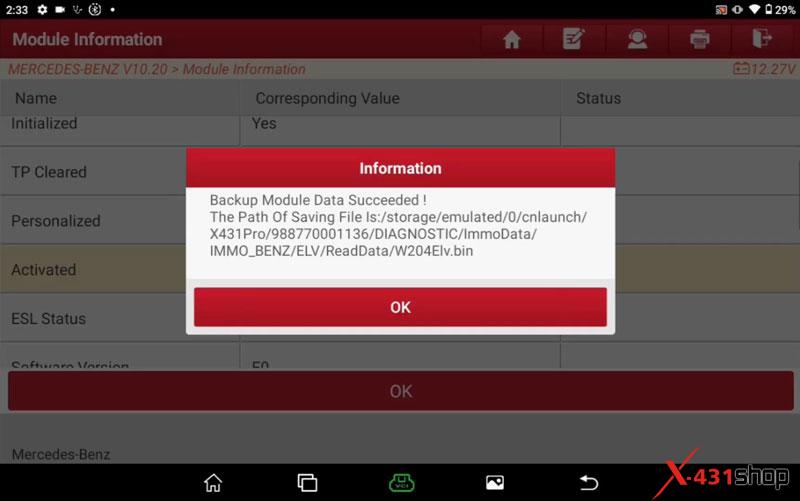
Step2. Synchronize ESL
Click “Synchronize ESL”.
*Note: This function requires the lock key password, if the lock key password is not saved, please return to the anti-theft reading menu to calculate the password.
Choose the module data file >> Input 16-digit password of the key
Data file successfully written.
Do you want to read module information? Yes
As we can see, the module is still not activated.
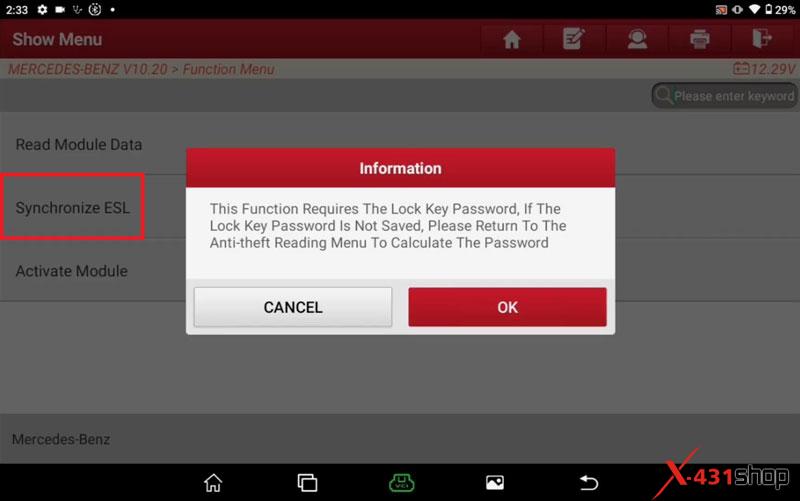
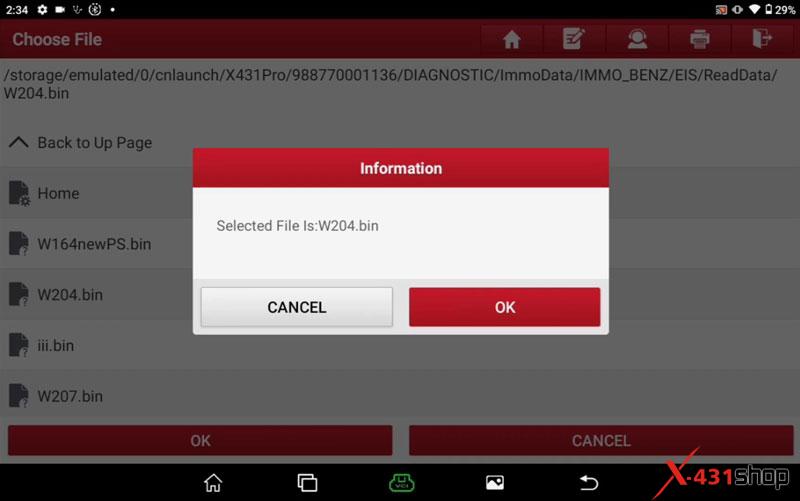
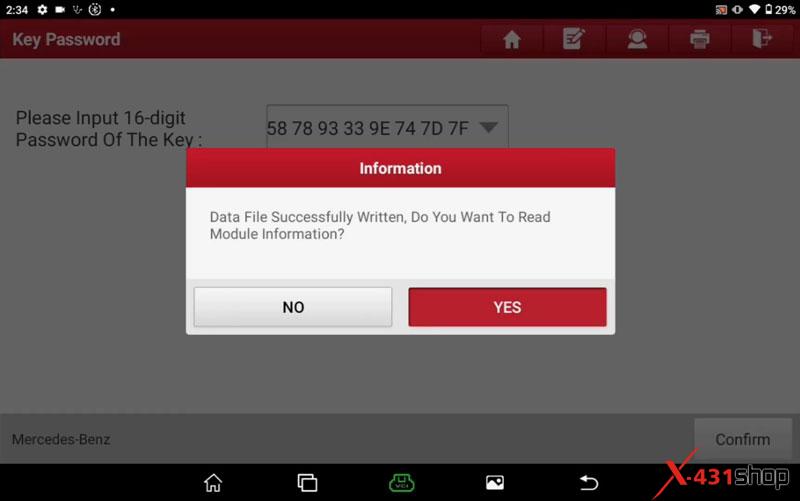
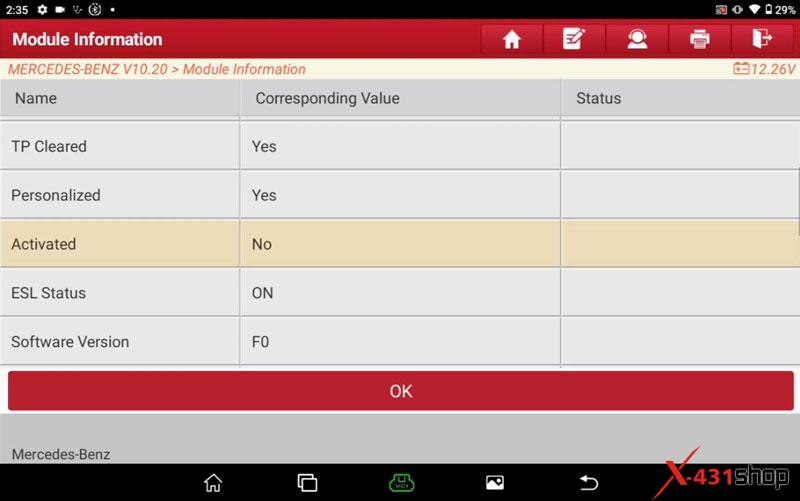
Step3. Activate Module
Click “Activate Module”.
Turn the EIS of the original vehicle key directly to the ON position to activate this ESL.
Diagnostic connector connection is obnormal. To continue the diagnosis, please select reconnect 3s after the connector restarts successfully(a beeping sound).
Turn the EIS of the original vehicle key directly to the ON position to activate this ESL.
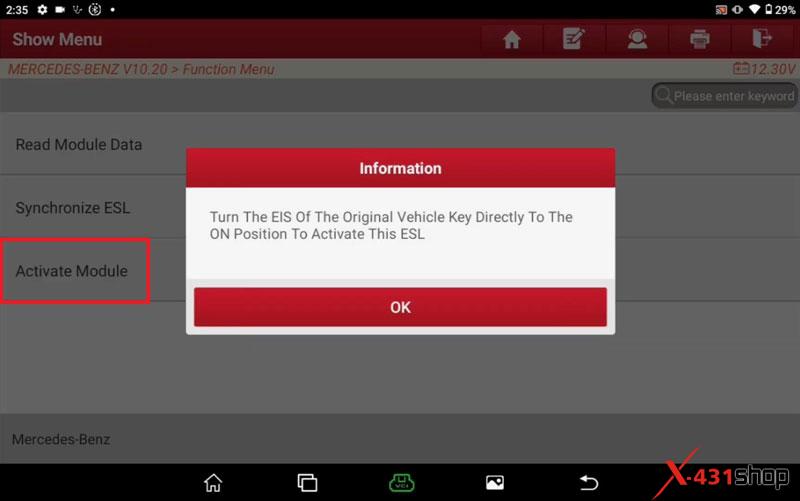
This is using Launch X431 IMMO Elite/ X431 IMMO Plus to perform Benz W204 directional lock computer replacement.










