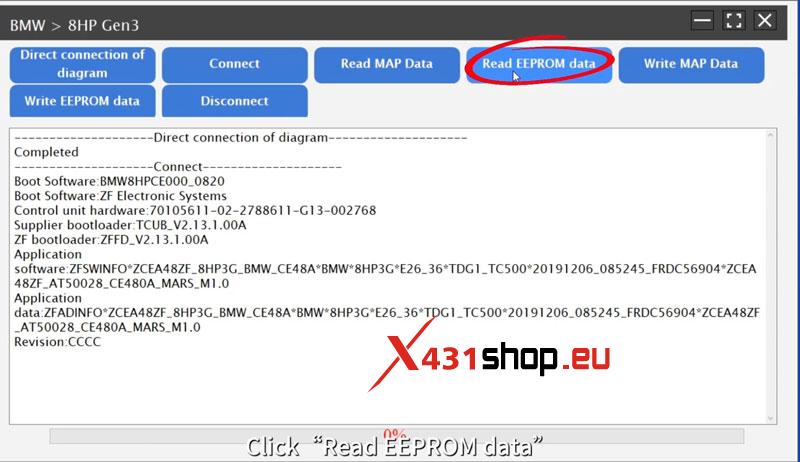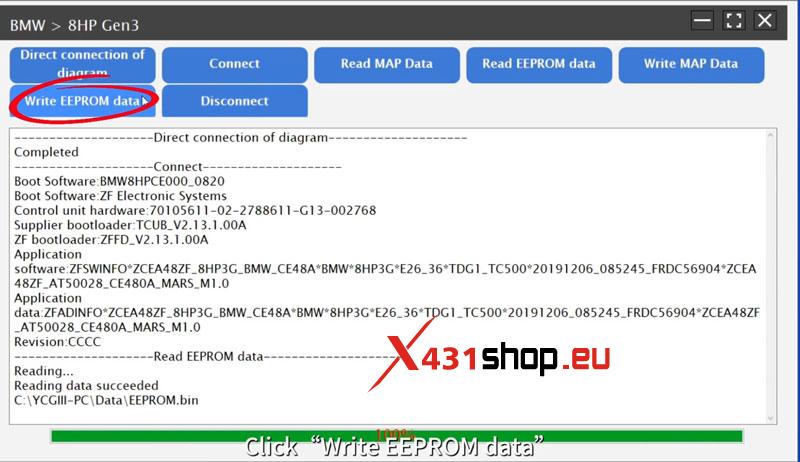This is a tutorial on how to clear BMW 8HP GEN3 TCU with Launch X431 PC Adaptor & X-PROG 3 by bench. Users can follow the same steps if having X431 ECU & TCU Programmer instead.

Open X-PROG3 PC Adapter software.
Search ECU:
BMW, 6 series 2018 model, B47D20 1998 190 engine, 8HP Gen3 ECU
Select BENCH connection type.
Click “Direct connection of diagram”.
There are 2 ways to connect, one is to read in the car and the other is to remove and read.
Here we’ve removed the TCU, just connect it according to the diagram.
Click “Connect”.
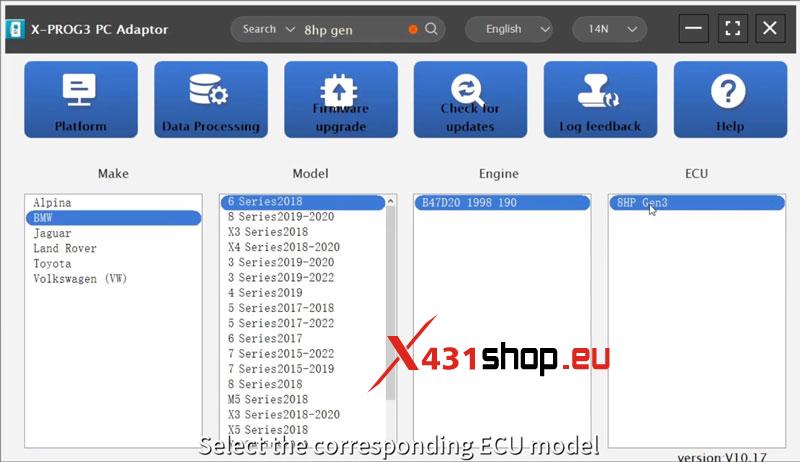
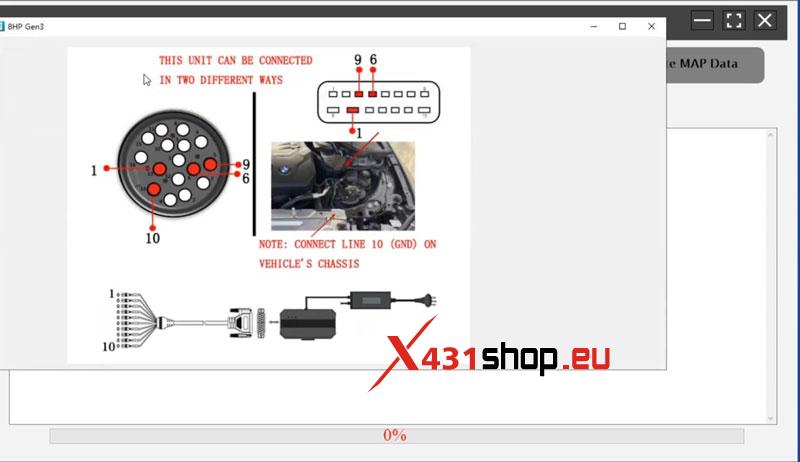

Click “Read EEPROM data”.
Save EPPROM data after reading.
After successful backup, we need to write a new data in it.
(We can contact customer service for the new data.)
Click “Write EEPROM data”.
Writing EERPOM success.
Click “Disconnect” to exit.
After the emptying is finished, we’ll need to do the programming code.