
LAUNCH CRP129 Scanner Diagnostics Scan Tool has been recognized by a large number of users for its wide coverage of car models, powerful functions, and accurate test results. However, some users reported that after using the CRP129 device for a long time, an error message will pop up: “Maximum records saved, please delete it to record again”.
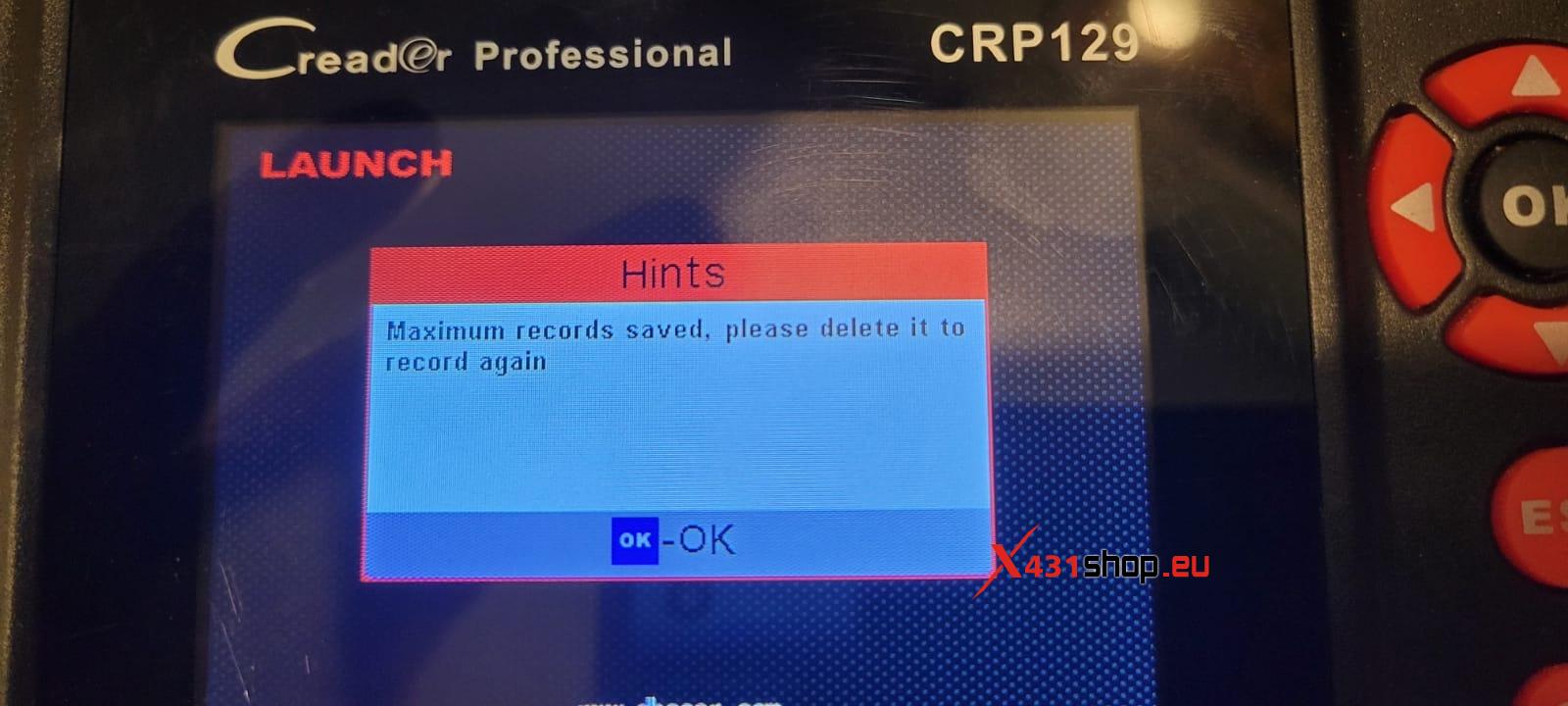
Please refer to the following solutions:
1. click “ok”
2. select “Diagnose” on the menu
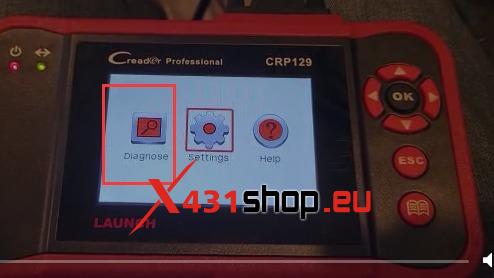
3.selest “Review”

4. click the : Delete “DTC Data” , “Delect Datastream” , “Delect Freeze Frame”

5. re-strat the launch Crp129x
Visited 23 times, 1 visit(s) today










