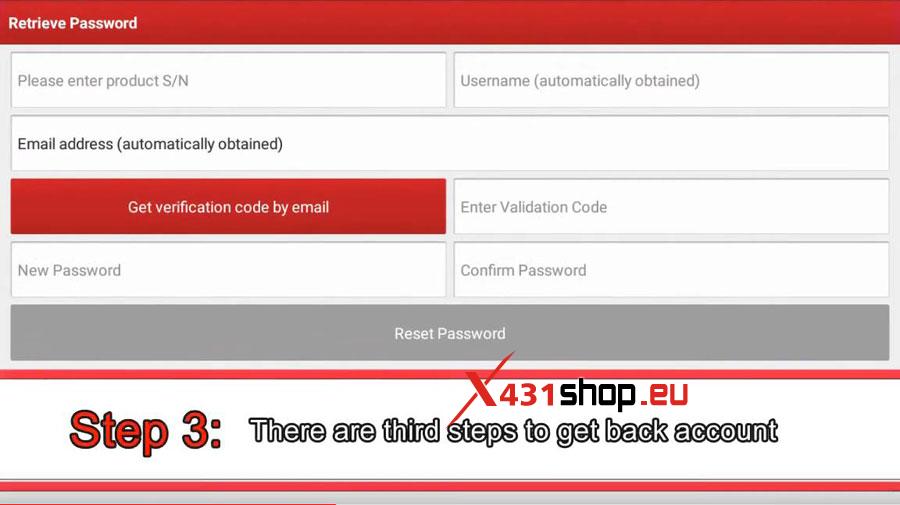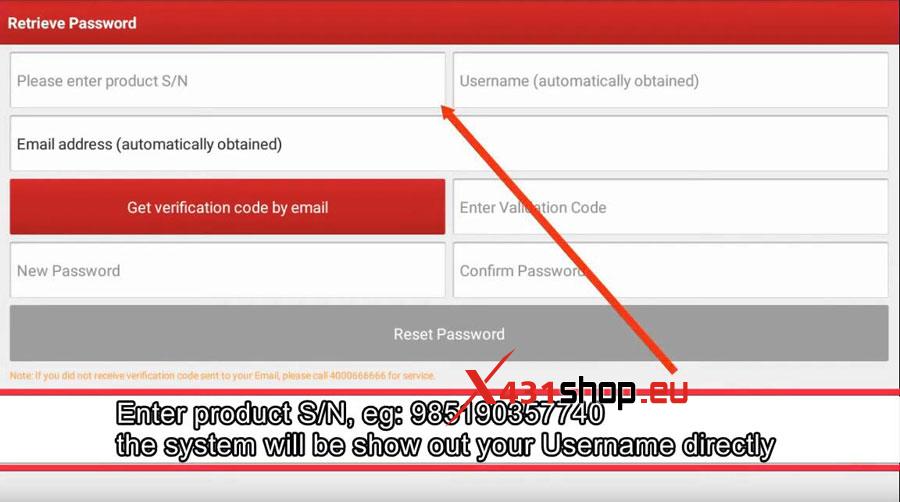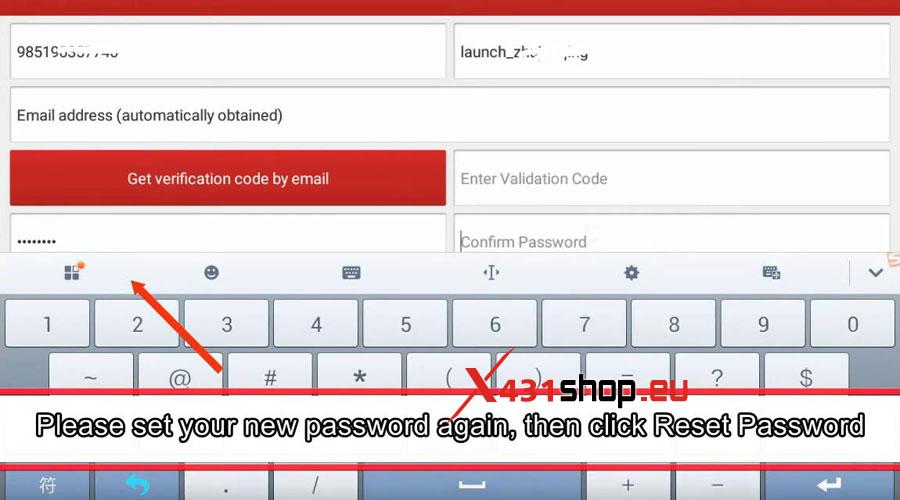Is there any way to change the Launch X431 scanners’ username and password without doing a factory reset?
Users are allowed to change the registered email and password, you cannot change user name.
How to change email address?
User Info->Profile, input new email address and Bind email.
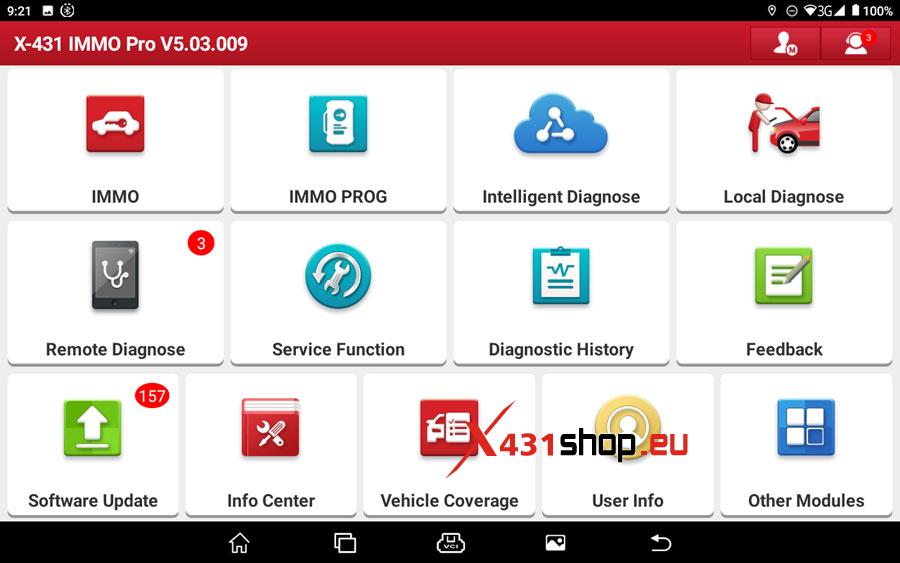
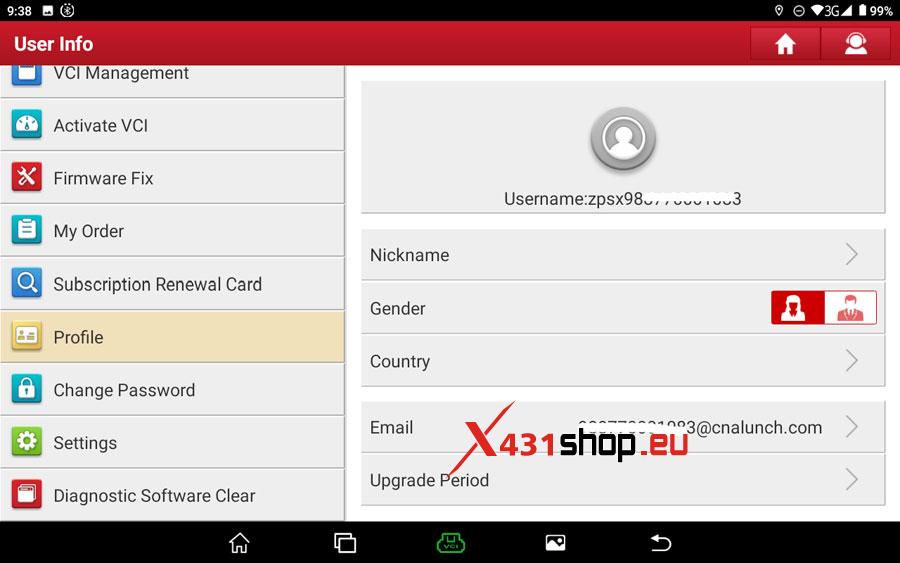
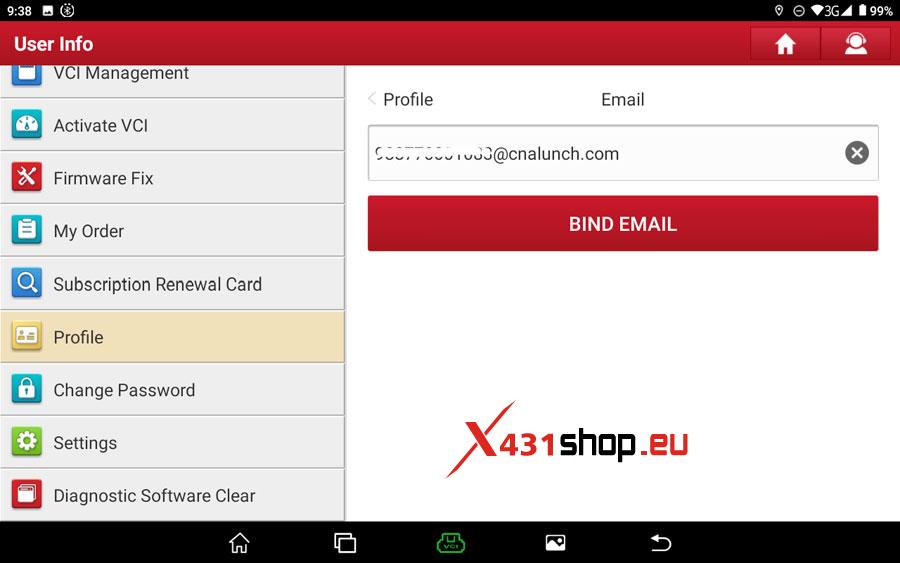
How to retrieve password?
Step 1: Log in X431 App
Stay in the main page and click User Info
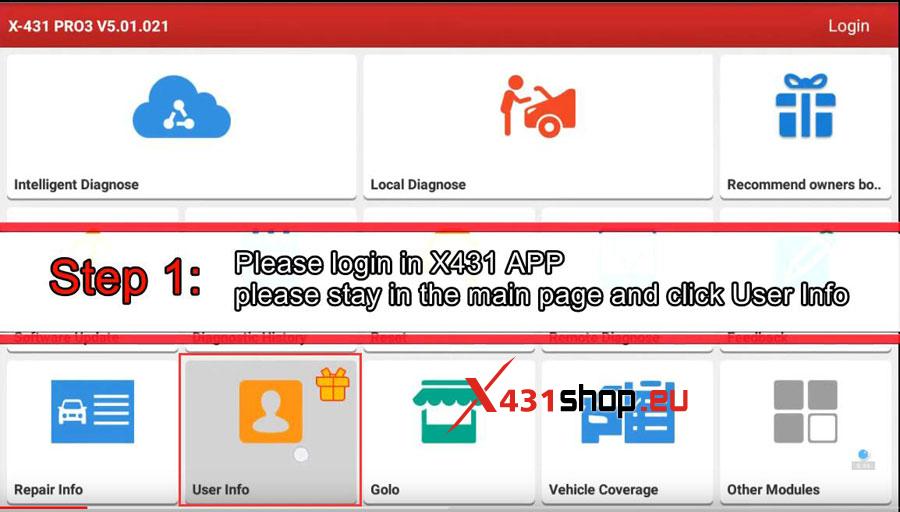
Step 2: Select Profile
click Retrieve password to get back your account
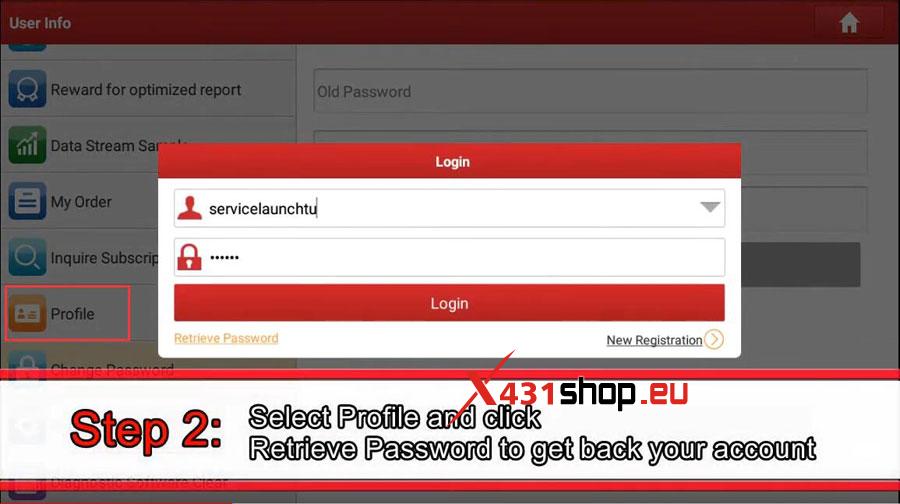
Step 3: Retrieve user name and password
Enter device serial number, the system will show your user name directly
Get verification by email which is from your registration information
Set your new password again, click Reset password