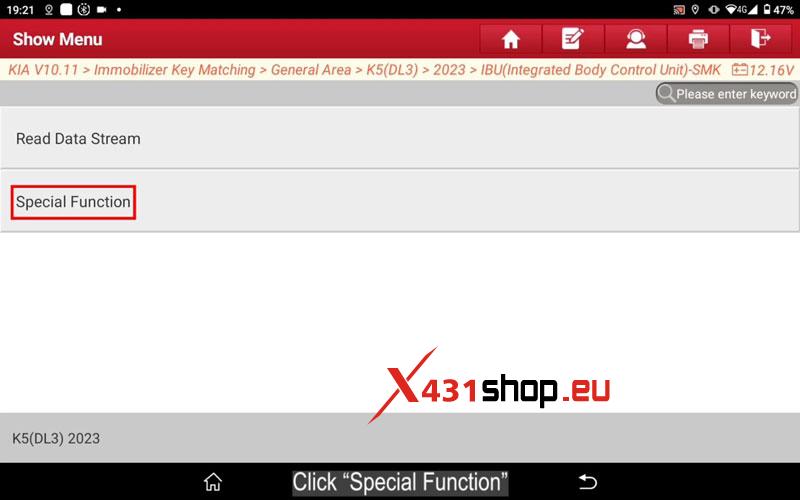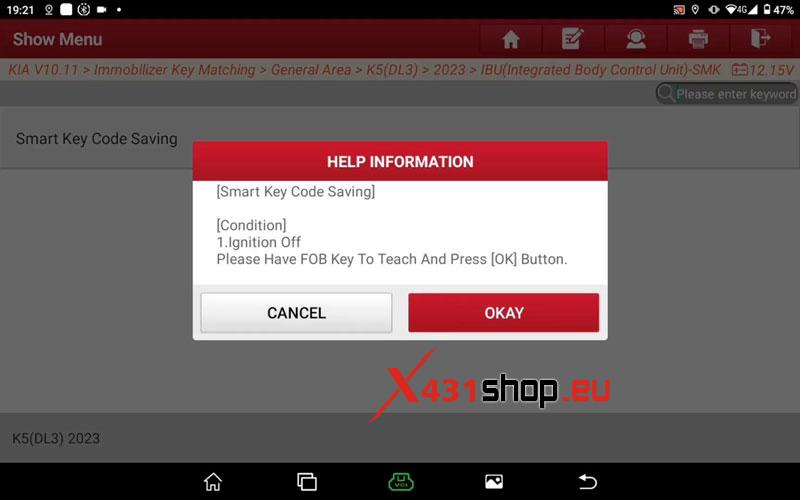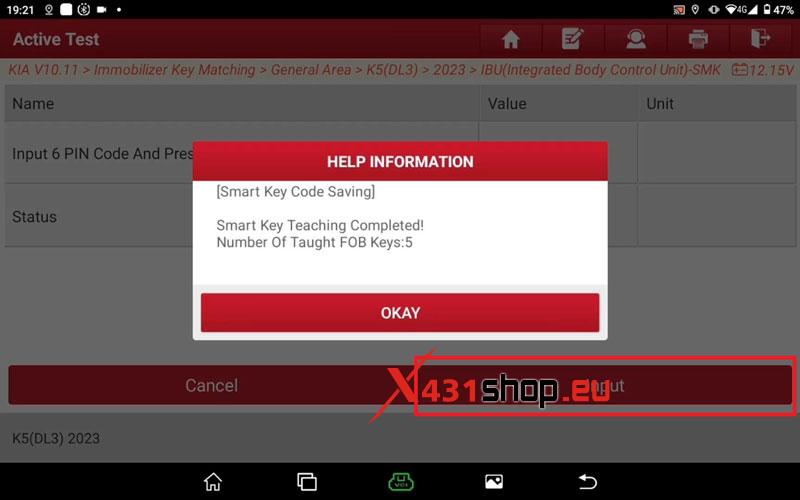Today I’m gonna use LAUNCH X431 IMMO ELITE + X431 Key Programmer to add a smart key for 2015-2019 KIA Optima by OBD. Read this article carefully to learn the procedure.
Step1. Generate Key
- Update software to latest version.
- Read & record the original key info.
- Detect key frequency.
- Vehicle remote >> KIA >> All remotes >> Optima(2015-2019) KeylessGo ID47 >> Generate
Burn successfully.
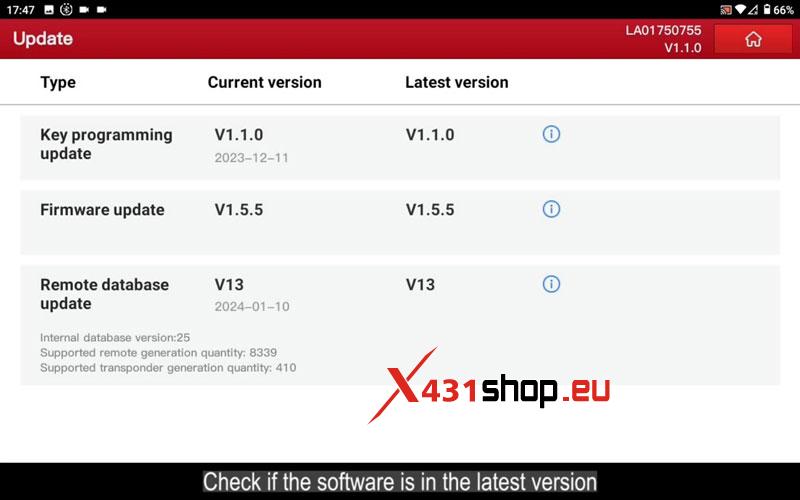

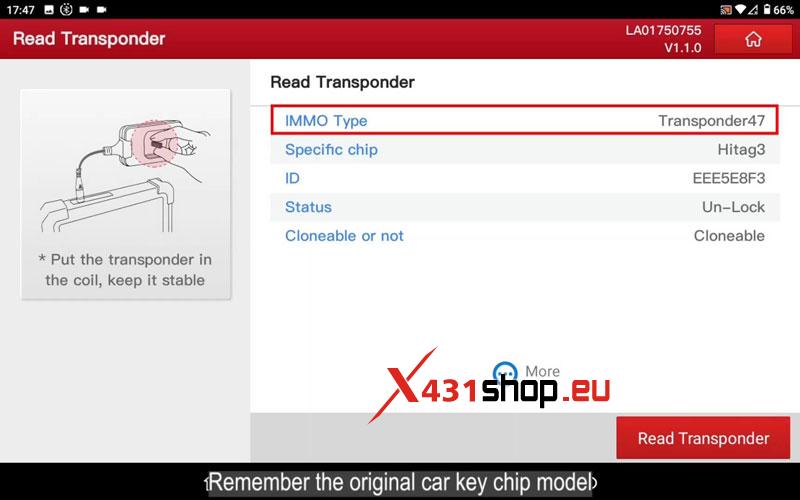
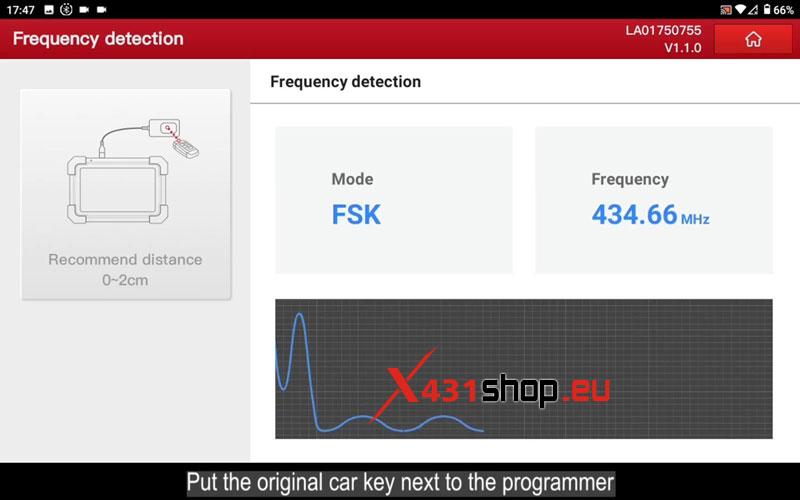
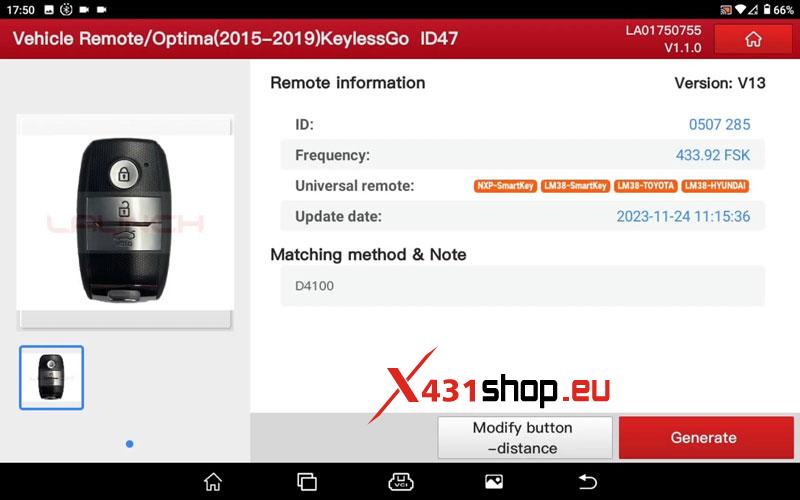
Step2. Key Matching
IMMO >> KIA >> Immobilizer key matching
Press OK to confirm VIN.
Generate area >> K5(DL3) >> 2023 >> IBU(Integrated Body Control Unit)-SMK
Importance note:
To ensure normal test with this function, ensure that the X431 IMMO ELITE device has been connected to the network.
Click OK to continue.
Read data stream >> Select all
Here to check all the values.
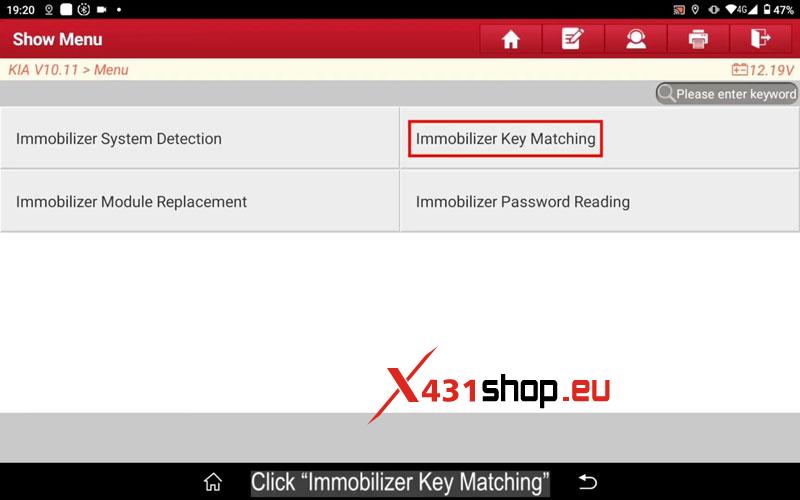
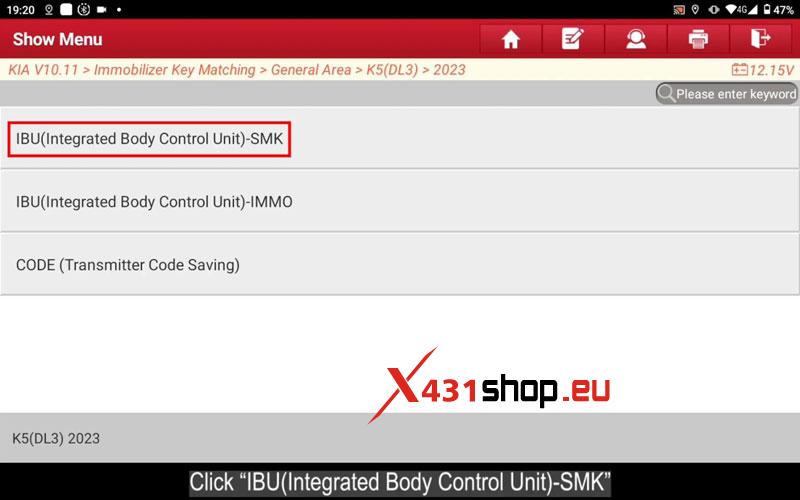
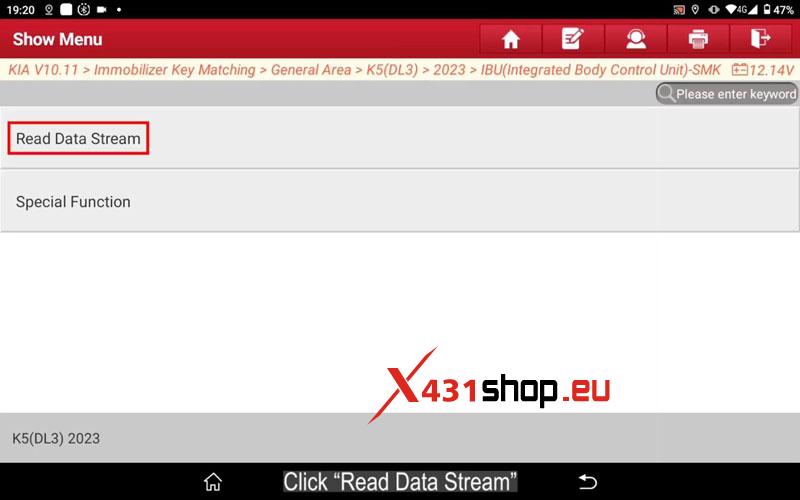
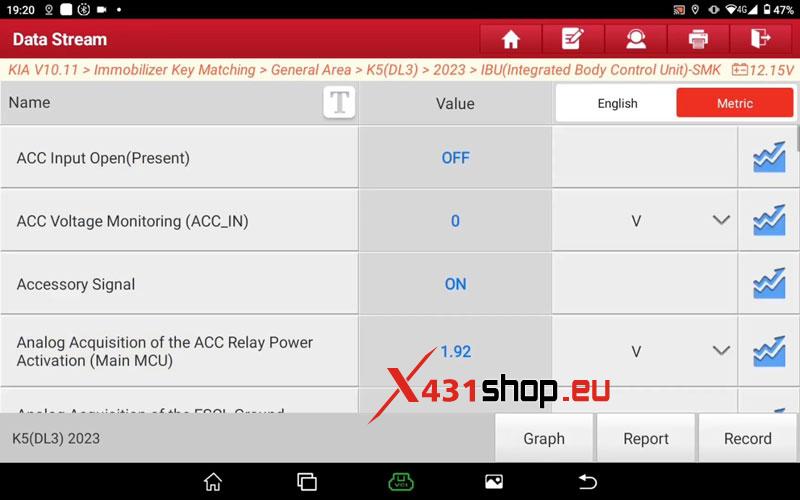
Special function >> Smart key code saving
Condition
- Ignition off
Please have FOB key to teach and press OK button.
Input 6 PIN code, press OK.
1st key teaching.
Click OK, and then press SSB(Start Stop Button) using 1st FOB within 5s.
(Do not use your finger to press SSB, but use FOB itself)
Press OK to continue.
1st key teaching completed!
Click OK, and then press SSB(Start Stop Button) using 2nd FOB within 5s.
(Do not use your finger to press SSB, but use FOB itself)
Press OK to continue.
2nd key teaching completed!
Smart key teaching completed!
Number of taught FOB keys: 5
Done.