
Today we have this 2022 Toyota Camry, and we’re going to use the LAUNCH X431 PRO ELITE to program a new key for this car. I’ve already have the original key at hand, so let’s go ahead.

Step1. Program Key Transponder
Connect X431 PRO ELITE to car OBD.
Intelligent diagnose >> Toyota >> Diagnostic >> 16PIN DLC(Europe and Other) >> 2022.08-2023.08 >> w/ smart key >> w/o EPB(Electrical Parking Brake) >> OK >> OK >> Health report >> IMMO(immobiliser) >> OK >> Special function >> Transponder code registration
Note:
Because it needs the professional knowledge for registration, so when you select delete or reset the item related with the security key, please pay attention to the selected item and execution.
Press “OK”.
Perform the following operation:
- Remove the key from the key Cylinder.
- Insert the key back into the key Cylinder.
- Turn IG ON.
Press OK within 120s.
Remove the master key from the Cylinder within 20s, then press OK.
Insert the key you want to program within 10s, then press OK.
Caution
Do not turn the ignition switch ON.
Now registering…
Master Key Transponder code registration is complete.
This key should now start the vehicle.
Press OK to register another key or press CANCEL to exit the transponder code registration wizard.
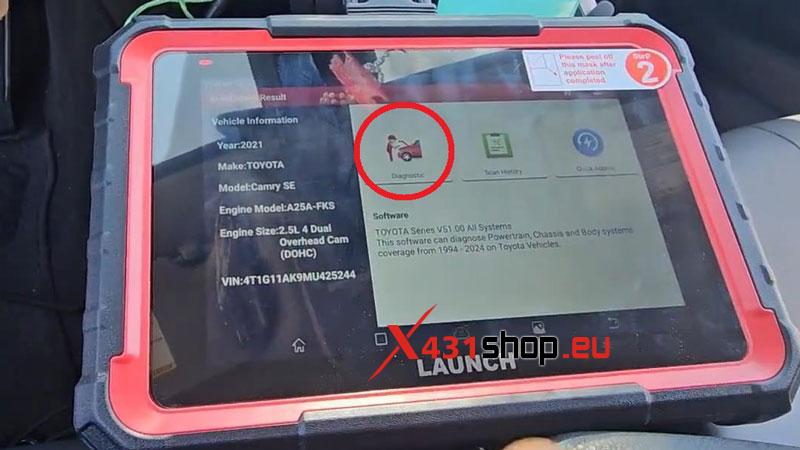


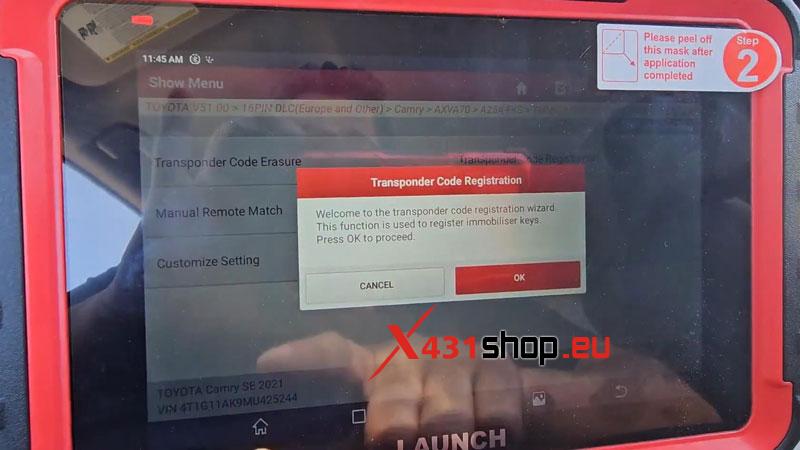
Step2. Program New Key
Return back to Diagnostic Trouble Code page
Enter BCM(Body Control Module)
This ECU combines the body system and gateway system together and controls them.
Press OK.
Special function >> Wireless code registration
Use this function to register a new wireless code.
This function is used to add the newly recognized codes for registration while the already registered codes are retained.
Press OK.
Please confirm the following conditions:
- Ignition is ON. Wait at least 30s after IG ON before clicking OK.
- Driver side door is opened and other doors are closed.
- Driver side door is unlocked.
Press OK
Caution
The registration process will fail if the time limit is exceeded for any step.
Remaining number of remotes that can be registered:
Number of remotes currently registered: 2
You will have to perform the following operation within 30s.
On the remote transmitter, push:
- LOCK and UNLOCK simultaneously for 1s.
- Within 3s, press either the LOCK or UNLOCK button again for 1s.
Press OK.
Wireless code registration is complete.
Press OK to register another key code or press cancel to exit this function.
Test the new key, it does work.
Done.













