
Discover How to Add a BMW CAS3+ Key with the Launch X431 IMMO Plus, Effortlessly via OBD. Ensure your BMW IMMO software is updated to version 10.18 or newer.
Note: LAUNCH X431 IMMO ELITE and X431 IMMO Plus are basically the same in IMMO function. So this video applies to X431 IMMO ELITE and X431 IMMO Plus.
Step 1: Navigate to Main Functions -> Anti-theft Key Matching -> CAS3/CAS3+ IMMO -> Key Operation -> Key Learning -> OBD Generate Key. (See Figure 1)

Step 2: Read Key Data. The system will promptly read key data successfully and ensure to save it.
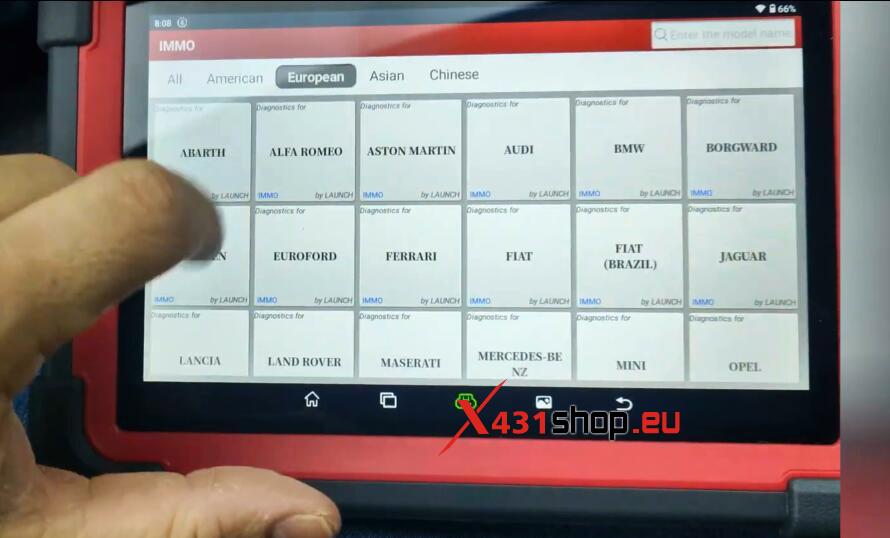
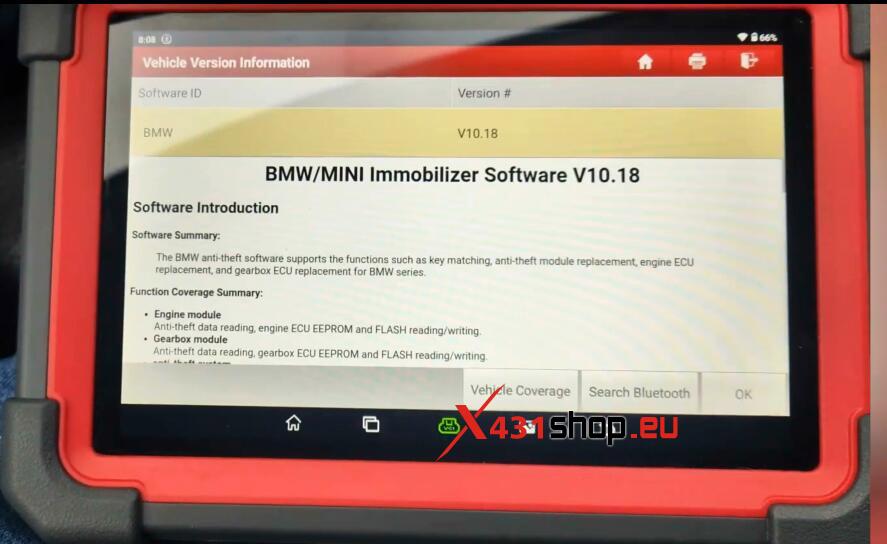

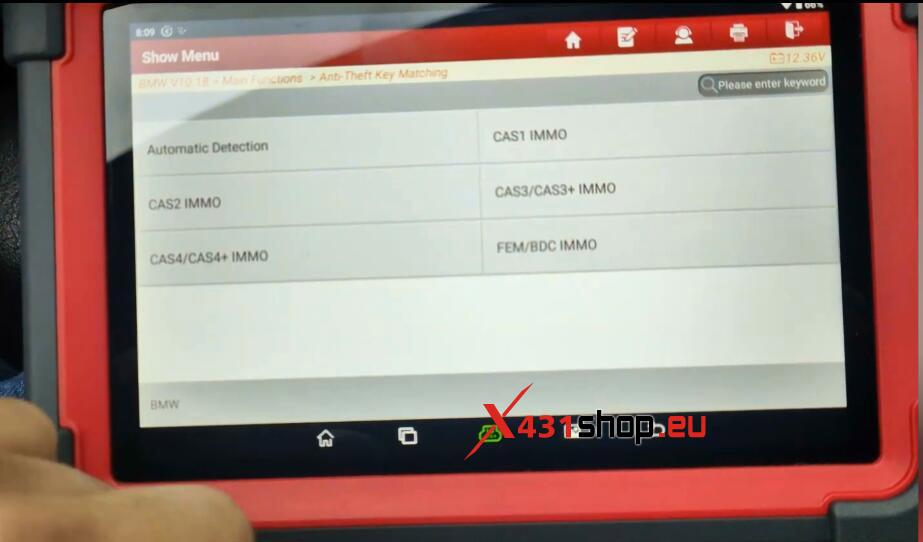
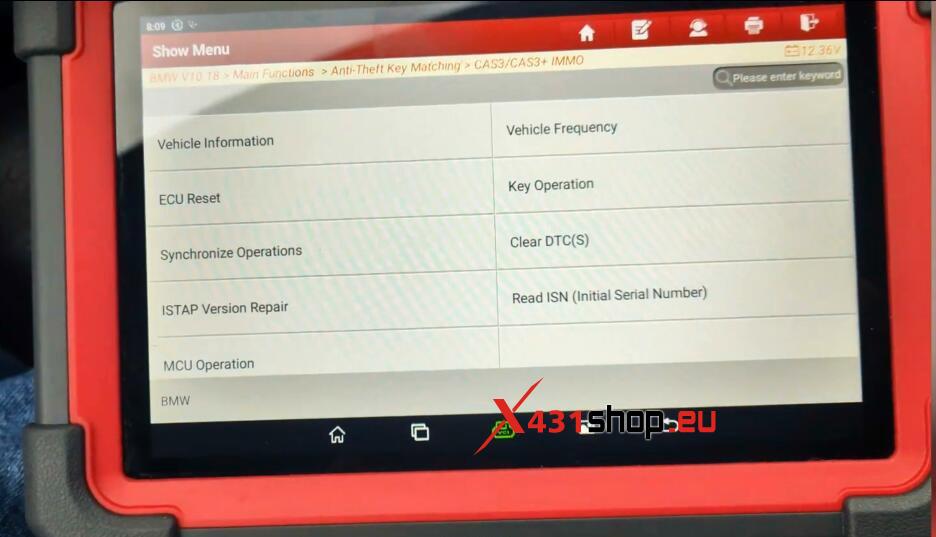
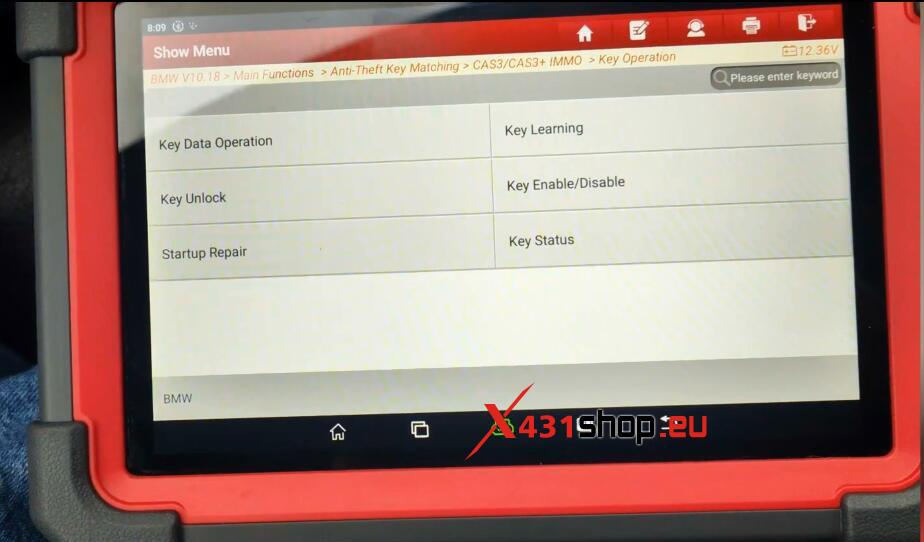
Step 3: Select an Unused Key Position and Activate Key Generation via the Programmer.
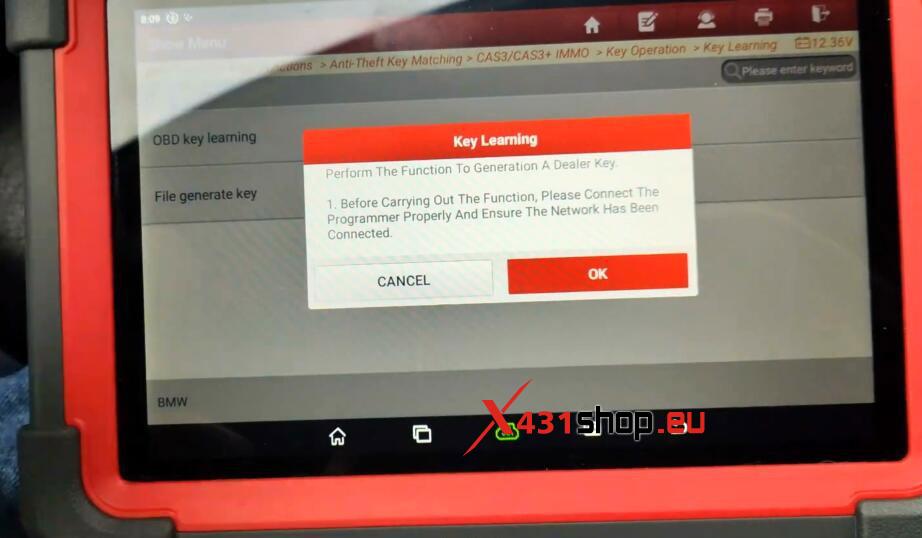
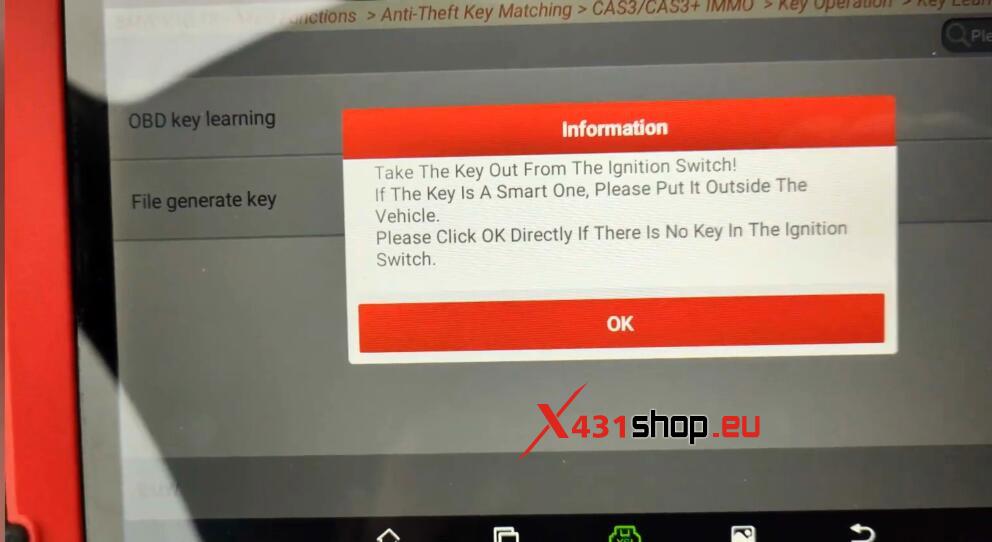
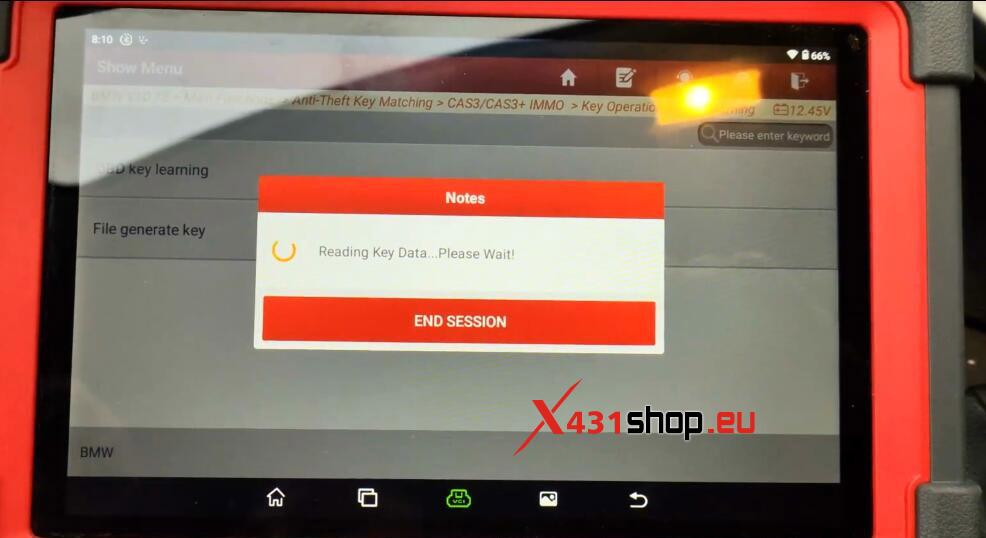
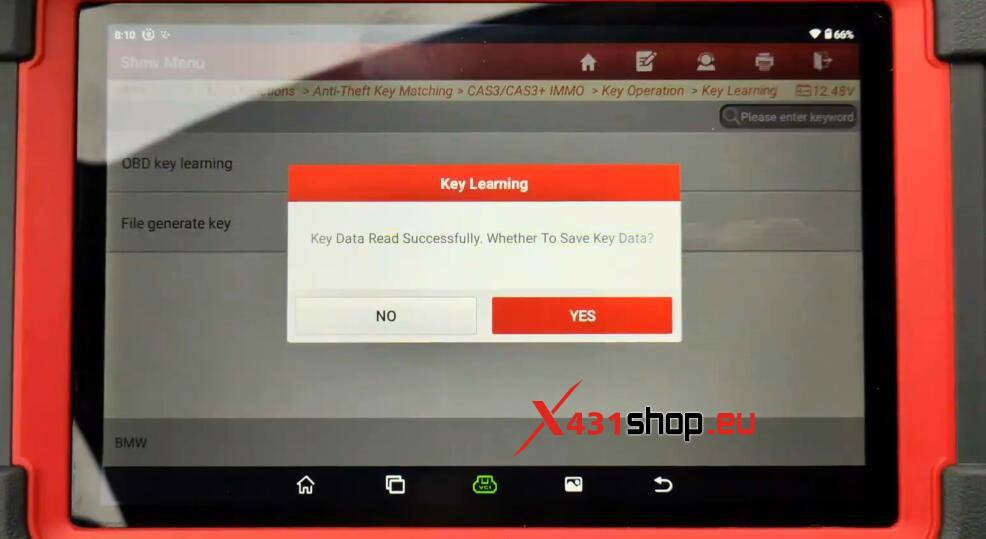
Step 4: Insert the New Key into the Programmer as Prompted.
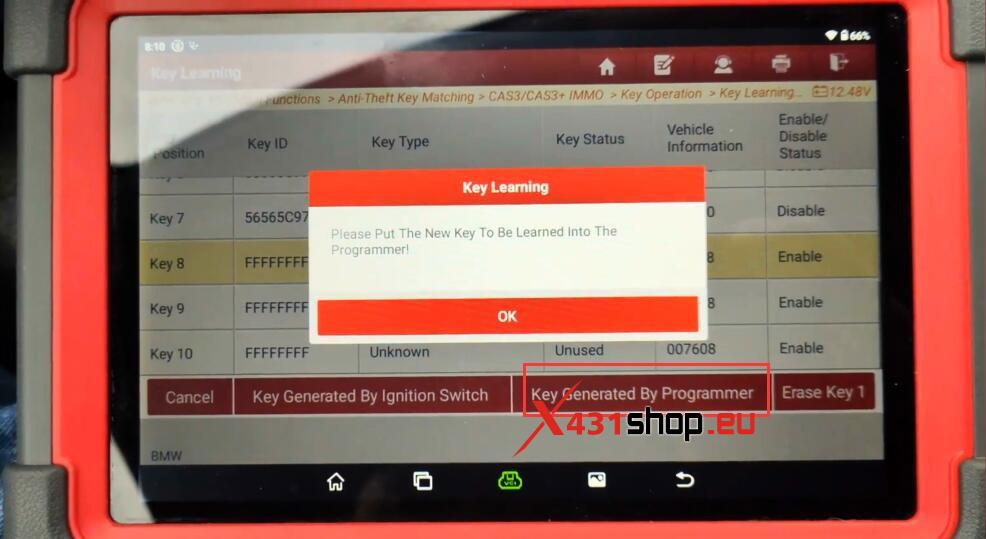
Step 5: When asked if the current key is a smart key, select “No.” The Launch X431 IMMO Plus will efficiently generate the key.

Step 6: Test the newly programmed key to ensure functionality.
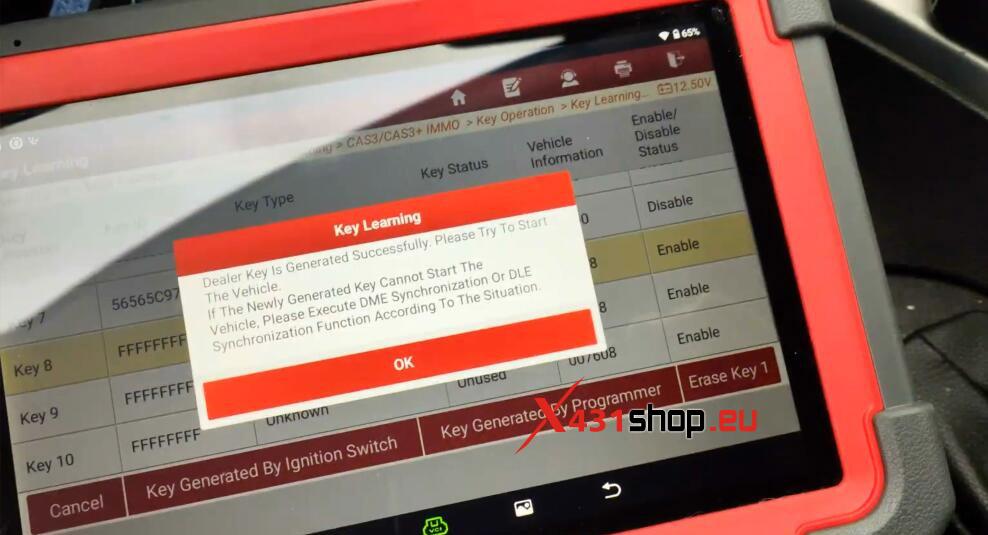


Efficient, effective, and seamless. With Launch X431 IMMO Plus, adding a BMW CAS3+ key becomes a straightforward process, delivering reliability and convenience.










