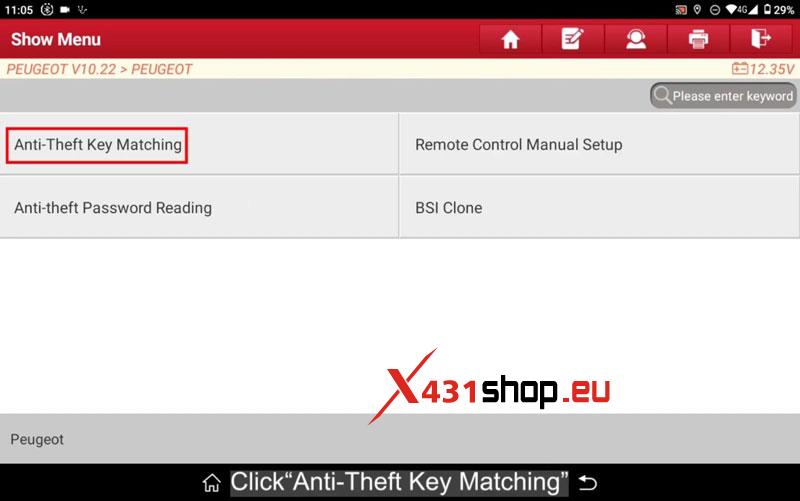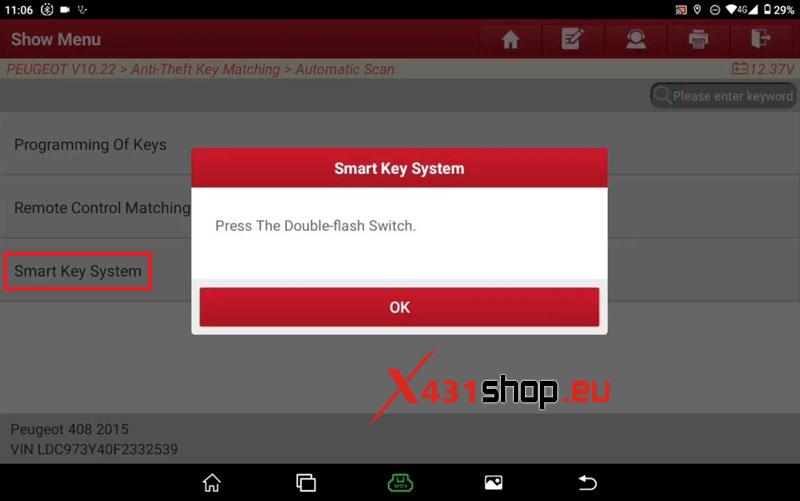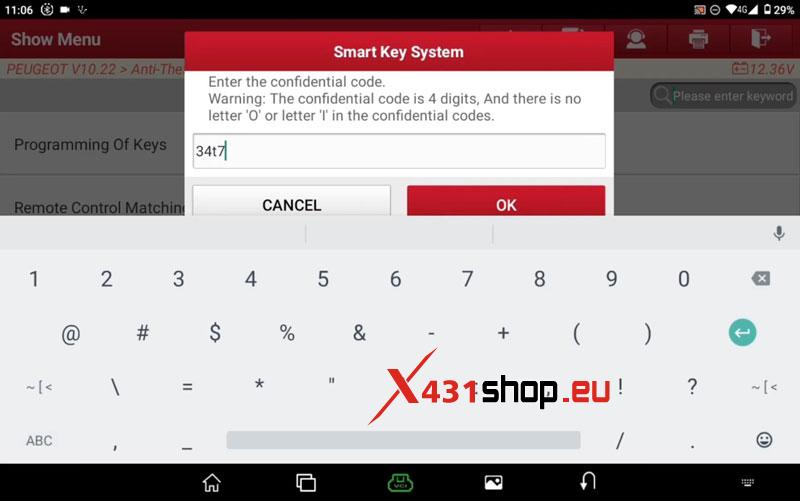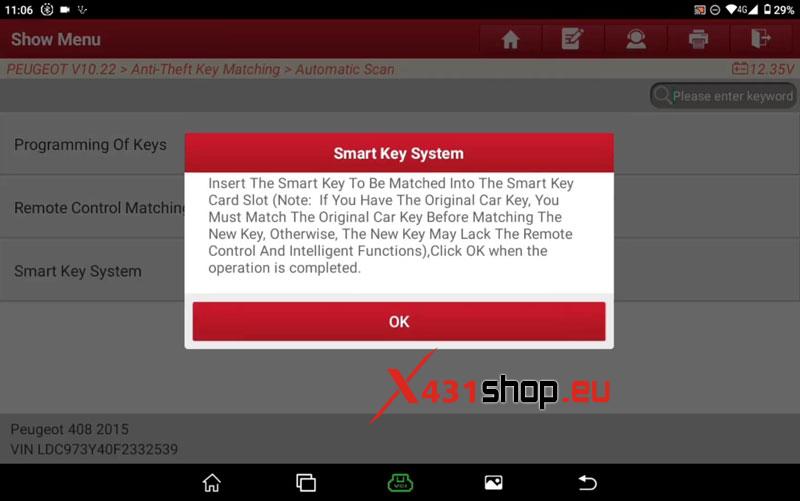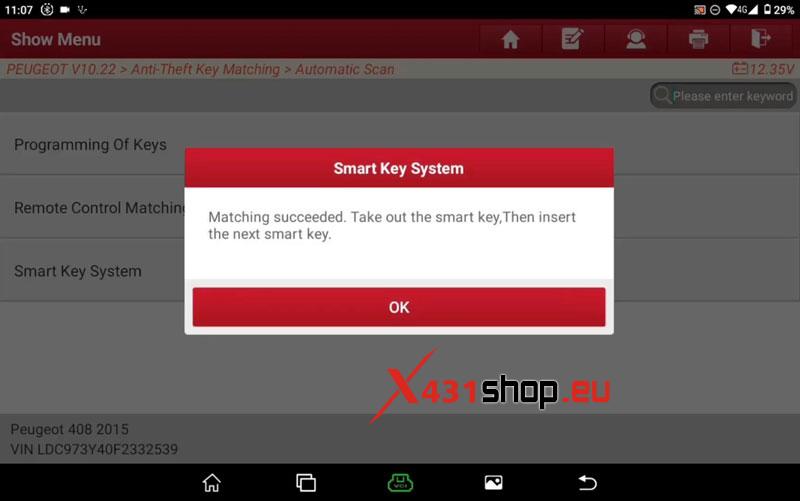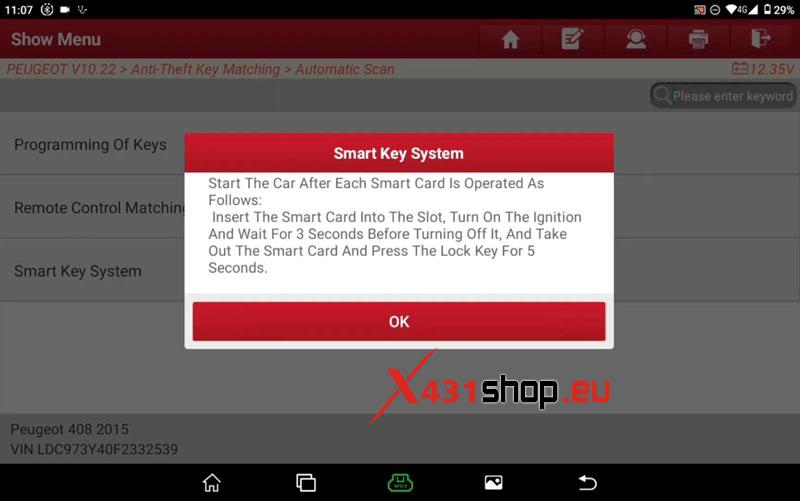This is a tutorial on how to program Citroen all smart keys lost/ key adding with Launch X431 Key Programmer & X431 IMMO PLUS/ IMMO ELITE. Total 3 steps: generate remote, read password and immo key matching. Read the article to learn.
Step1. Generate Remote
Before operation, please make sure all software are latest, read transponder to identify chip info and detect the original key frequency.
Put the new key into X431 Key Programmer.
Vehicle remote >> Europe >> Citroen >> C4 >> C4 ID46 >> Generate
Burn successfully.
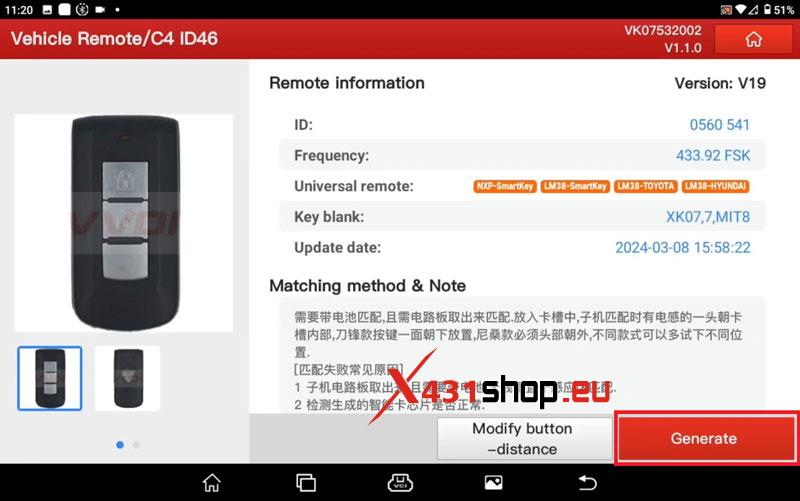

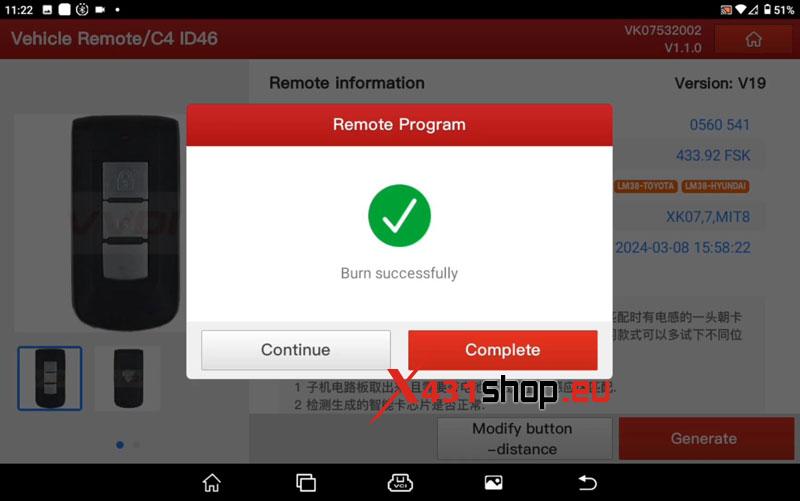
Step2. Read Password
IMMO >> Peugeot >> Anti-theft password reading >> All lost anti-theft password reading >> BSI >> Automatic Scan
- BSI control unit voltage too low is likely to cause function failure. Make sure the battery is fully charged.
- Internet is needed to perform this function. Make sure the device has normal access on WIFI connection.
Press OK.
Press the Double-flash switch.
Wiper start, headlamp ON are normal when performing this function. If you mind it, plugging out fuse at relative position will prevent it from starting.
Launch X431 IMMO Plus is reading EEPROM… Wait until 100%
Write down the read anti-theft password and use it for a minute.

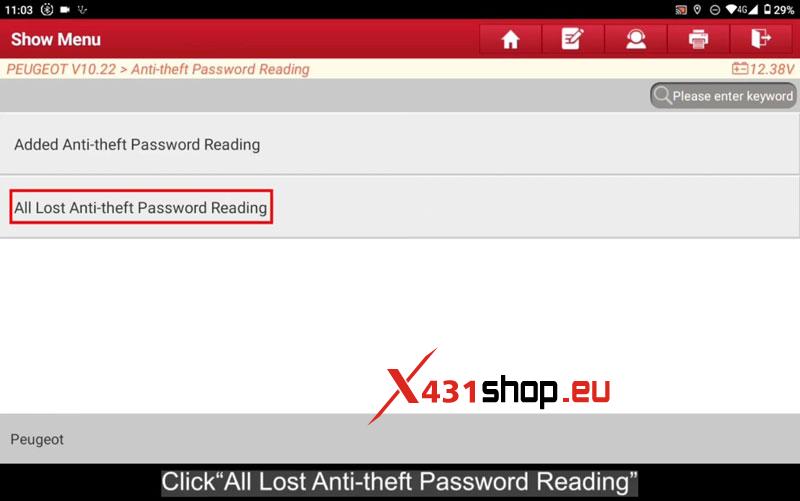
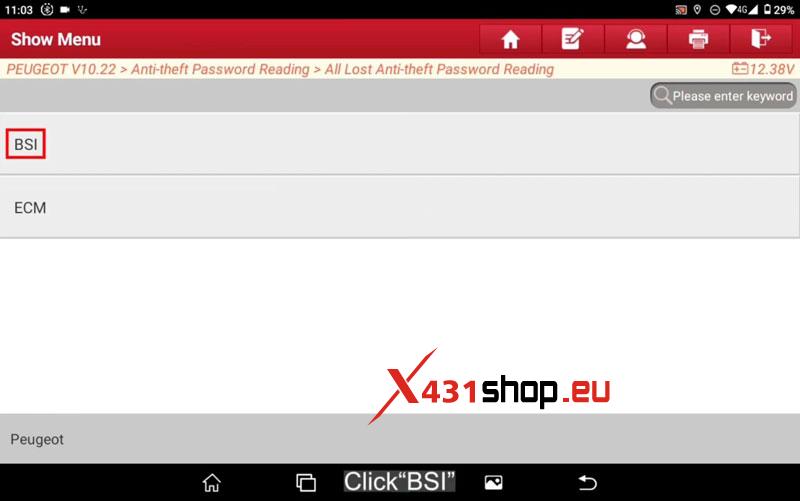
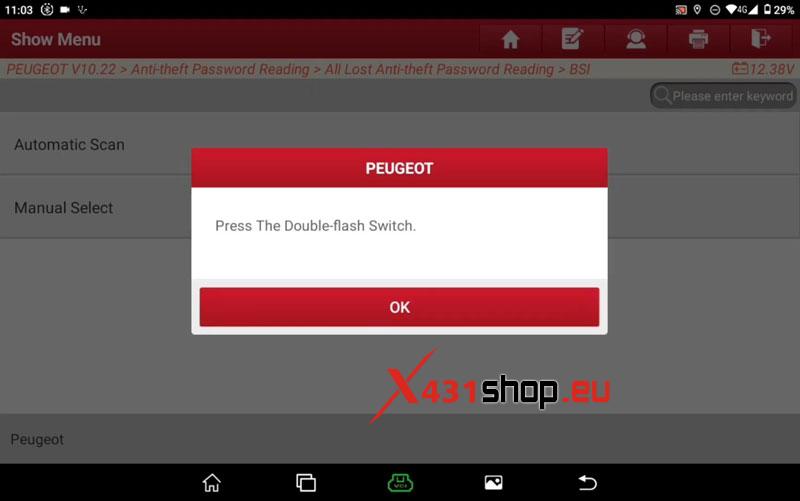
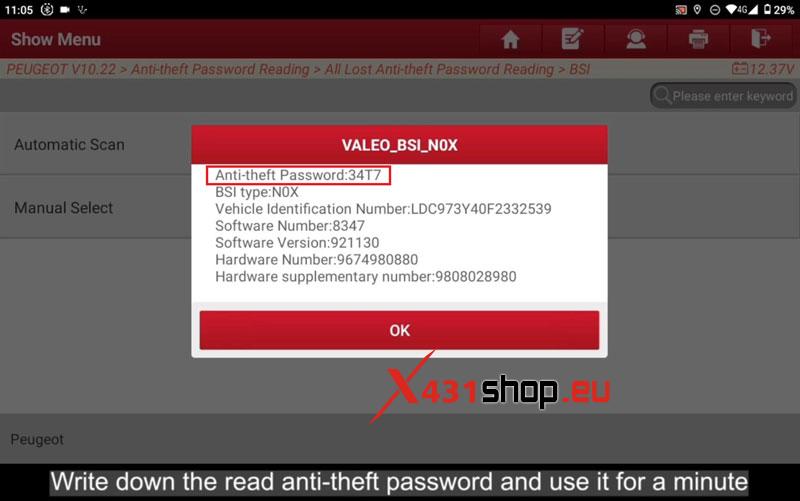
Step3. IMMO Key Matching
Anti-theft key matching >> Confirm VIN & Car model >> Smart key system
Press the double-flash switch.
All keys will be cleared after this function is performed.
Re-matching is required to use the keys.
To perform the function, get all keys ready.
Enter the confidential code: 34t7
Warning: the confidential code is 4 digits, and there is no letter ‘O’ or letter ‘I’ in the confidential codes.
Password correct.
Entering the key number to be learnt: 2
Insert the smart key to be matched into the smart key card slot.
Note: If you have the original car key, you must match the original car key before matching the new key. Otherwise, the new key may lack the remote control and intelligent functions. Click OK when the operation is completed.
Matching succeeded.
Take out the smart key, then insert the next smart key.
Number of matched keys: 2
Start the car after each smart card is operated as follows:
Insert the smart card into the slot, turn on the ignition and wait for 3s before turning off it. Take out the smart card and press the lock key for 5s.
Matching completed.