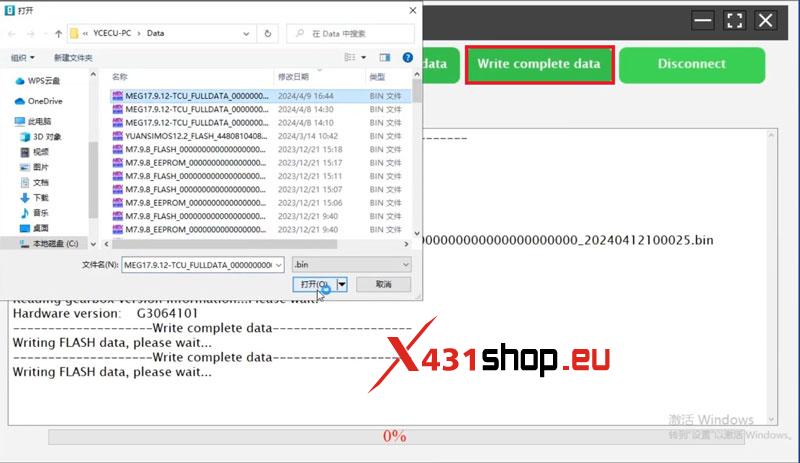This is a guide on how to clone Kia BOSCH MEG17.9.12 ECU with Launch X431 ECU & TCU Programmer by bench. Launch X-PROG 3 + PC Adaptor can follow the same operation steps as below.

Open X431 ECU & TCU Programmer Software,
Search “MEG17.9.12”,
Make: Kia
Model: Cee’ d2013-2016
Engine: 1600
ECU:MEG 17.9.12-TCU_ST10F275
Select connection type: BENCH
Click “Direct connection of diagram”, connect the device to BOSCH ECU.
Click “Read ECU information”.
Click “Read complete data”.
Save the file.
Disconnect the device.
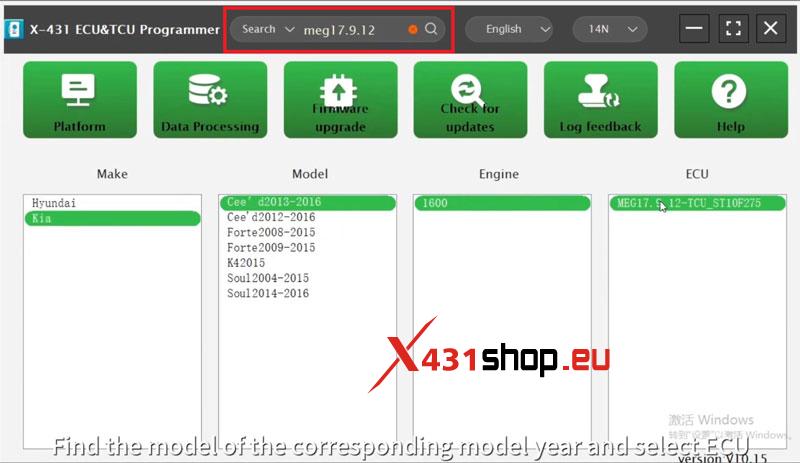
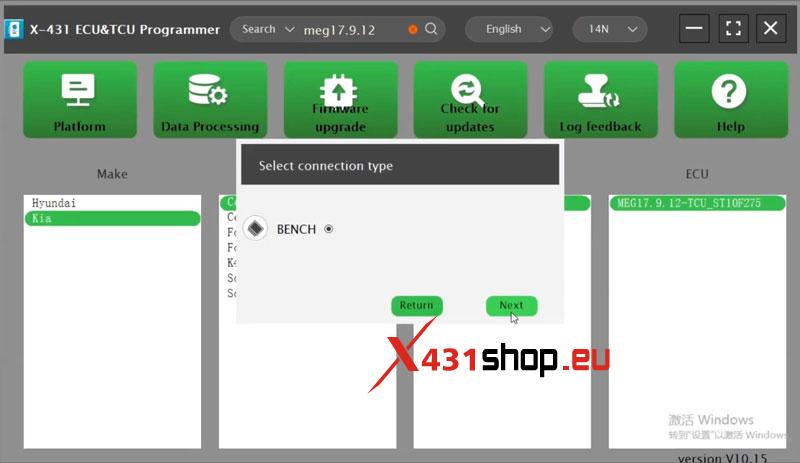
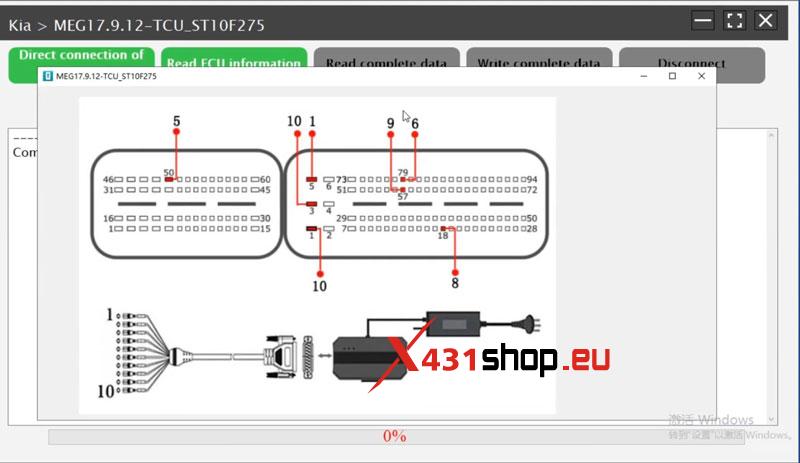

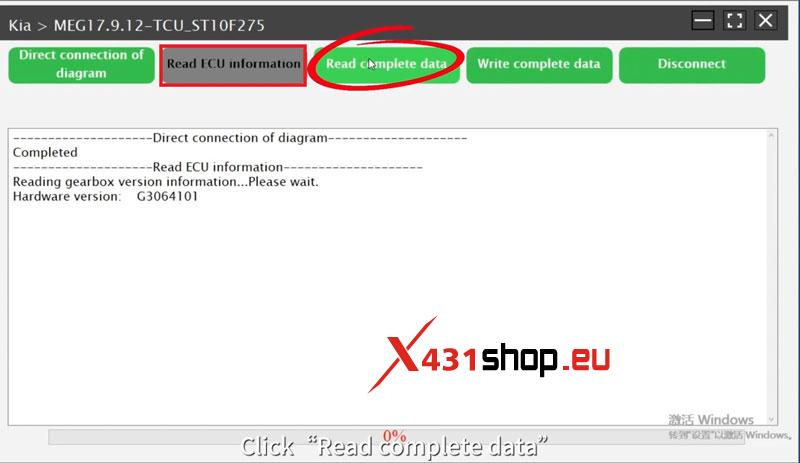
Replace the ECU that needs to be cloned.
Click “Read ECU information”.
Read complete after successful connection.
Then write the original car data back to the new ECU.
Write complete data >> Load FLASH data file
Data is successfully written.
Disconnect the device.
Cloning ECU is completed.